Apple company has been making huge strides in the technology sector. Phones, apps, Notebooks, watches, and a lot of other things can be bought from Apple and they work very well to accommodate your daily life. Taking calls on the go, getting important reminders, listening to music on the way to work. But sometimes the problem of 'Apple Music skipping songs' pops up and ruins your mood. In this article, we'll deal with 'Apple Music skipping songs' and how to fix it.
No one wants their main-character-in-a-sad-music-video kinda vibe to be broken with Apple Music skipping songs. Unfortunately, this happens to a lot of Apple users. So we have figured out a list of quick and easy ways to fix the issue and help you get back into the groove.
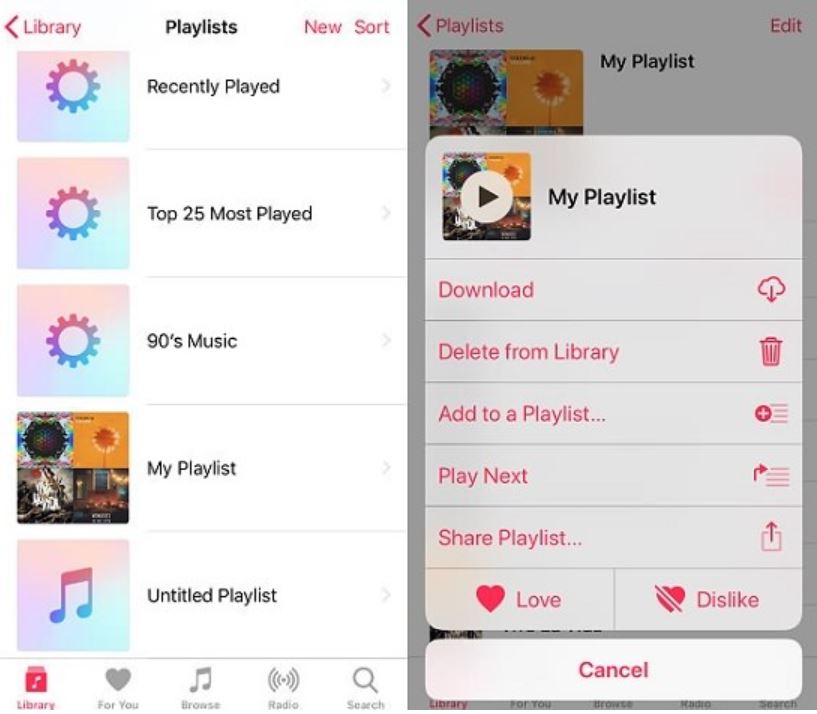
What is Apple Music?
If you own any Apple device, you will be familiar with Apple music. But just to jog your memory, here is a brief introduction to Apple Music. The service was released in June 2015, by Apple Inc. You can stream your favorite or the top-ranking artist's songs on this platform. There are existing playlists and you also have the option of creating your playlists.
In addition to the music streaming, now you can also stream videos on Apple music. Some of the other features of Apple music are that it has an internet radio that plays a variety of songs such as hits, country songs, and much more. You need to take a subscription for the service, however, new users get a six-month trial period.
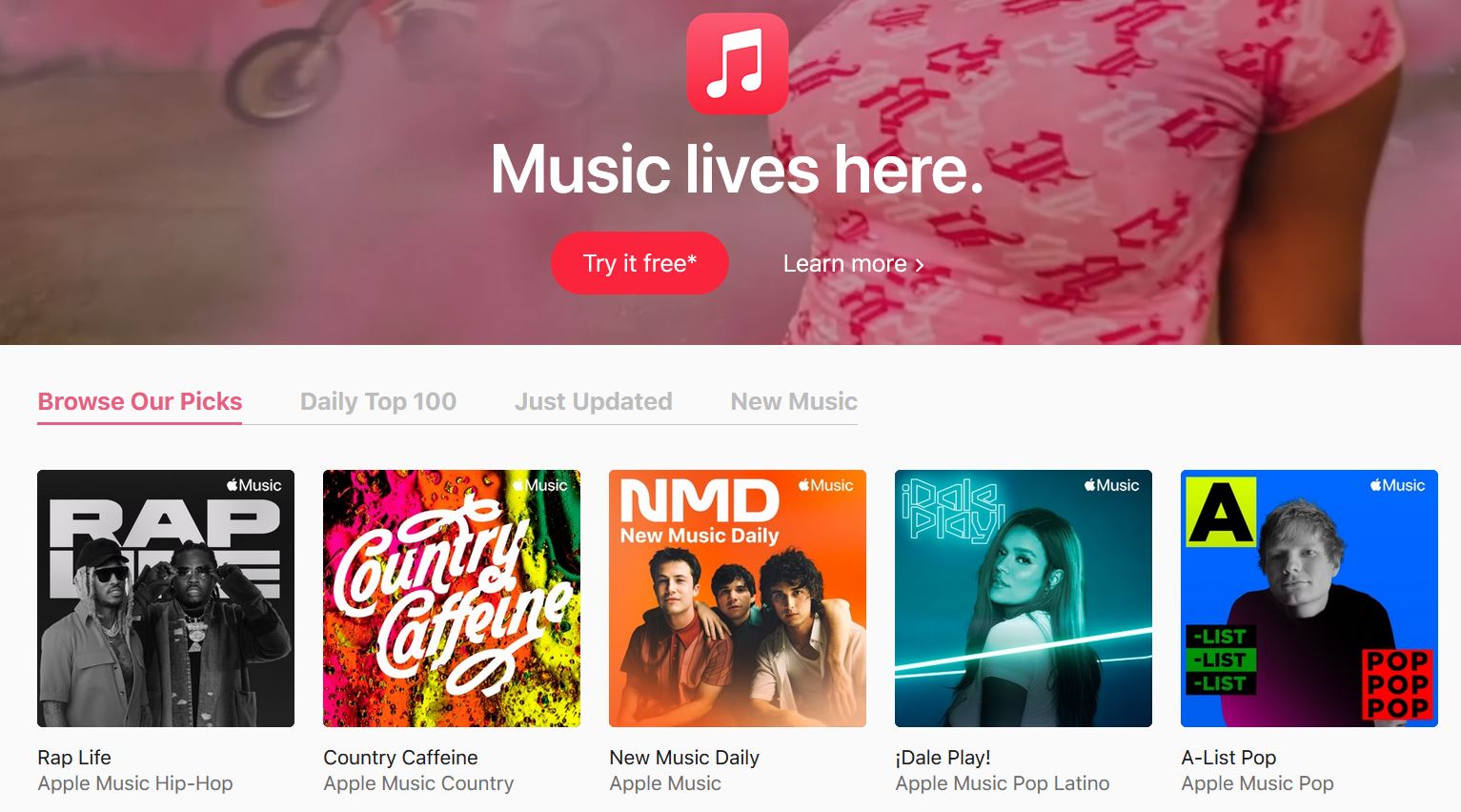
Why are Apple Music Skipping Songs?
This problem usually occurs when the internet is not strong, this way some of the songs can't be downloaded, and hence the song gets skipped. Another reason is when there is a pending software update, either on your device or for the app itself. Since the update has not taken place, Apple Music might act up.

How to Fix Apple Music Skipping Songs Issue?
The ways to fix the annoying 'Apple Music skipping songs' are a handful and have been listed down below. If one option doesn't work, ensure that you try the other alternatives as well. Don't hesitate to contact Apple Support if none of the methods is working.
1. Software Update
You need to check whether there are any pending updates on your device. There are two situations to consider here. The steps for both the scenarios are given below-
1. iPhone Update
- Open Settings -> General -> Software Update.
- Here you will be able to see if there are any pending updates for your device. If there is any update available then tap the install now option.
- Once the update is fully installed open Apple Music again.
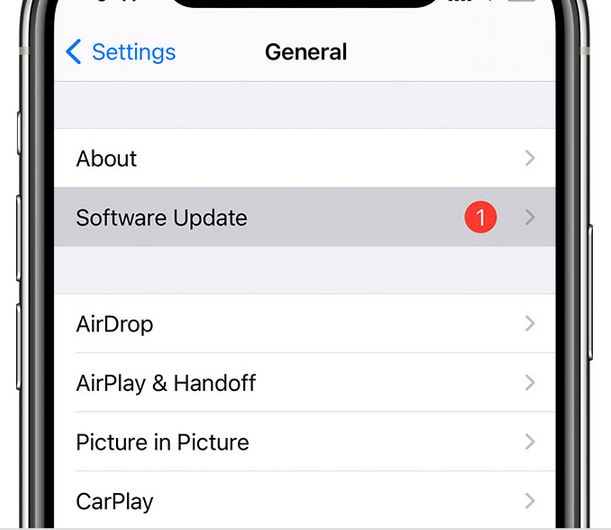
2. Apple Music Update
- Open the App Store.
- Head over to the installed section.
- Now tap on Apple Music and check if there are any pending updates.
- If there are any updates available then get them and then relaunch Apple Music.
2. Poor Internet
In some cases, the 'Apple Music skipping songs' problem pops up on the screen because of poor internet connection. If you are connected to your mobile data, it'll be a good decision to switch to WiFi or vice versa. If the internet is slow then the next song will not be able to load in time for you to listen, that's why Apple Music skips to another song. You can always check your internet speed with the help of this speedtest.net. Ideally, the speed of your internet should be over 50 Mbps for quality streaming.
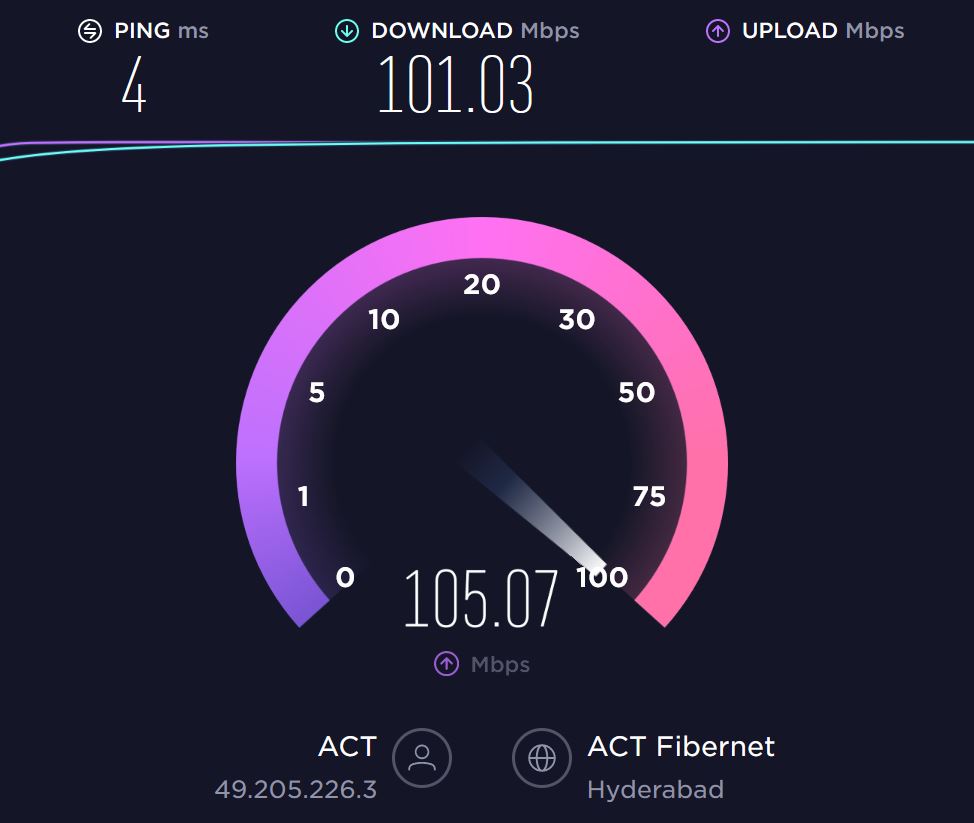
3. Restart Device
Many a time this issue only surfaces if the background apps are taking too much space on the device. So a good way to get rid of the problem is to close all the background apps and restart the device. In my opinion, by restarting the device, most problems will solve on their own hehe.
Just long-press on the power button, switch off the device, wait for two minutes and then switch it on again. If the issue persists, then move to the next alternative.
4. Contact Apple Support
If none of the above methods is working for you, then you need to use your final card. Contacting Apple Support can ensure that you show it to the professional before more damage can be done to the service. The experts can deliver better results when compared to home remedies. Here is the link to the Apple Support website.
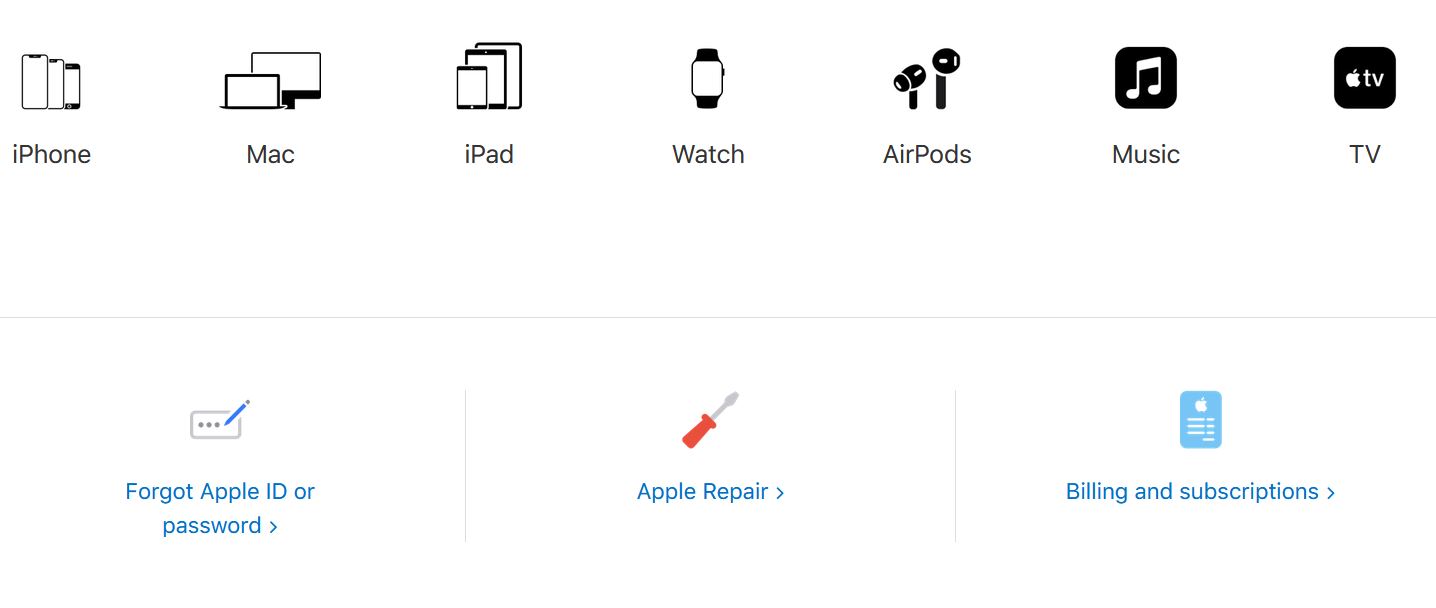
Final Words
You have reached the end of the 'Apple Music skipping songs' article. We would like to conclude by making sure that you were able to solve your Apple Music problem and can listen to songs without skipping them. It sucks when your favorite playlist is mangled so we'd like to save you from that horror. Have a great day ahead with the background music you want!



