If a streamer has a huge fan base on Twitch then it will be hard for him to read all the chats, considering the speed at which Twitch chat goes. And to tackle the situation, developers introduced the feature "Twitch Chat Logs".
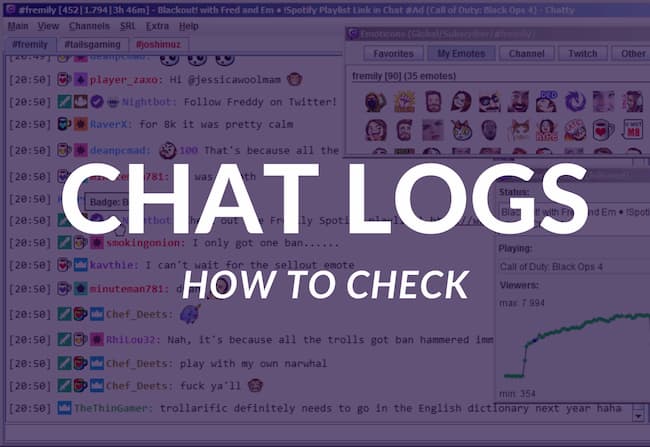
Going through Twitch chats is a key part to communicate with the audience. These chats not only help streamers to communicate with their subscribers but also help them to gain important feedback responses regarding the content they are streaming. In this article we will learn more about, Twitch Chat Logs, their use, and how can we check them. So, let's get into reading some interesting comments!!!
What Are Twitch Chat Logs?
You can't consider or compare Twitch chat logs with all the other chats that you see while streaming on Twitch. Chat logs mainly contain important feedback and response regarding the game or any other particular thing that you are streaming on Twitch.
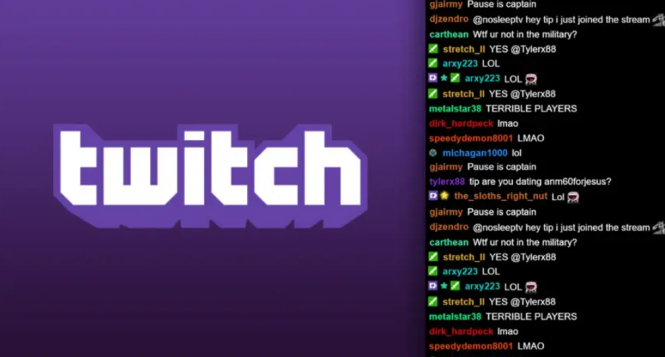
In layman's terms, Twitch Chat Logs is the best way to find out what your audience thinks about your daily stream, what are the things they like about it, and what they don't.
Use Of Checking Twitch Chat Logs
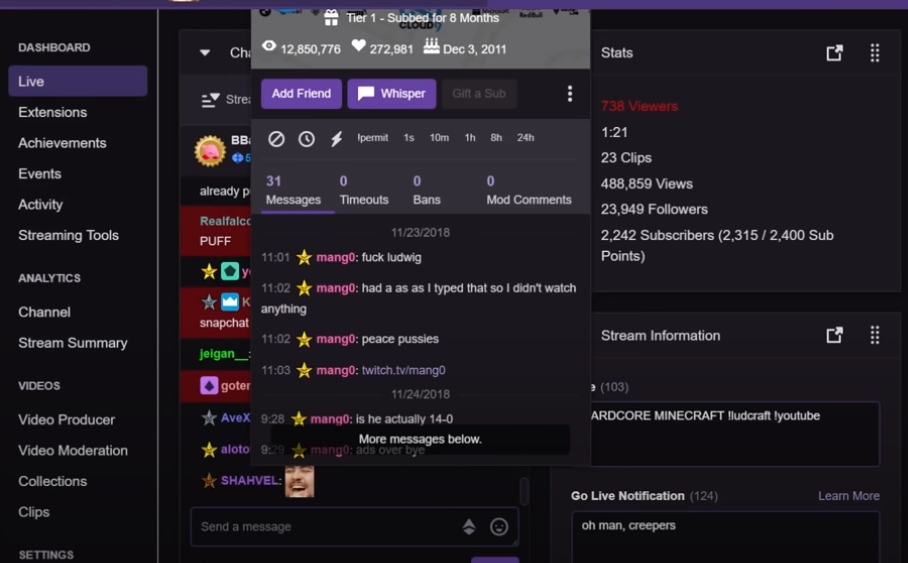
Now you might be wondering whether Twitch Chat Logs are important for you or not, and what is its actual use. So let's check some of its main uses.
1. Evaluate Disciplinary Action
Twitch is a very big streaming platform, and sometimes it might be possible that it can penalize someone without any reason. Or, for example, one of your viewers has commented something that only deserves a timeout but Twitch has penalized him.
In both these cases, you can go through the Twitch Chat Logs to look after the whole matter, and find out the exact reason or comment for which that particular user was penalized.
2. Collect Crucial Info.
Your chat logs not only contain feedback and response from your audience but also contains their opinion of what you should stream next on your account. You can use this information to find out what's trending in the market and which game people are willing to watch.
3. Collaborate With Streamers
Many big Twitch streamers sometimes want to collaborate with new and struggling streamers to increase their subscribers and viewers. So if you are among those new or struggling Twitch streamers then there is a great possibility that a big streamer might have dropped a collaboration request on your chat logs.
4. Review Audience Feedback
This is one of the most obvious reasons for which Twitch streamers use Chat Logs. It helps them to find out what is the opinion of the audience on their streams. And what changes this should make to improve its quality.
5. Check For Abusive Chats
Twitch is very strict regarding its TOS, i.e Twitch terms of service. According to it, if your chat is regularly filled with abusive and sexual comments then your channel might get banned.
So, as a streamer, it is very important for you to regularly go through your Twitch Chat Logs and ban all those viewers who are regularly commenting on inappropriate comments.
How To Check Twitch Chat Logs?
Twitch is regularly trying to make the platform more user-friendly and easy to use. But checking Twitch Chat Logs can be a tough grind for some people. But worry not, as we are going to tell you how you can check your Twitch chat history or chat logs.
1. Checking VODs
The best way to find through your chat logs or chat history is by watching your VODs. All you need to do is re-watch your stream, and you will be able to see all the comments in their original form.
Here "original form" indicates that you will be able to view all the unedited comments, for example, if a viewer has commented something and after some time he has edited it, then by going through VODs you can watch the unedited comment.
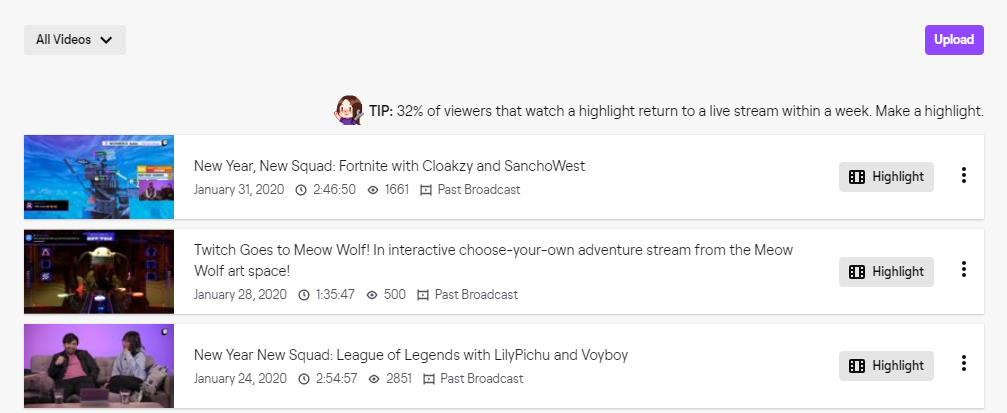
The only drawback of this method is that it's very time-consuming, i.e you will have to go through the whole stream to find out any abusive or a stream quality improving comment.
2. Use Chatty
Chatty, an open-source program that helps you to go through your old as well as new chat logs. This program will store all the chats for a certain number of days and after that, all the chats will get automatically deleted and there's no way to retrieve them.
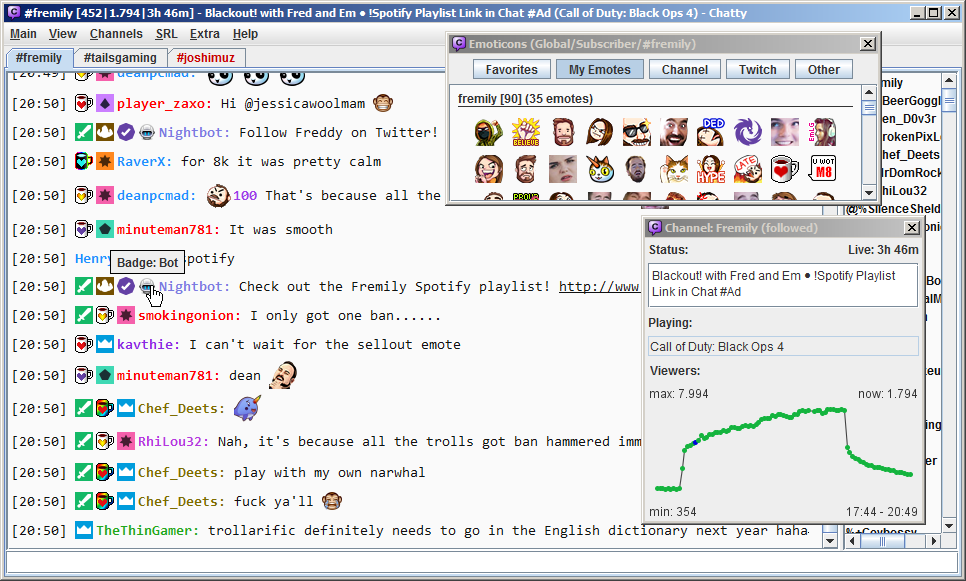
For some users, it might be difficult to use this program, but they always have the option of YouTube. Go to YouTube and learn how to master Chatty to take full advantage of this program.
3. Search Command
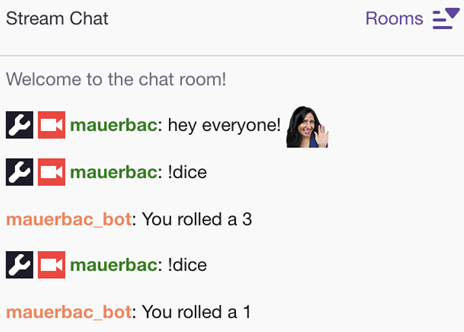
This option is best if you are looking for a comment from a particular viewer. Just type the username of that particular viewer on your channels chat search box, and you will have all the following information's:
- All the old as well as new comments of that viewer on your channel.
- When that particular user created his account on Twitch.
- The exact number of time he has received a time out or have to get banned from your chat.
- All the messages that he has sent to you.
4. Chatbot
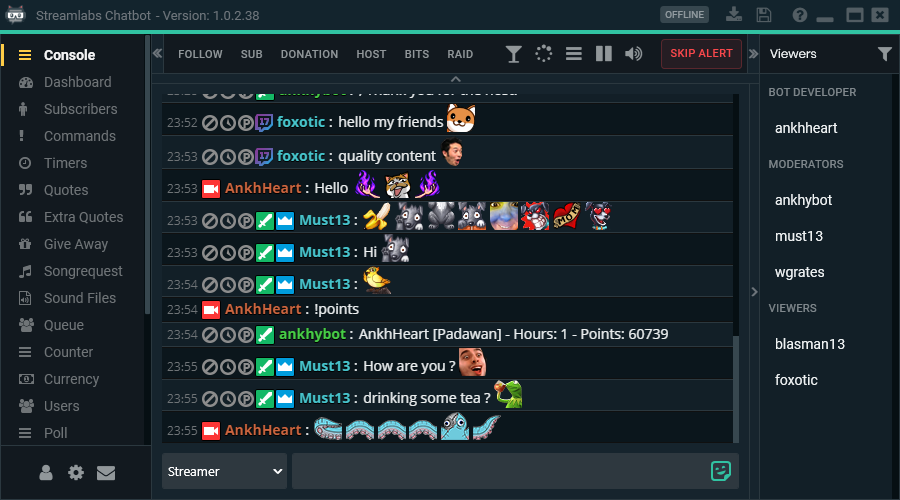
Chatbot or Nightbot is a very popular name on YouTube. Their main job is to delete all the abusive comments. And provide viewers with all the basic information's about the streamer. If you are willing to take Twitch streaming as a full-time career then you should surely install a chatbot on your chats.
Conclusion
Twitch is the second most famous streaming platform after YouTube. Looking at its popularity, it's very important for a streamer to get essential feedback from his audience regarding his daily streams. And the only method to do this is by going through the Twitch Chat Logs.
Of all the methods mentioned above, we will recommend you to go with the "Chatbot". It is one of the best and easiest ways to keep a track of all the comments from different users. Moreover, don't forget to share your feedback and doubt regarding this article in the comment section.



