The Internet has become an important part of our lives. Ordering food, shopping for clothes and essentials, finding friends and partners can all be done virtually with any device. Google is the most widely used search engine and app around the world to find and download stuff online. In this article, we'll tell you all about how to open crdownload files and get the information from them.
Sometimes when you download files from the internet, they tend to show a file with the extension 'Crdownload'. This extension name tends to stir up a lot of confusion among the users as it is not a commonly known file extension. In some cases, these files do not open easily and make you slam your laptop in frustration. Lucky for you, we've got you covered, so let's head on!
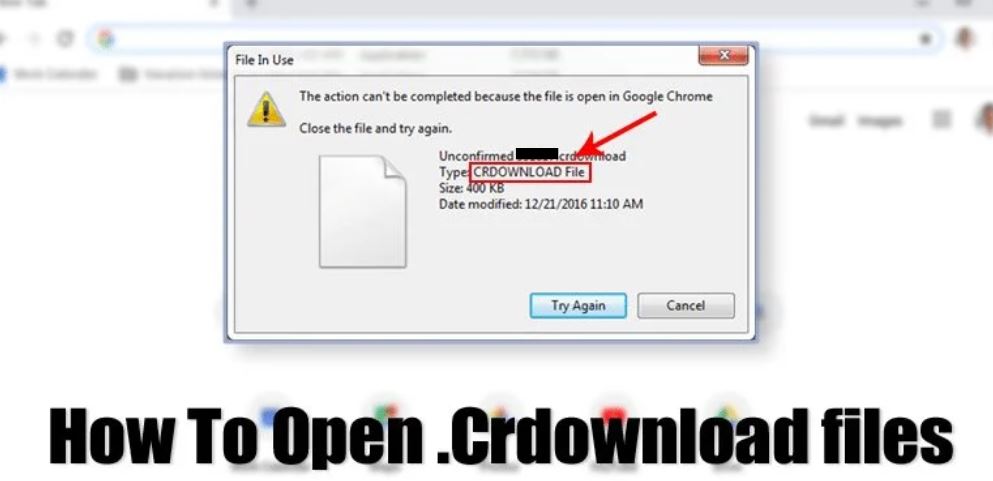
What is a CRDOWNLOAD File?
If you use Google Chrome or Microsoft Edge Chromium version, then you must have come across a crdownload file. These files are essentially incomplete files that are installed during the process of downloading something on your device from Google Chrome or Microsoft Edge Chromium.
These files are half-made and can be used as normal files once the downloading process is complete. You will also notice that once the file is fully downloaded, the crdownload file extension will be automatically removed.

How to Open CRDOWNLOAD FIle?
The question 'how to open crdownload file' can be a daunting question for many. In reality, the whole situation is much simpler than you make it out to be. There are two ways to go about opening a crdownload file.
1. Method 1
- The first step is to open your browser and open the download section.
- The second step involves searching for the files that have not been downloaded.
- To open the file, you need to ensure that they are downloaded properly. So you either restart the downloading or cancel it and download the file again from the source.
- If restarting or freshly downloading the file is not helping, that could indicate that there is some glitch in the functioning of your browser.
- Update your browser and redo the process from step 1. Lastly, if your browser is acting up then reinstall the browser and try again. If the issue persists seek professional help.
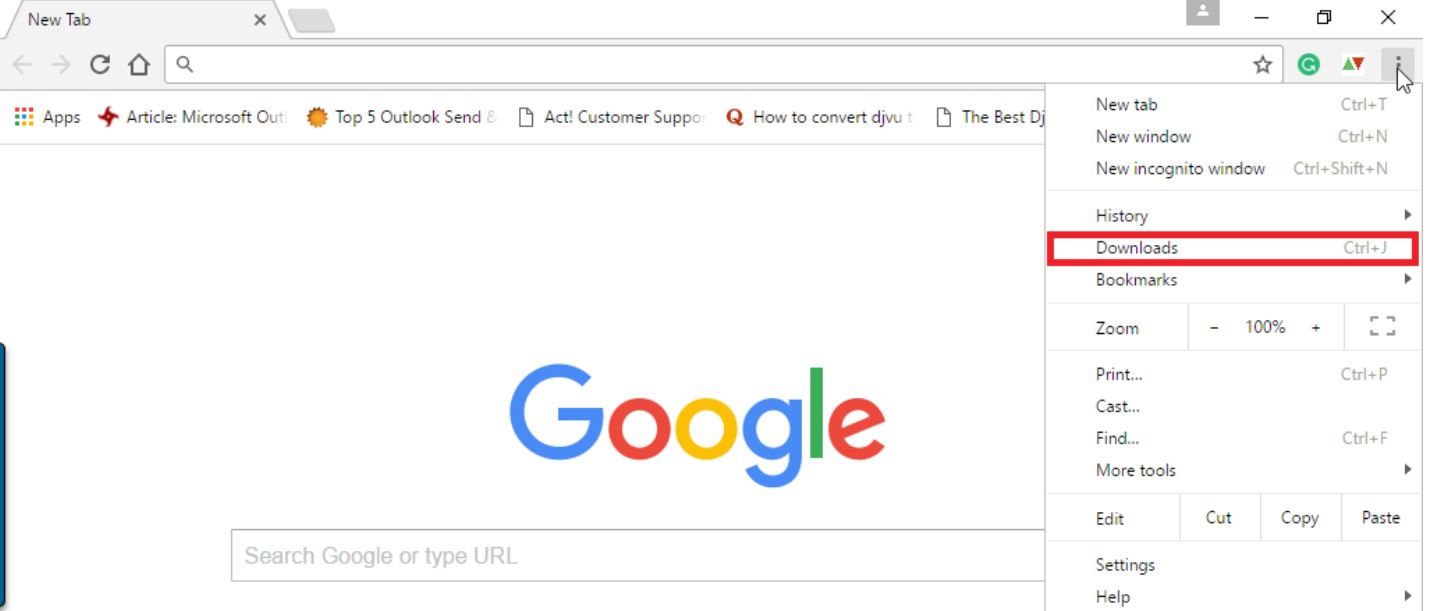
2. Method 2
This method lets you open the crdownload file without letting the file download fully. Let me explain if you're downloading an AVI file. And you don't want to waste any more time waiting for the downloading process to finish. Then you can head over to the location where the file is getting downloaded and rename the file.
That means, if the file was named 'Abc.mp4.crdownload' just remove the 'Crdownload' and make it 'abc.mp4.' Now your device will recognize the file and will be able to open the mp4 file in the VLC media player. The downside of this method is that you will only be able to see as much of the video that has been downloaded. So if it's in the process of being downloaded then you still might have to wait until the whole thing is done.
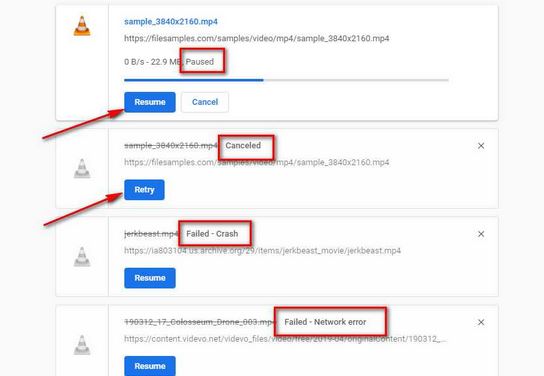
Similarly, you can do the same for mp3 files as well. If you're downloading a file named 'efg.mp3.crdownload', remove the 'crdownload' bit and you will be able to listen to the music. This method is very useful when you have a long video or audio file waiting for you, and the entirety of the file cannot be viewed or heard in one go. If you're using crdownload, it is better to use it for downloading files that are mp3 or mp4.
Other files containing pictures, or data, and information may not be very compatible with the crdownload and will take up more space and time than intended. If your crdownload file does not have a beginning or an end, then it will get very difficult to access it.
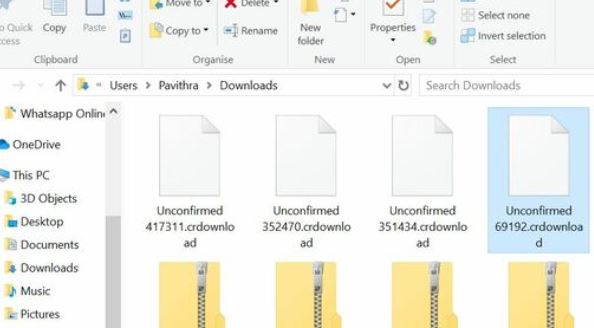
Converting CRDOWNLOAD File to Other Formats
A crdownload file is an incomplete file on its own, so converting that into another format is simply not possible. You need to have a complete document to convert. So you can either change the name of the file and see if the conversion works, but you should stick to downloading the file fully before going ahead and changing the format. this way the chances of failure are also less and the file can be viewed properly.
Also Read: Can I Watch Free TV on My Phone?
Conclusion
That's a wrap on the 'How to open crdownload file!' By the end of this article, we're sure you will be able to open your crdownload file and access the data within. Make sure you stick to the steps given above, this way the process will be smoother and you will overcome the obstacle easily. If the first method doesn't work for you, don't shy out from trying the other method listed above. Have a great day ahead!



