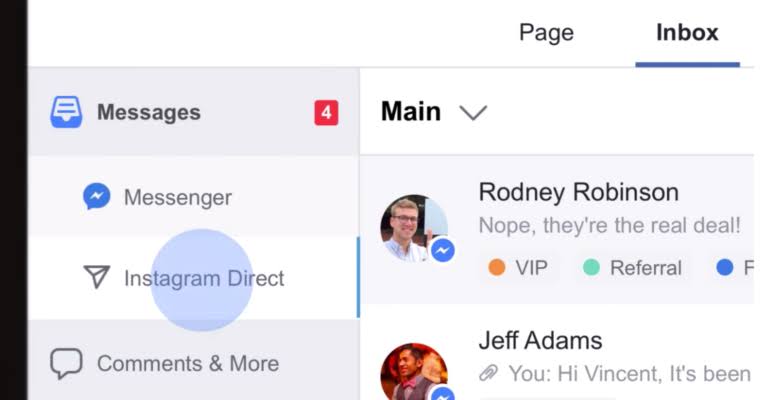Instagram is one of the best Social Media Platforms that you can ask for. And after Facebook took over, it has grown at a tremendous rate. With over a billion users, Instagram offers tons of amazing features for you and its more content friendly then facebook.
But, amidst all that, they forgot to add one little thing, that is a Message Recovery Button. On Instagram, you can send Direct Messages, do video chat, share images, URLs, you can pretty much have the best chatting experience, but if deleted it's gone forever.
So the question is," How can you recover Instagram Direct Messages? Well, even though Instagram does not let you do such things there are a few ways you can do so.
How to Recover Deleted Instagram Messages?

Method 1
A conversation always goes two ways. So, when you send a DM, at least two people have access to that. One is you and another one is whom you send it to. So let's say that you had an amazing chat and you somehow deleted your DMs not Unsend it. Then, the other person you were chatting with will have all those DMs as well, unless he/she chooses to do the same. So, if you want your chats back, you can ask for it.
I know its quite an obvious thing and you probably thought about it. But like it or not, it is still one way to do it. So consider it, and ask for a few screenshots politely.
Method 2
Well despite the fact that Instagram Message Recovery was made by its former employees, it is still a third party site. So, if you like to go a bit official, there is a way to recover deleted Instagram's Direct Messages via Facebook, considering that you have a facebook account linked to it. I wondered why they didn't add a recover button directly on Instagram.
Anyways, To recover your deleted Instagram DMs via facebook -
- Open your browser and visit Facebook's official page. Or you can directly search for "Facebook Login".
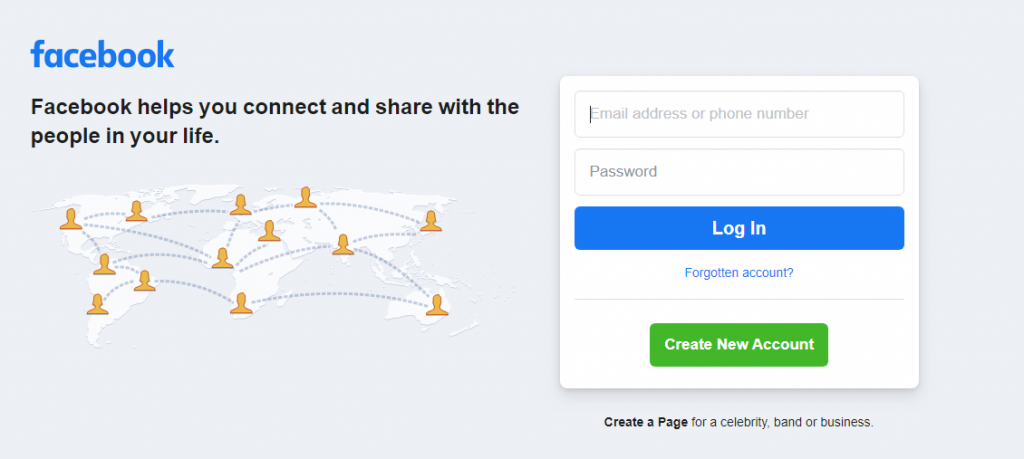
- Now login to the account which is linked with the target Instagram account.
- If your Facebook account is linked with your Instagram account, you will see an Instagram Direct option of the left menu bar.
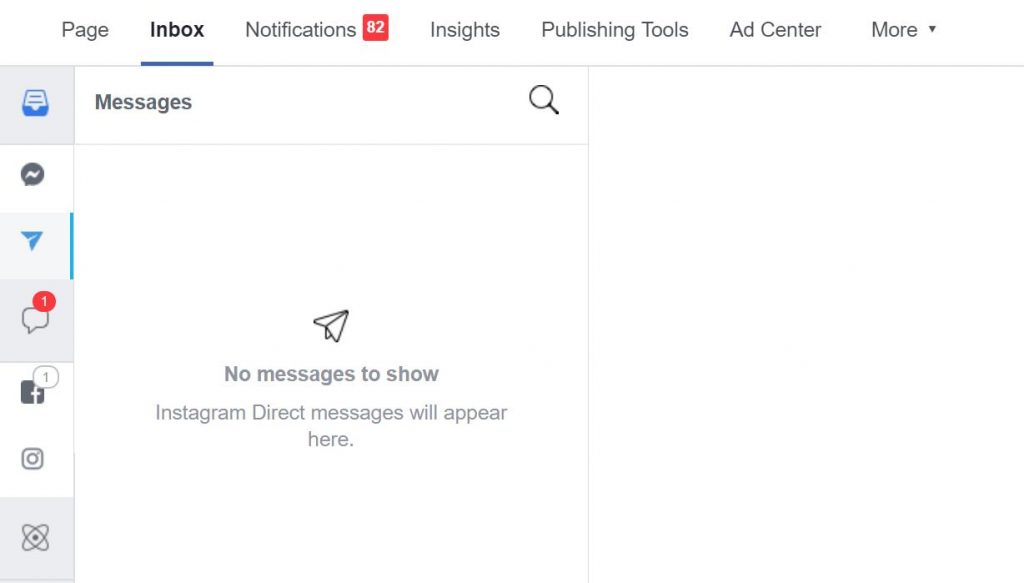
- This is where you can find all your Instagram DMs. Choose whichever one you want to see.
Method 3
Remember how they forgot adding a recovery button. Turns out, they do provide you with a solution. You can recover your lost Instagram data through Instagram's Data Download feature. Though it takes a long time and its a lengthy process, it works nonetheless. This method, however, does not particularly recover your DMs, it also recovers your comments, images, posts, etc.
To use this feature,
- First, open Instagram's official login page and Log in with your account.
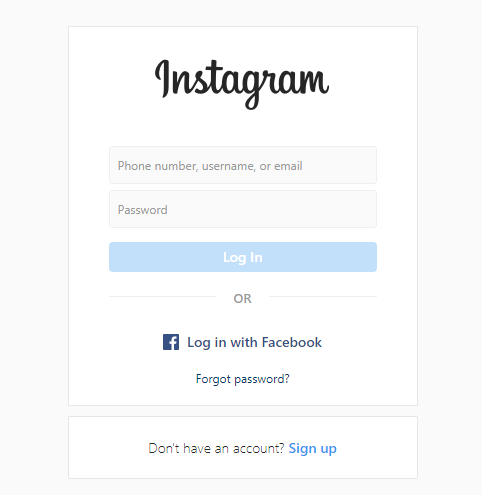
- Then go to your Profile - Edit Profile and select Privacy and Security.
![]()
- Here you will see a Data Download option. Under which click on Request Download. You will have to enter your Profile Password.
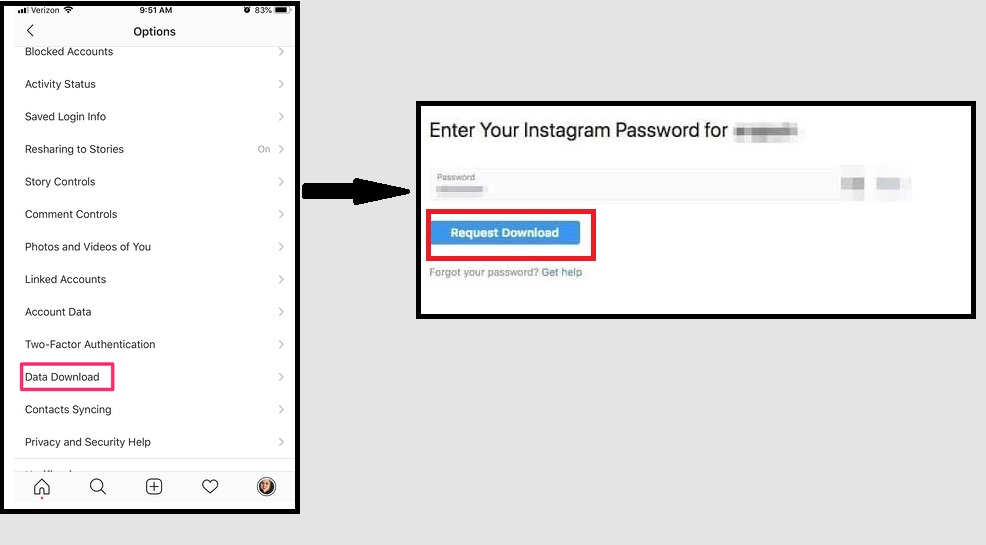
- Now, enter your Email address and click on Next.
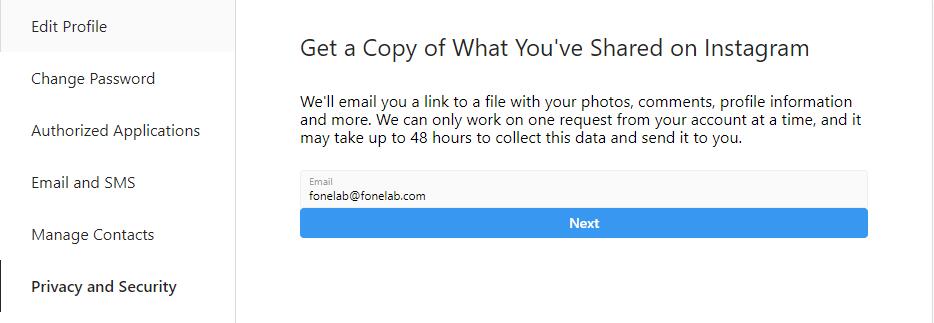
- This will send a link of your Instagram data to your Email address.
- You will be sent a Zip file, which you will have to extract in order to get the whole content.
- After extracting the Zip file, simply search for "messages.json". This file will contain all your DMs.
Note- Do keep in mind that, you can only make one request per account. And it usually takes Instagram 48 hours to send you the link.
Method 4
Well if you are still looking for a better method. Here is one reliable paid way to do so. The Spymaster Pro is a cell phone monitoring Software. In order to use it, you will have to make an account and purchase its license. After which you can pretty much see everything that happens on the targeted cell phone device. It is one of the best tools if you want to monitor someone's phone activity.
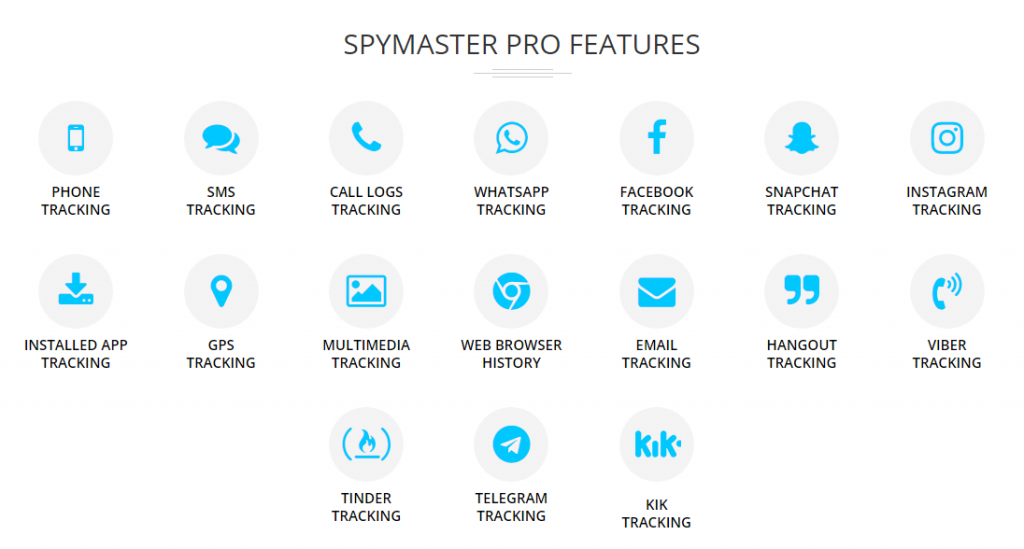
And even if they try to hide it or delete it, you can still recover that particular data. Interested, here is how to use it-
- First, download and Install the Spymaster pro on any targeted device. It supports both Android and ios Devices.
- Then make an account log and purchase the license.
- Now open your computer, log in to your Spymaster account and monitor everything. Here is a demo image of how it will look.
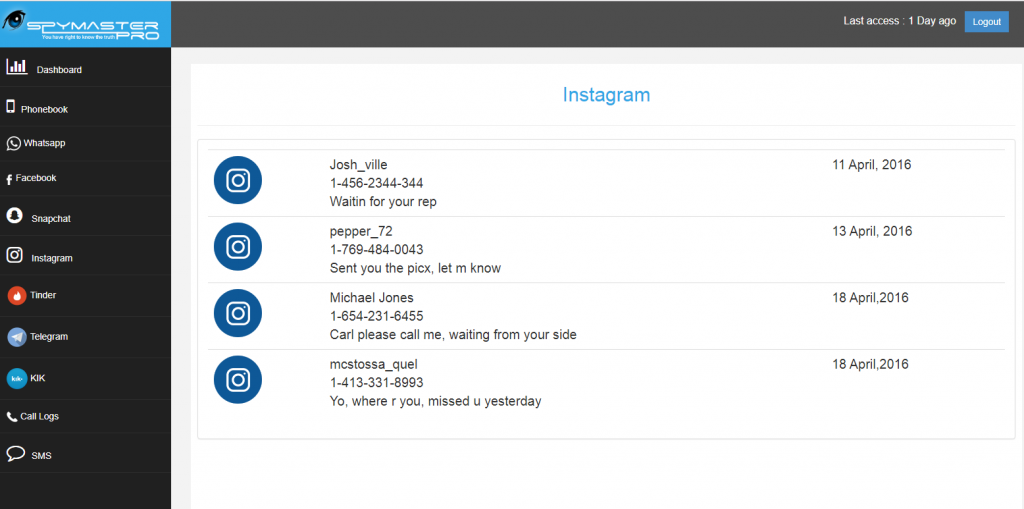
The Bottom Line
Chat messages are not the most important thing in this world, but sometimes knowing what you said or shared, takes the high priority. And with Facebook adding every feature on Instagram but still making it different will left some stuff out for sure. So, in case you really need your lost DMs, these methods will definitely come in handy. Do remember that as long as you have just deleted the chats, you can definitely recover it.
But if you somehow deleted the whole account or unsend anything, it won't be able to recover anymore.
Well that being said, it also concludes this article. I hope my article was of some help. So thanks a lot for your precious time-
God Bless!