If you are looking for a streaming service that is completely free and secure, then Pluto TV is the one for you. It has a lot of options of entertainment to choose from and you will be hooked in no time. In this article, we'll tell you how to activate Pluto TV and other related details. Are you excited? Because we are! Let's head right in.

Guide to Pluto TV
Pluto TV is taking the internet streaming service industry by storm. This particular app can be used for no cost at all and there is no mandatory registration to use the same. Even if you do plan to register, there will be no step to take your payment details as there is no subscription plan that Pluto TV provides. Premium content can also be watched on a regular subscription. On the other hand, if you sign up you will have a lot of benefits. They are given in another section of the article.
The overall viewer experience on Pluto TV is like that of watching cable TV. You can watch all the programs on a channel, and every once in a while there will be 15-20 second advertisements in the middle. Pluto TV can be watched on the website and it can also be accessed with the mobile app. You can even use your own mobile to navigate through various channels and programs. Unfortunately, only Android users can double their phones as TV remotes.
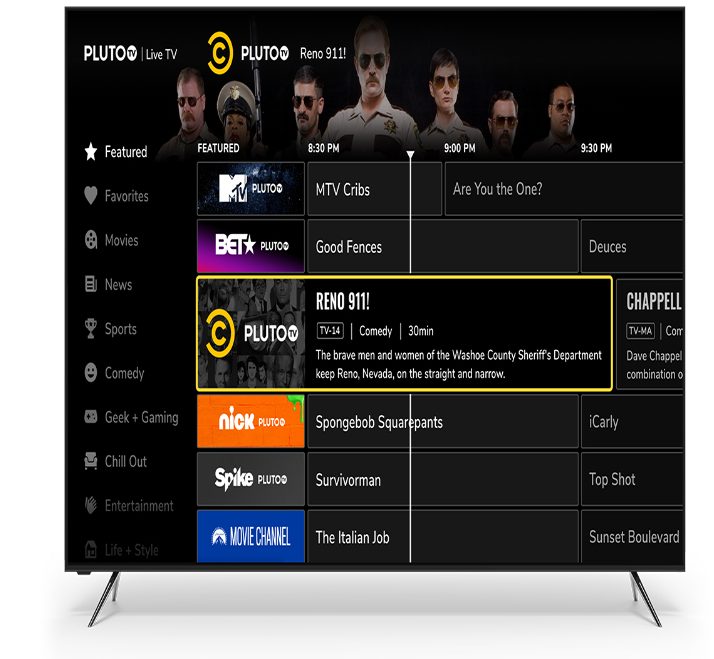
Pluto TV is an app that is compatible with a lot of devices. You can be sure to watch it anywhere you are and at any time that is convenient for you.
- Android mobile and tablet
- Apple TV (4th Generation)
- Google Chromecast
- TiVo Stream 4K
- Android TV (various)
- Web browsers
- Apple iPhone and iPad
- Amazon Kindle/Fire Tablets
- Amazon Fire TV and Fire TV Stick
- Roku devices and Roku TVs
- PlayStation 3 and 4
As it is not available in many countries, it may not have a great deal of content from around the world. If you still really want to watch the stuff available on Pluto TV, you can always change your VPN.
How to Activate Pluto TV?
Activating Pluto TV is an integral part of the overall experience. Suppose you want to watch with one account on many devices, activating your Pluto TV will help you to do just that. The activation process is super simple and easy to follow. All you need to do is go through the instructions carefully and not skip any step.
- Open the Pluto TV app on your phone or smart TV, you can also open the website if you're on your laptop.
- Log in to your account, that way you can easily catch up on your show or movie where you left off.
- Go to the 'Settings' once you log into your account.
- In Settings, you will find a 'Remote' option. Select it.
- After selecting the Remote option, there will be a six-digit code visible on your screen.
- Note or copy the code which is given on your screen.
- Now open the device you want to watch Pluto TV on.
- Enter in the same 6 digit code and click on 'Activate'.

Steps to Sign in to Pluto TV
Signing in to your Pluto TV account is a very important step for activation. On Pluto TV signing in is completely optional. Having said that, you get nicer features once you log in to the site/app. You will be able to customize the channels and programs on your dashboard just the way you like. In addition to personalized dashboards, you can also hide channels that you don't want yourself or others to see. If you have kids, this is a great option to have.
Having full control of your Pluto TV account is obviously a given, but you can also add channels in a 'Favourites List'. The best part is that whenever there is new content on your favorite channels or shows, you will receive a notification for the same. So will never miss out on the fun. The process of signing up is very simple and we have broken it down for you into 3 easy steps. Keep reading to find out.
- Step 1- Open the Pluto TV app on your smart TV or phone, you can even open the website on your laptop.
- Step 2- You will see a 'Sign-up option, select it and enter all the required information.
- Step 3- Once you're done, hit enter. You can now enjoy watching great shows and movies on Pluto TV!
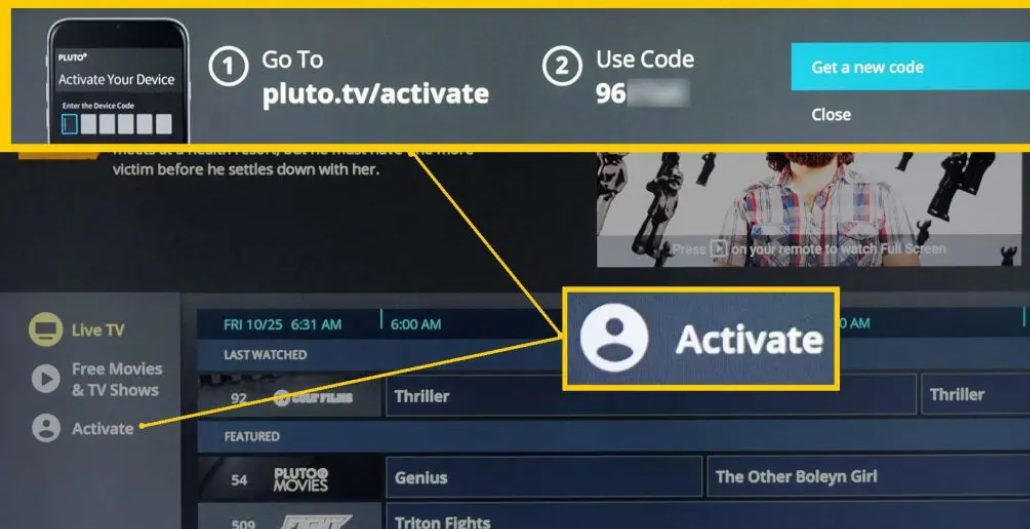
Conclusion
That's a wrap on 'activate Pluto TV'. We hope you have successfully activated your Pluto TV. It is a fun and secure way for you to enjoy your entertainment. The Pluto TV app is slowly but steadily getting more users by the day. It is also increasing its library of shows and movies to fit a wider audience's taste. Have fun watching your favorite program on Pluto TV!



