Watching movies and shows is the best way to kill your free time. But with the advancement of Technology and competition, currently, there are thousands of platforms to choose from to watch your favorite movies and shows, Fubo TV being one of the finest examples. Wait, before you jump into Fubo TV, there's another good news for you. The platform has started to give FuboTV Free Trial, so that you get aware of the plus and minuses, before investing your hard-earned money in it.

In this post, we are going to take an in-depth look at the FuboTV free trial option, and how you can avail of this offer. Moreover, we will also take a look at the subscription price of FuboTV.
Does FuboTv Have A Free Trial?

The answer to the most asked question is Yes, FuboTV is giving away free trials to all its new customers. Unfortunately, if you are already a frequent user of FuboTV, then you are not eligible for this offer.
For signing up for FuboTV free trial, new users will have to provide their credit or debit card details. A single penny will not be debited from your bank account before the end of the free trial.
How To Get FuboTV Free Trial?
Fed up with reading fake articles regarding FuboTV free trial? No worries!! We are going to give you a step-by-step explanation of how you can grab the free trial of FuboTV just by following some simple steps. So without wasting much of your crucial time, let's jump into the procedure!!

We all have heard of the famous saying, "first use it, then invest in it", and FuboTV works exactly on the same concept. FuboTV is offering 7 days free trial to all its new users.
For enjoying the 7-day free trial, you must have your own credit or debit card. Important note, you must cancel the subscription before the end date of the free trial, otherwise, you will be charged with one monthly subscription fee of FuboTV.
So, if you are not finding the contents shown by FuboTV relatable or suitable for you, then you must keep your eye on the last date of the free trial.
So, let's take a look at how you can get FuboTV free trial on different platforms.
1. On Web
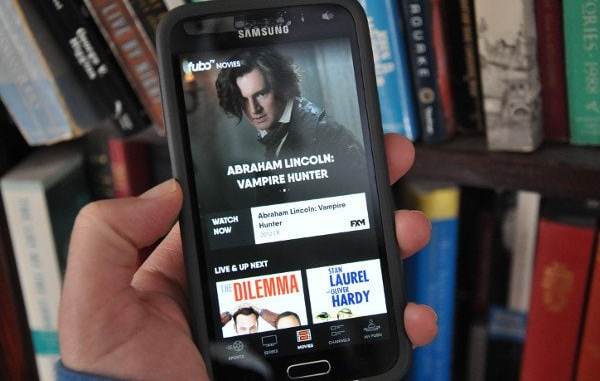
If you are looking to subscribe to FuboTV free trial via the web, then here's a detailed step-by-step guide for you.
- Head to the official website of FuboTV via your favorite web browser.
- On the home page itself, you will see the "START YOUR FREE TRIAL" offer written in bold letters.
- Press that option to head towards the sign-up page.
- Enter all the details that FuboTV is asking for.
- Now choose the plan that is suitable according to your budget, and after that enter your credit card or debit card details.
That's it!!! You now have a free trial with you.
2. On Roku Device
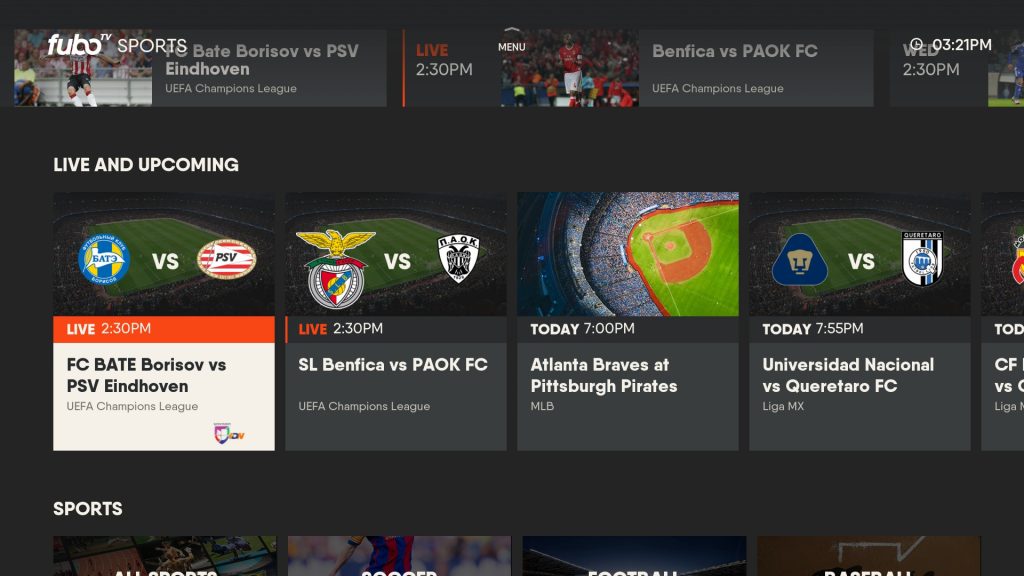
Here's a step-by-step guide for you, if you are looking to subscribe to FuboTV free trial using the Roku device.
- The first and foremost thing that you need to do is to install FuboTV on your Roku device.
- For installing FuboTV on your Roku device, head towards the channel store and search for FuboTV.
- Once you have installed FuboTV on your Roku device, open it and press the start free trial option.
- Now enter your credentials for signing up on the FuboTV.
- Go with the plan that suits your budget, after that enter your Roku device pin.
- Press Subscribe. That's it, free trial on your Roku device.
Content Of FuboTV
You might be wondering what type of shows and movies that we can watch on FuboTV. So, here's a detailed guide regarding the same.
1. TV Channels

With more than a hundred lives and on-demand channels, there's very little chance that FuboTV is not going to have your favorite channel under its list. On FuboTV, you will find some of the most famous channels like BBC America, BBC World News, all the Disney network channels, ESPN, National Geography, Fox, CNBC, and many more.
2. FuboTV Official App

Recently, FuboTV has launched its official app for ultimate streaming on different channels. This app is supported in Android, iOS, Amazon Fire TV, Android TV, Google TV, Chromecast, iPod, iPad, Roku, Xbox, Samsung Smart TV, Web Browsers, and many other platforms. So, you can enjoy the services of FuboTV by downloading its app on any of the mentioned devices.
FuboTV Subscription Cost
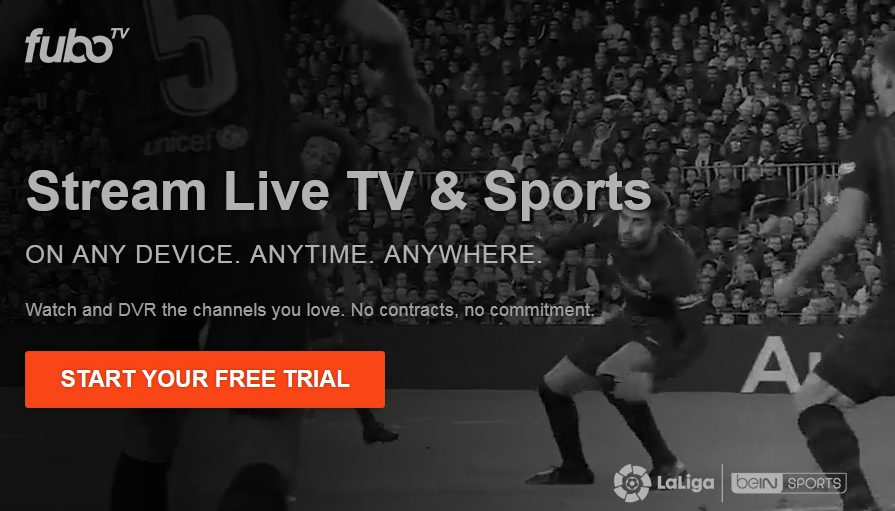
What's the amount you need to pay after the expiry of the FuboTV free trial? There's a very high probability that you are going to like the services of FuboTV, once you have liked its services, you might be willing to extend the subscription by paying the subscription fee. Let's take a look at the different plans and subscription fees that are available for you.
1. Hulu + On-Demand Live Television At $54.99/month
In this subscription, you can create up to 6 profiles, watch more than 80,000 shows and movies, and stream 65+ live TV channels.
2. YouTube TV At $64.99/month
In this subscription, you will get access to MLB, NBA network, COMEDY Central Nickelodeon MTV, BET, and many more. You can create up to 6 profiles and stream them onto 3 screens.
3. Philo At $20/month
In this least expensive subscription, you will get access to more than 50 + channels and unlimited DVR storage.
Final Words
So, that's all the details regarding FuboTV free trial and how you can grab this offer. We hope you find this post helpful. But in any case, if you have any doubts or suggestions regarding this post let us know in the comments section. You can also share the topic on which you want us to write our next post.



