Keepvid will always be our first recommendation if you want to download videos from platforms like YouTube, Dailymotion, and Vimeo. But what if in any case you are not able to access Keepvid. In such a case, you might look for its best alternatives. Therefore, in this post, we are going to discuss the best Keepvid alternatives. All the alternatives that we are going to mention below are legal and trustable. Therefore, you can completely rely on them for downloading your favorite videos.
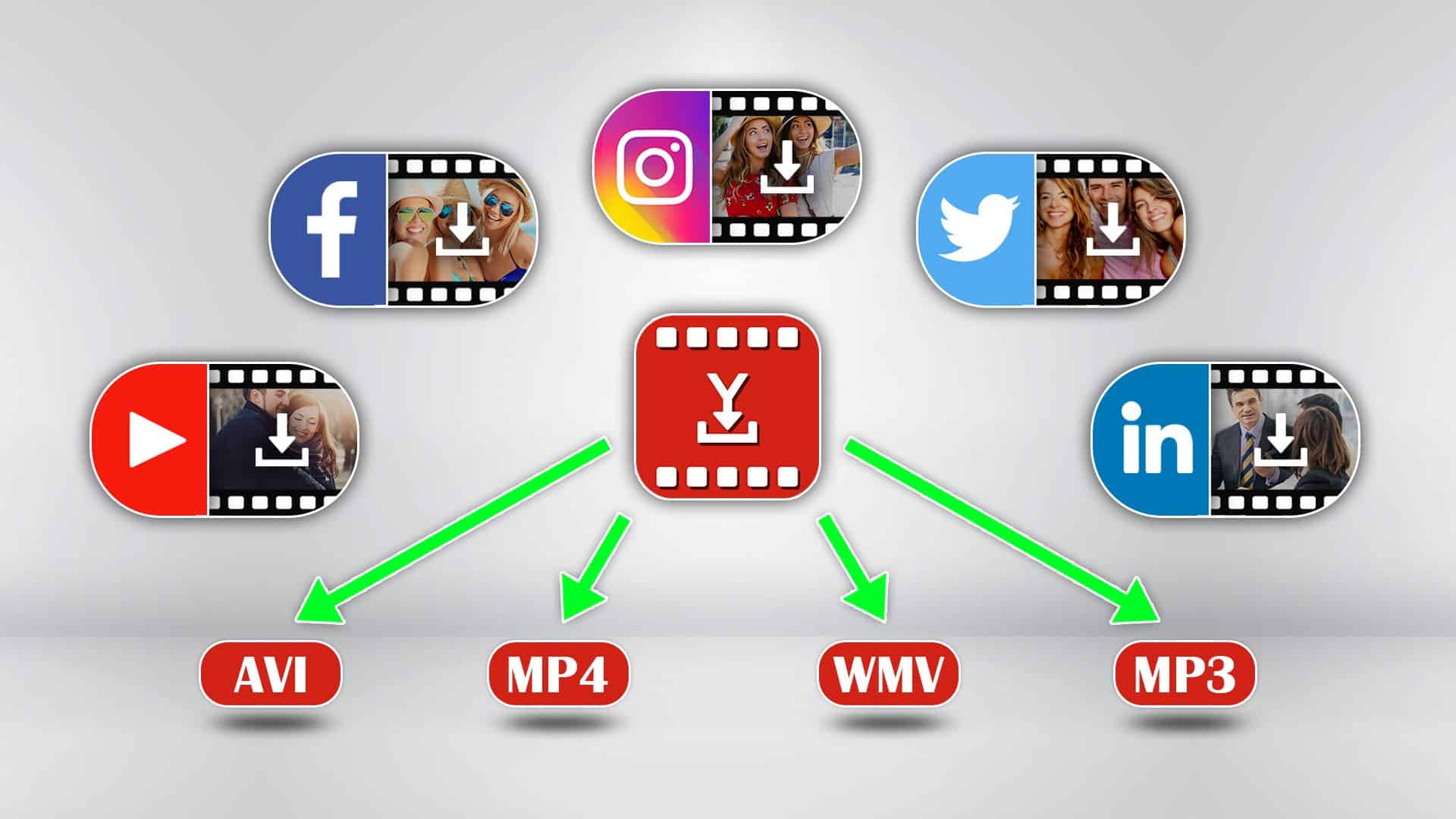
Best Keepvid Alternatives in 2021
Keepvid helps you to save or convert a video present on platforms like YouTube and Dailymotion. Therefore, its alternative will also do the same job. All the options mentioned below have been numbered according to their user experience and the features they provide.
1. Video Downloader
Coming from the family of InShot, Video Downloader is the first name on our list. You can download this app from the Play Store or Apple Store for free. Its Download Manager gives features like pausing, resuming, or canceling the download. Additionally, you can download multiple files at once.
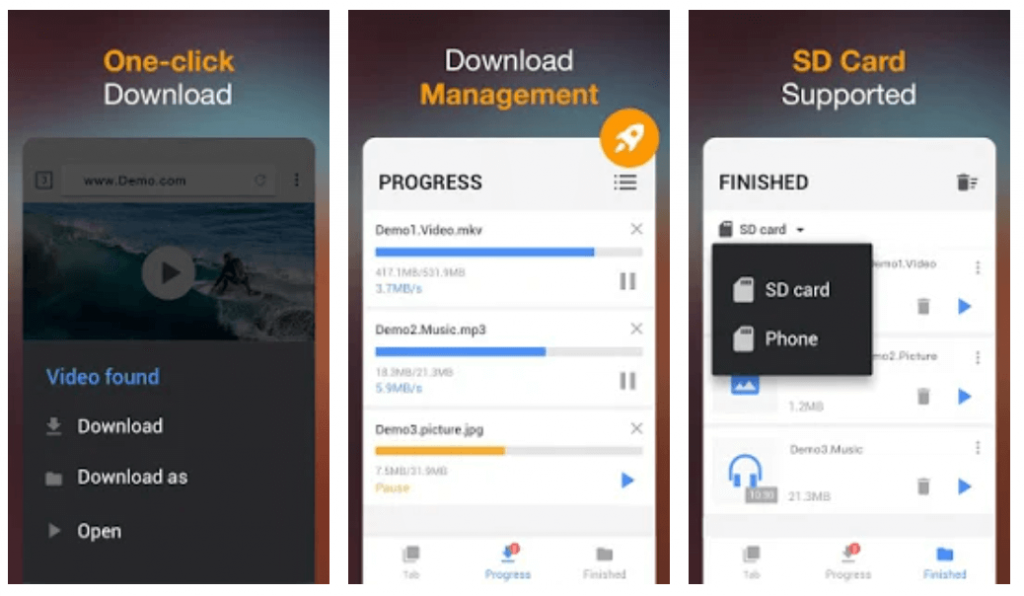
Main features:
- Comes with its own media player, therefore you can play the downloaded file using that media player itself.
- The file formats that you can download from its download manager are MP3, MP4, AVI, m4a, and more.
- Provides very good downloading speed.
2. SaveFrom.Net
Just like Keepvid, SafeFrom.net is also a famous website to download free videos. Frankly speaking, I personally download YouTube videos from SafeFrom.net. Follow the below-mentioned steps to know how you can download videos from SafeFrom.net.
- Play the video that you want to download and then copy its URL.
- Go to the official website of SafeFrom.net.
- Now paste the copied URL in the "Enter the URL" option, then click the">" option.
- Choose the quality in which you want to download the file, and then click on download.
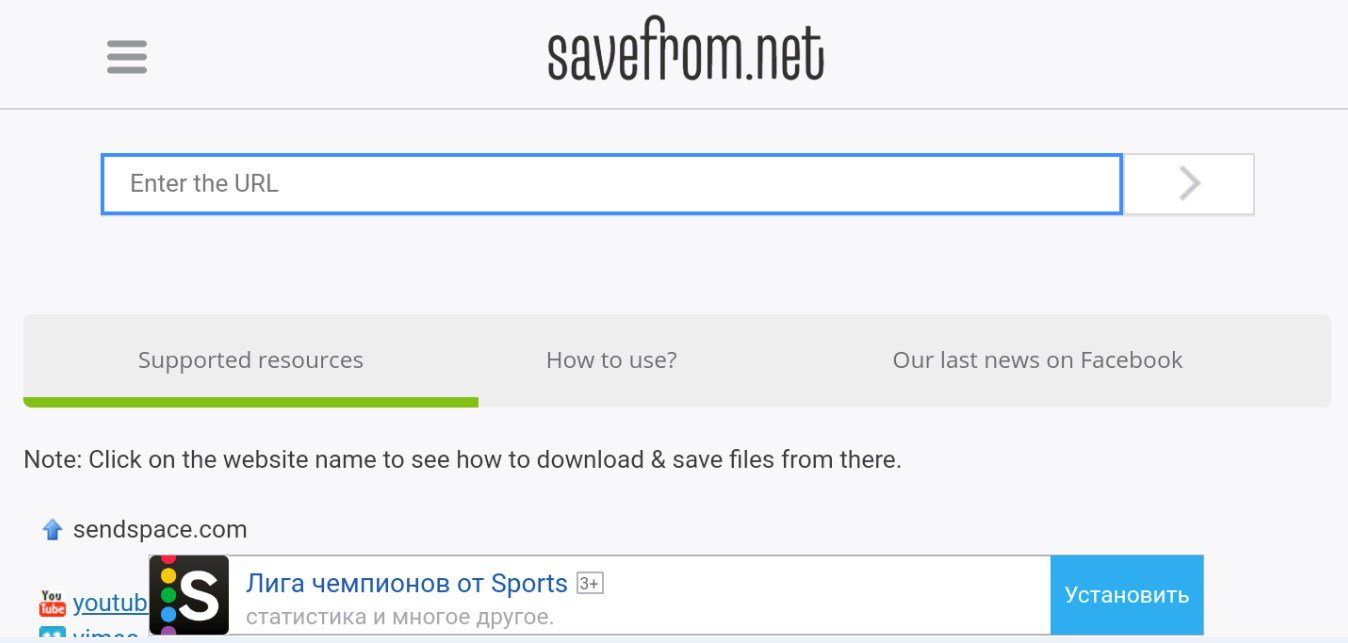
Main Features:
- Impressive download speed.
- Choose the quality of your download, i.e., 144p, 360p, 480p, and more.
- Support multiple languages.
3. AceThinker Video Keeper
AceThinker Video Keeper is a very interesting tool to download free videos. Save videos to your computer from platforms like Facebook, YouTube, Dailymotion, Instagram, and more. We recommend you first try their free trial version.
And once you think this tool is made for you you can buy their paid subscription. The process of downloading video from this platform is also very much the same as, SaveFrom.Net.
- Copy video URL> Paste it on Video Keeper website > Click on Download.
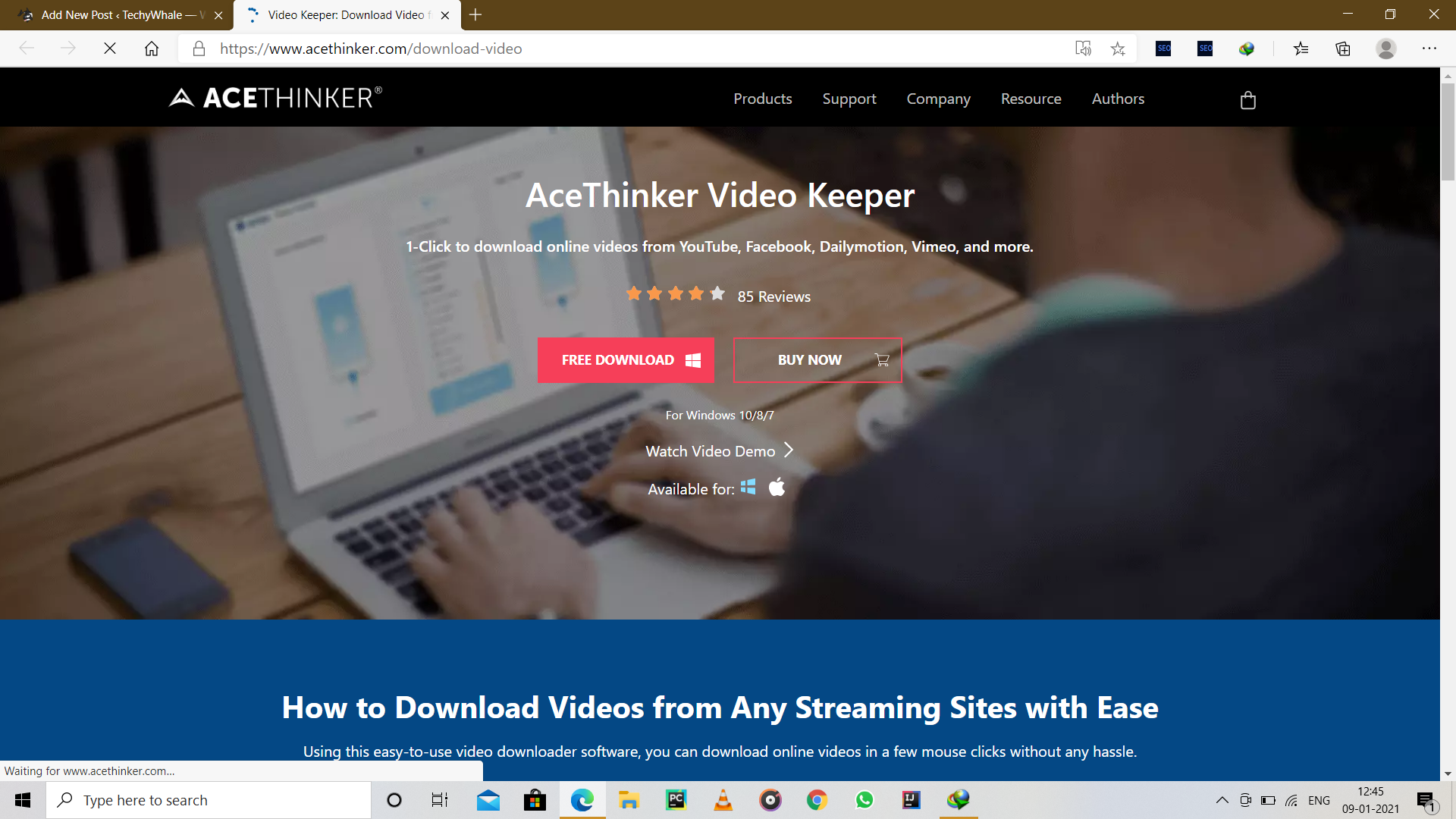
Main features:
- Comes with a Multithreading feature that helps you to get a very good downloading speed.
- Convert your downloaded videos into different formats using its built-in video converter.
- You can download it on your Windows as well as Mac.
4. Video Grabber
Video Grabber is another famous name on our list that comes which features like Online Video Editor, Convert Video, Record Screen, and Grab Video Online. You can also download their App so that you don't have to visit their website again and again for downloading any video. The downloading process is the same:
- Copy video URL> Paste it on Video Grabber website or App > Click on Download.
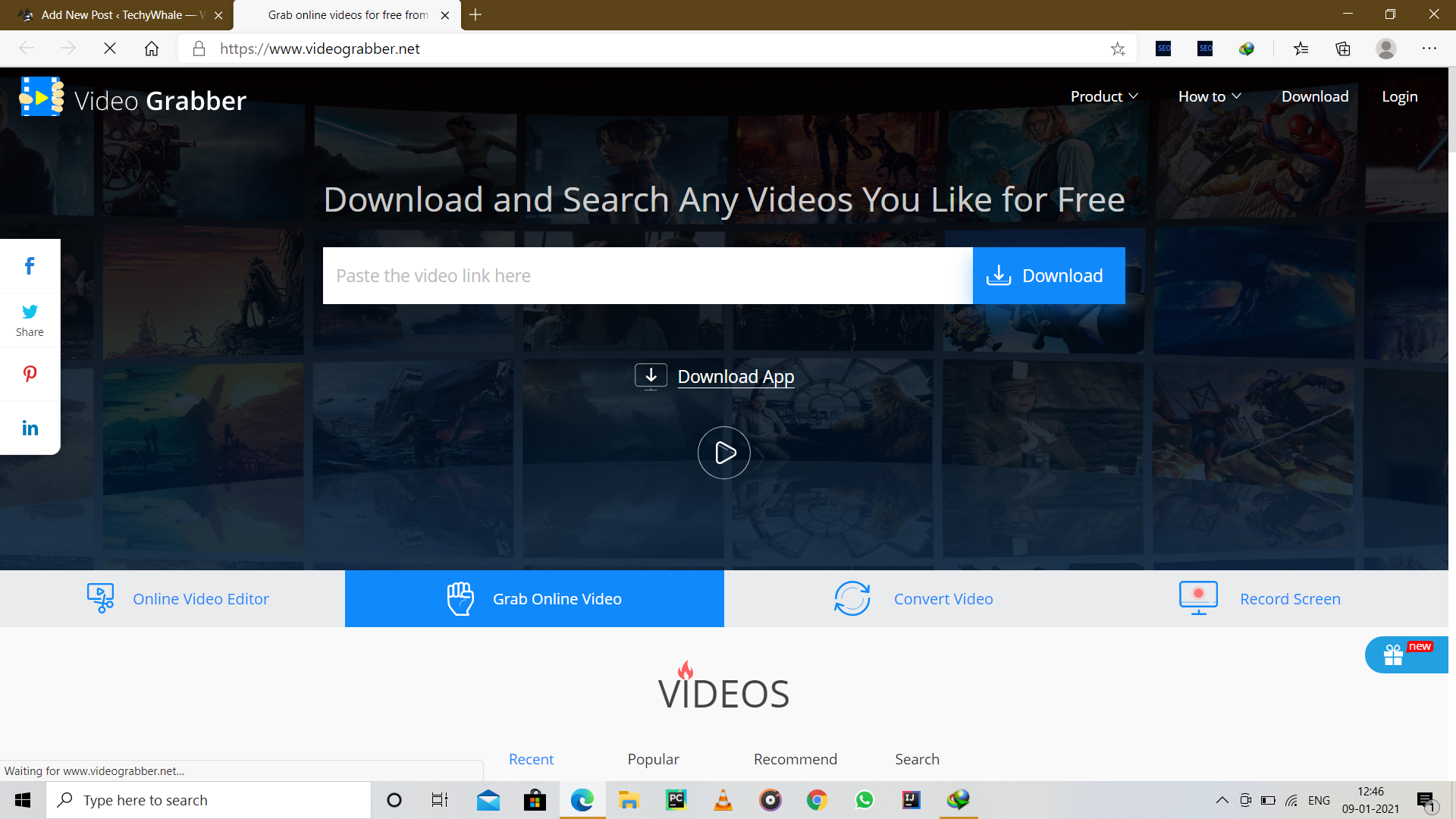
Main features:
- As mentioned earlier, it provides many interesting features like editing your video converting, converting video into different formats, and recording on-screen process.
- Download their app to enjoy their exciting features.
- It has the simplest UI from all the names mentioned in our list.
5. Vidmate
Vidmate is a very famous name in the Indian market. And according to some tech experts, it can be considered the best Keepvid alternative. Using this app you can download videos from platforms like YouTube, Facebook, WhatsApp, Twitter, and more.
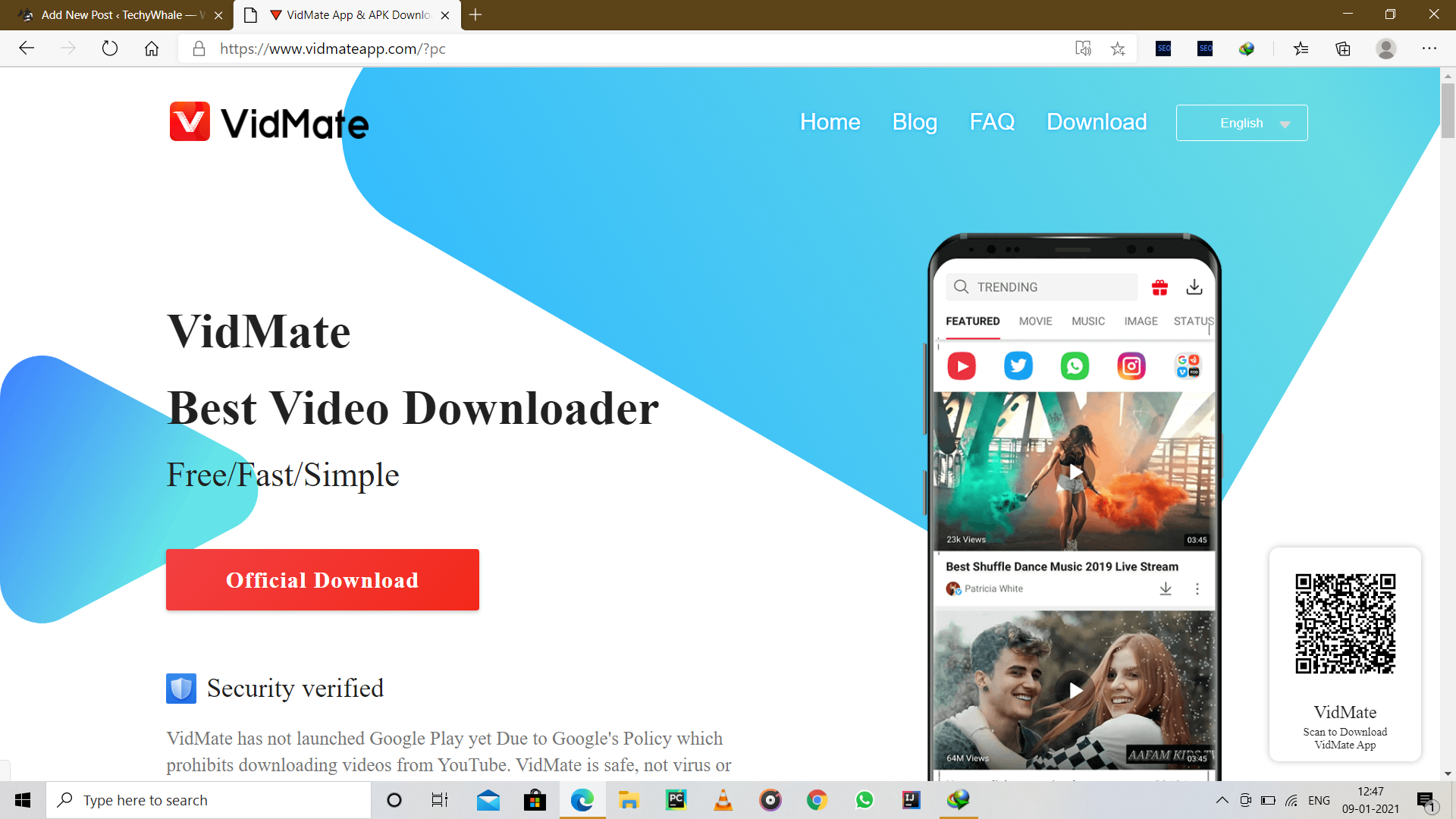
Main features:
- Provides lightning speed download.
- Comes with the features like "Offline sharing".
- Play downloaded files using its inbuilt video player.
6. VidPaw
VidPaw has only one motto, solving all your video needs through its platform. According to them, they can provide 6x more downloading speed than a regular download manager. You can use this platform on your Windows as well as Mac devices.
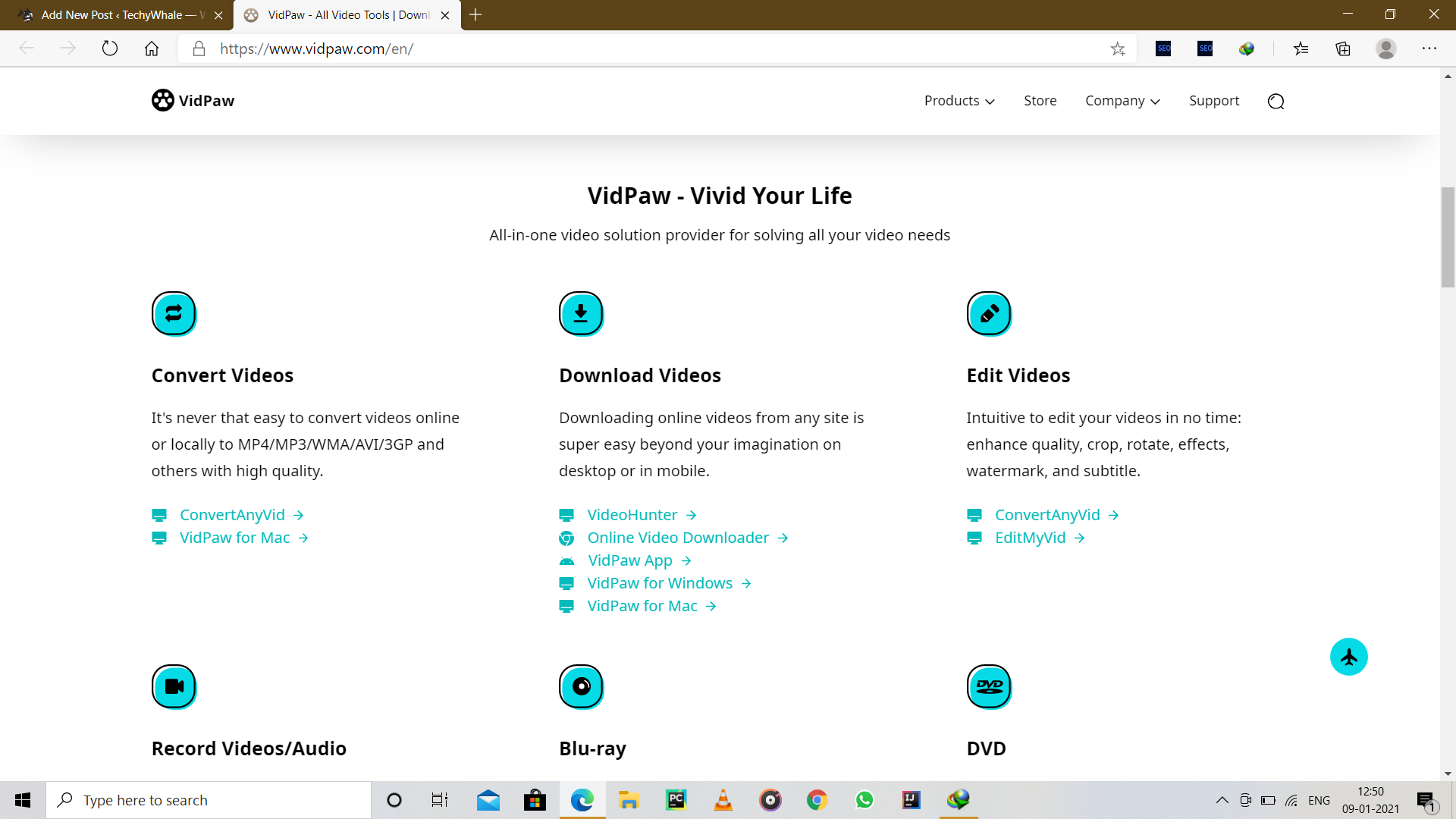
Main features:
- 6x video downloading speed.
- Edit videos from their inbuilt editor.
- You can also convert videos into different formats. For example, MP4 To Avi.
7. WinX YouTube Downloader
WinX YouTube Downloader is a famous name on our list, but its popularity has decreased recently. Just like other options mentioned in this list, WinX YouTube Downloader also gives you the feature of all downloading videos from YouTube, Dailymotion, Facebook, Twitter, and more. According to some reports, people are not liking the latest updates of WinX YouTube Downloader.
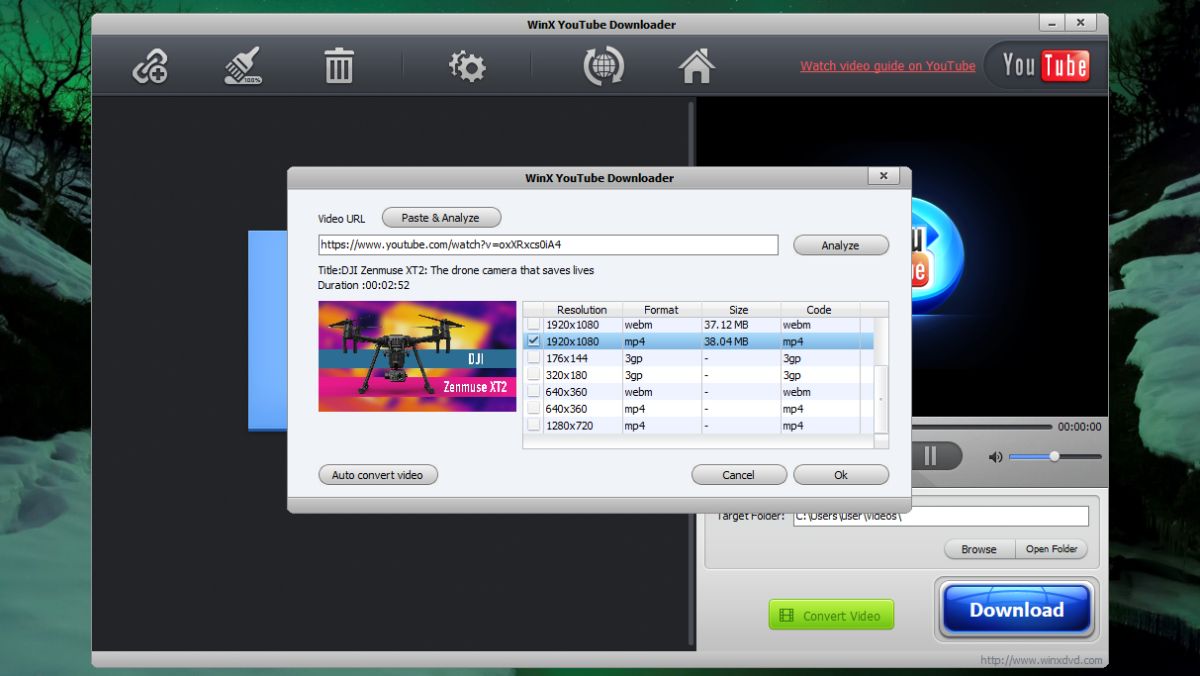
Main features:
- Download files regardless of their formats, i.e, you can download MP3, MP4, AVI, 3GP, and files of any other format.
- According to WinX YouTube Downloader, they provide 5 to 6 times more downloading speed than any other download manager.
8. iTube Studio
As you can guess by the name, this platform has been billed for iPhones and iPads users. This platform also helps you to convert your video into different formats, i.e MP4 to AVI, MP4 to 3GP, and many more.
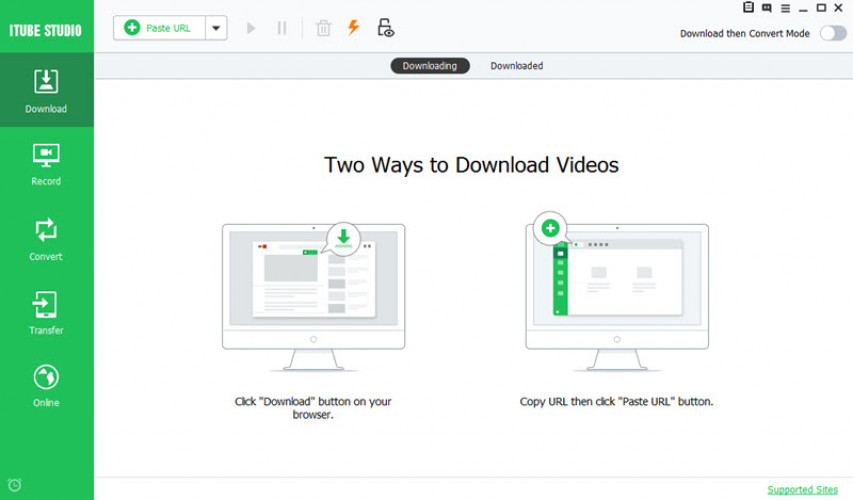
Main features:
- It has an 8/10 user rating, therefore you can completely trust this platform for downloading your desired videos.
- The company claim that it can download videos from more than 10,000 platforms.
- Apart from downloading and converting videos, using this platform you can also record the on-screen processes.
9. Zamzar
Zamzar is another platform that you can try for downloading your desired videos from platforms like YouTube. It also gives you the feature of converting files into different formats. We recommend you to try their free version. And once you think that this platform is made for you, then you can go for their paid subscription for getting advanced features.
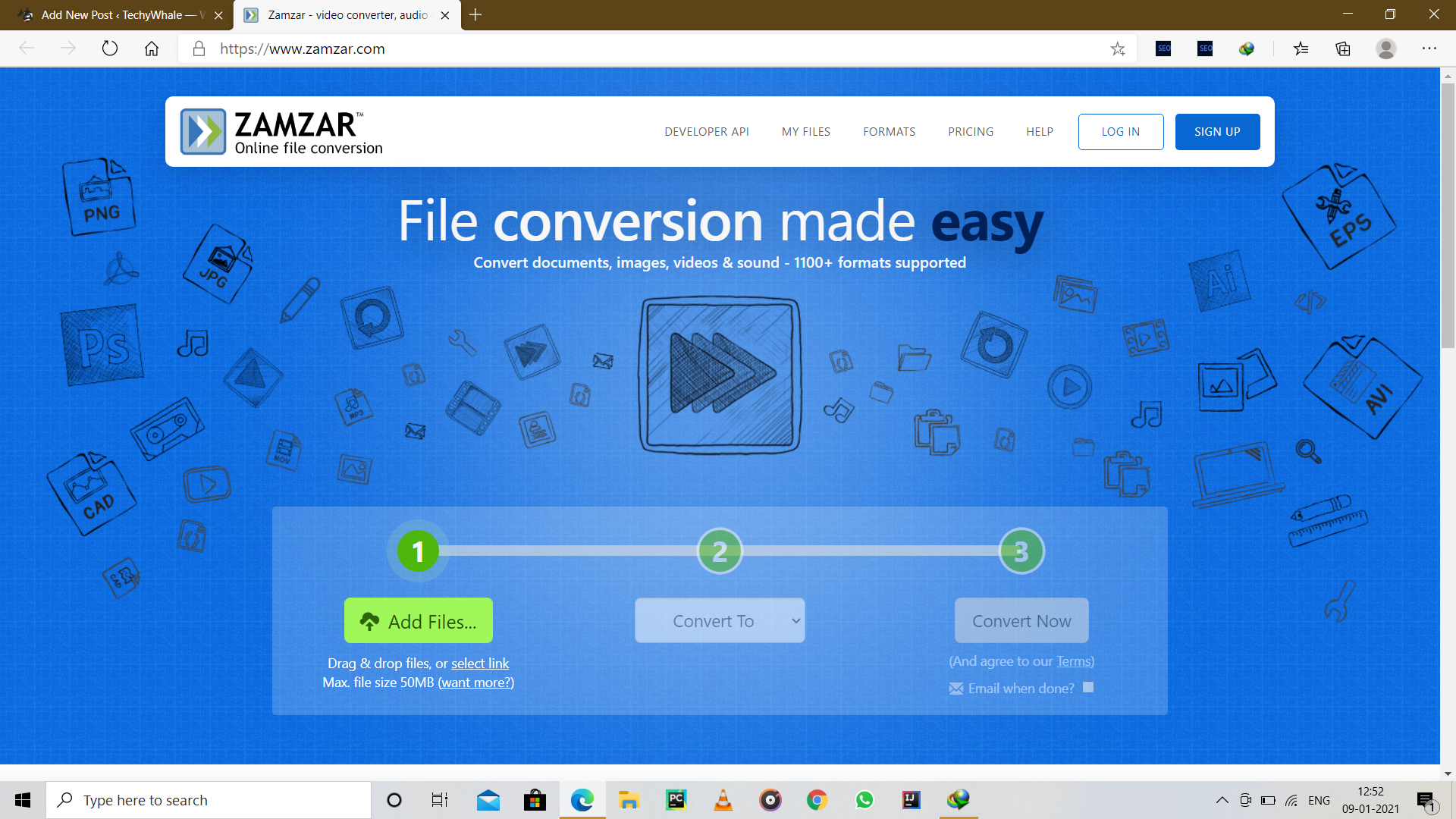
Main features:
- This platform provides a very good downloading speed.
- Spend some time with its free version, and if you think if you want more features then you can buy their paid subscription.
10. ClipConvertor
The last name on our list is ClipConverter. It is famous for downloading videos from Dailymotion and YouTube. But you can also download videos from other platforms like Facebook, Twitter, Vimeo, and more.
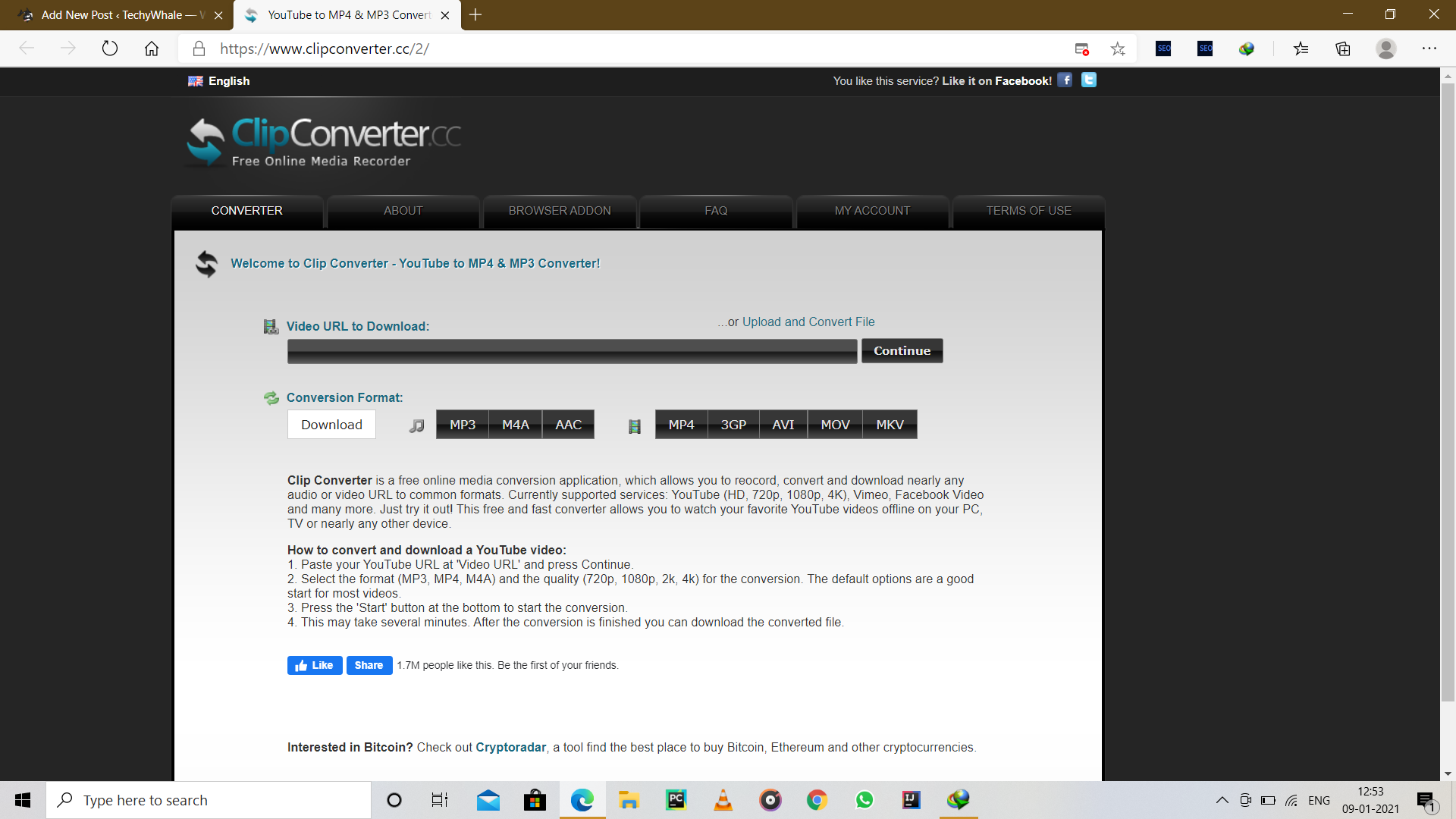
Main features:
- You don't have to pay anything for using this platform, i.e, it's free to use.
- Very simple and straightforward user interference that anyone can understand.
- This platform also gives you the feature of downloading 4K videos.
12 Free Keepvid Alternatives
Here's a list of some more apps or websites that work the same as Keepvid.
- Y2Mate
- EagleGet
- QDownloader
- YouTubNow
- VideoSolo
- SaveTheVideo.com
- GetVideo
- 4K Download
- Video Keeper
- Fastest Tube
- Video Grabby
- Catch Video
Final Words
So, these were a complete list of all the working Keepvid alternative apps. As mentioned earlier, all the websites mentioned above are trustable and legal. If you are aware of any other alternative, you can comment on it down below. You can also go to the comment section for sharing your feedback and doubt regarding this post.



