Youtube is currently the largest video sharing platform in the whole world, with over 1.3 billion users, Youtube is dealing with a huge number of audience from different age group and backgrounds. So, in order to control such a big community, it has some rules that help it regulate smoothly. Age restriction is one of them. Restricting videos and trying not to offend some of its audience is not bad until that video is not offensive anymore. Often, some video gets age restricted without any offensive content and that is where this article comes handy.

In this particular article, I will tell you 5 different ways to bypass Youtube's age restriction via your PC using chrome. By bypassing Youtube age restriction, you can watch any type of video at any place as long as you have internet. All the methods provided below are 100% safe and are mobile friendly as well. To bypass any video all you need is a PC or mobile with a good internet connection and any browser installed.
What is Age restriction?
Under Age-restriction, any content that falls under pre-set parameters are restricted from any user under 18 years old or those who are not logged in. The age restriction was implemented to ensure that the right content is provided to the right audience. For any video to be age restricted it must have any content related to the use of any vulgar language, violence, disturbing, harmful or dangerous content, or content related to nudity and sexuality. But sometimes, a video can also be age-restricted if, the content found is inappropriate for some audience.
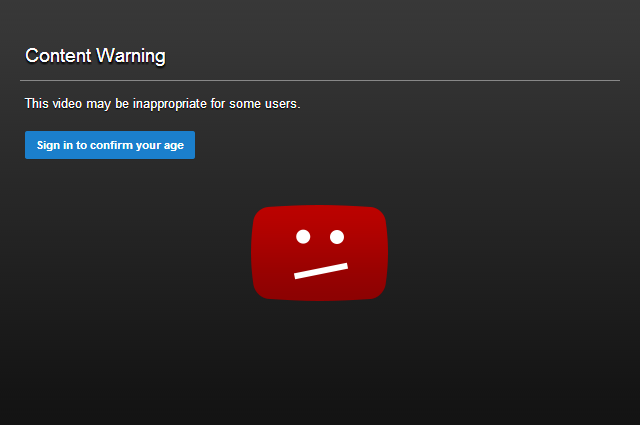
To watch any age-restricted video, you will need to bypass youtube age restriction. In this article, I will discuss 5 different ways to bypass youtube age restriction without logging in. These different ways can easily be done via a PC or a smartphone.
How to watch age restricted video on Youtube?
[Note: The following step is for those who are below 18 and want to access age-restricted content. If you are 18 years or above and still cannot watch age-restricted content, you need to disable restriction mode or log in to your youtube account. ]First, you need to log out from your Youtube account. To do so, simply open Chrome from your PC and go to Youtube, Click on your Username located in the right-upper corner of the PC screen, scroll down and Click on Signout.
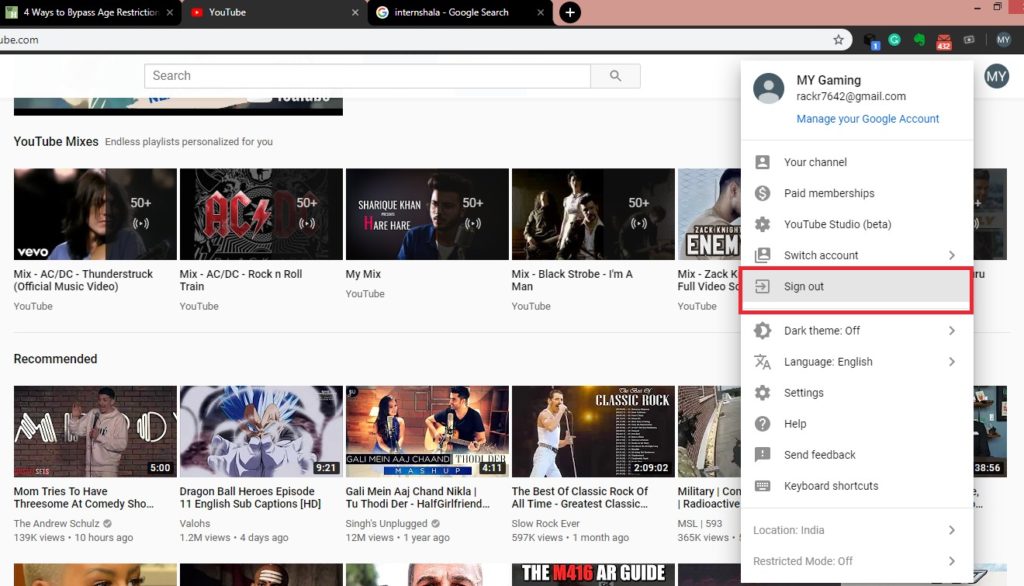
Once you have signed out from your Youtube account, its time to Bypass the age-restriction. The 5-different ways below will show you how to do so.
1. By Using PWN
Step1- First, open Chrome and go to Youtube, make sure that you are logged out.
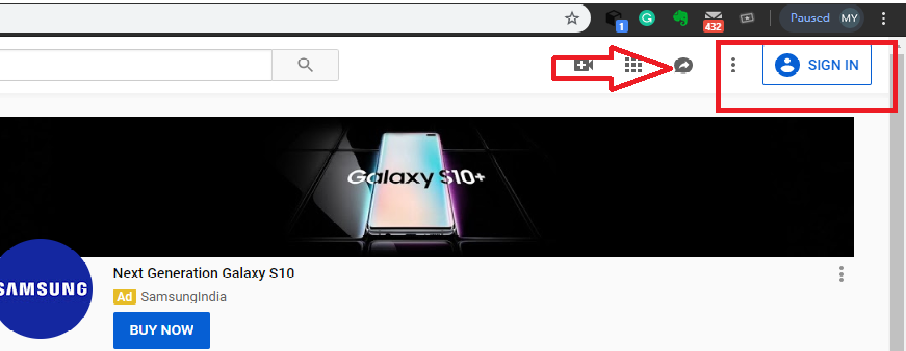
Step2- Now choose the age-restricted video that you want to play.
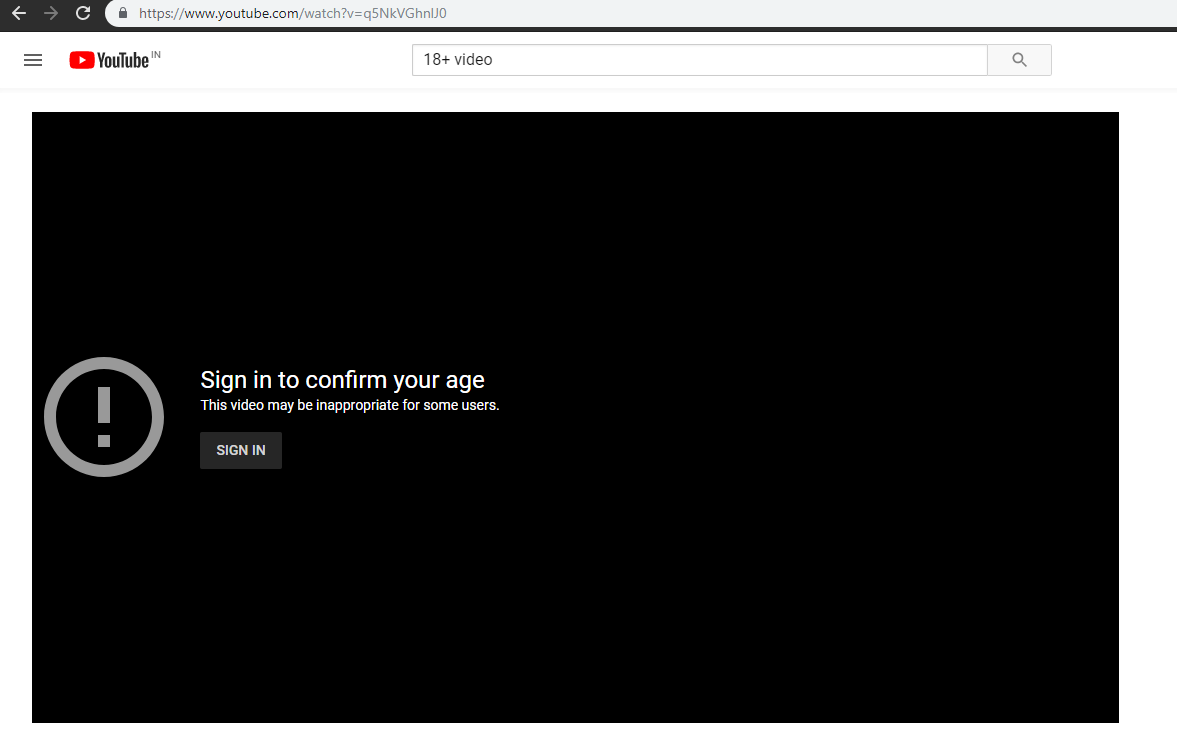
Step3- Go to the URL section and type "pwn" before Youtube as shown in the image and click Enter.

Step4- Once you click enter, you will be migrated to a new page. To watch the video, just simply click on the video thumbnail and it will start streaming.
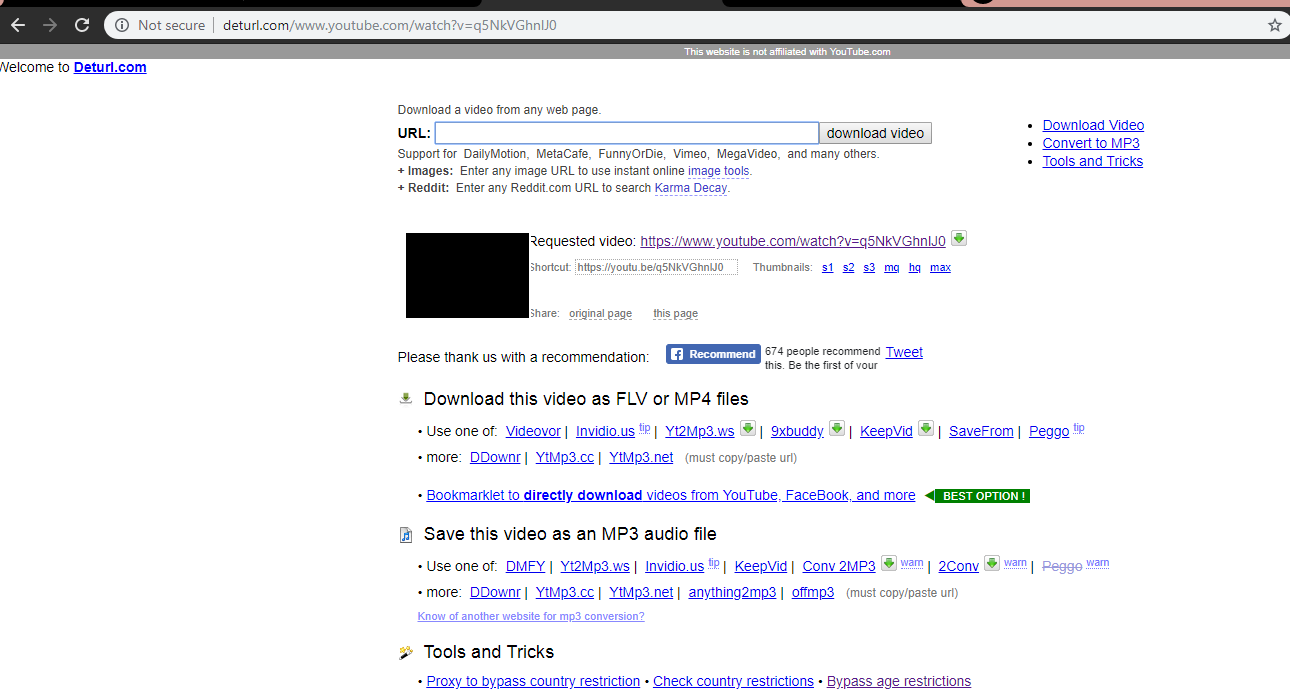
2. By using "NSFW".
Just like the first method, nfsw is another way to bypass Youtube's age restriction. To do so first,
Step1- First, open Chrome and go to Youtube, make sure that you are logged out.
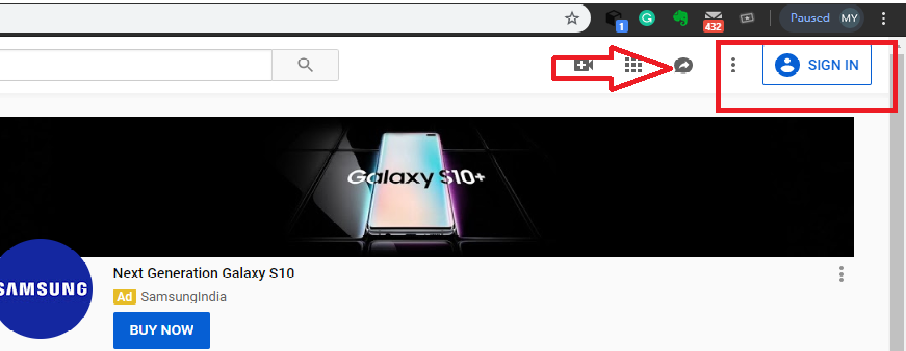
Step2- Now choose the age-restricted video that you want to play.
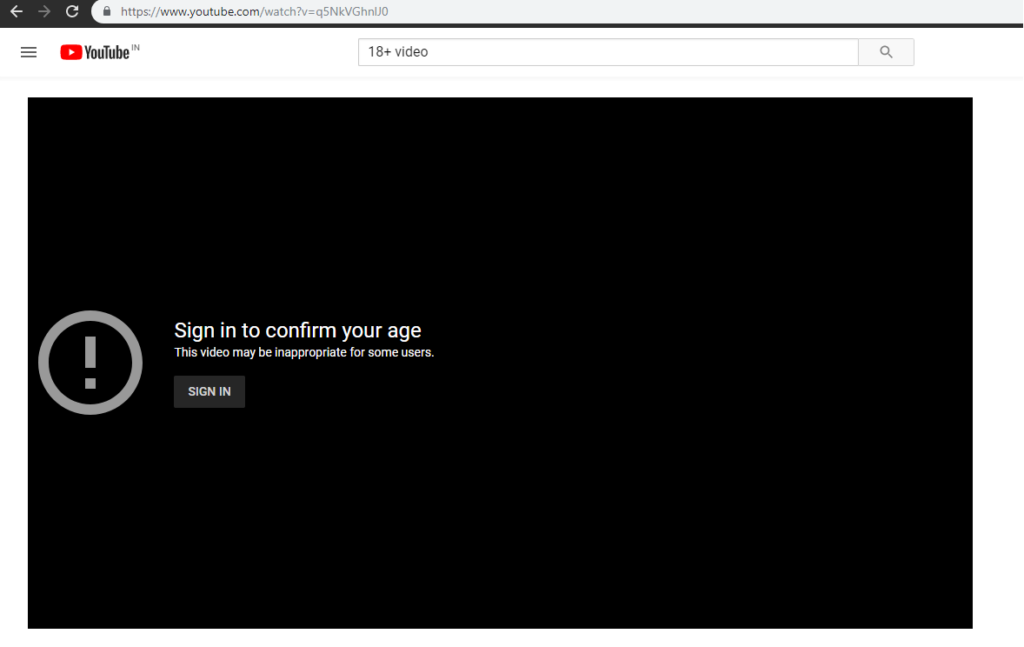
Step3- Go to the URL section and type "nsfw" in between "www." and "youtube" as shown in the image and press Enter.
![]()
Step4- Pressing Enter will now lead you to a new page, where you can watch the video without any restrictions.
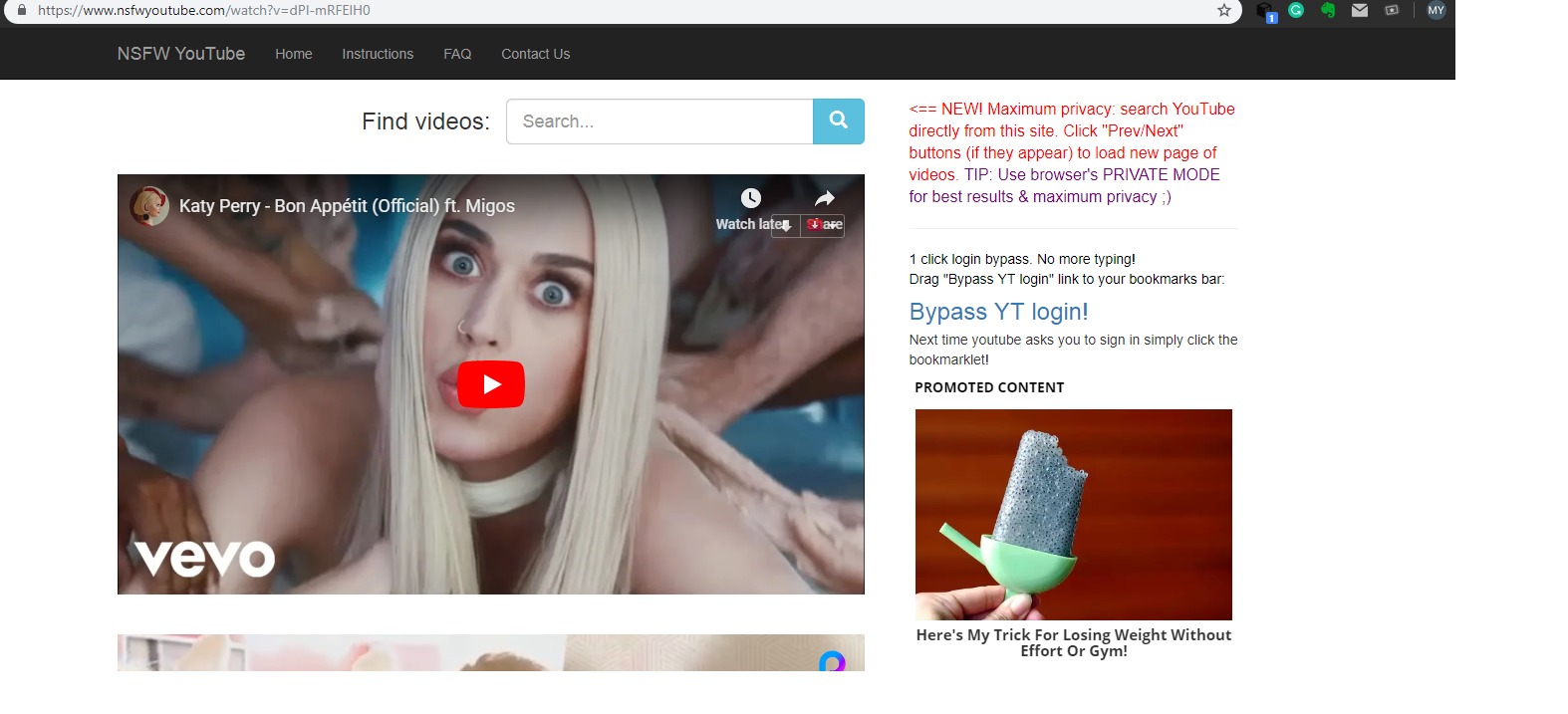
3. By using Listen on Repeat.
Listen on Repeat works almost as same as the upper two. By adding "repeat" in the URL section leads to Listen on Repeat official page that kind of consists of a copy of every video on youtube.
Step1- First, open Chrome and go to Youtube, make sure that you are currently logged out.
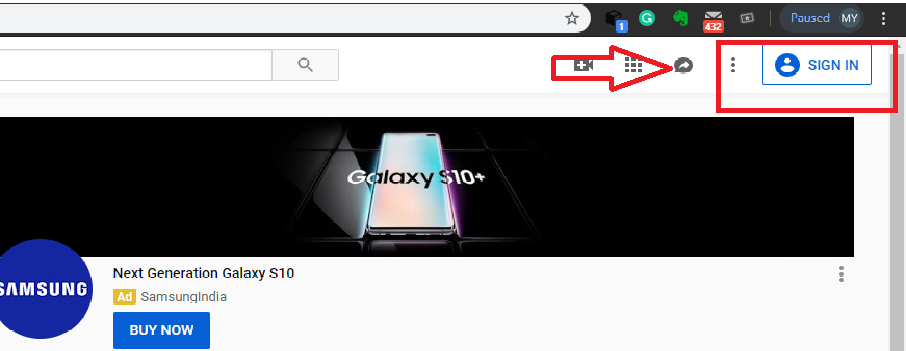
Step2- Now choose the age-restricted video that you want to play.
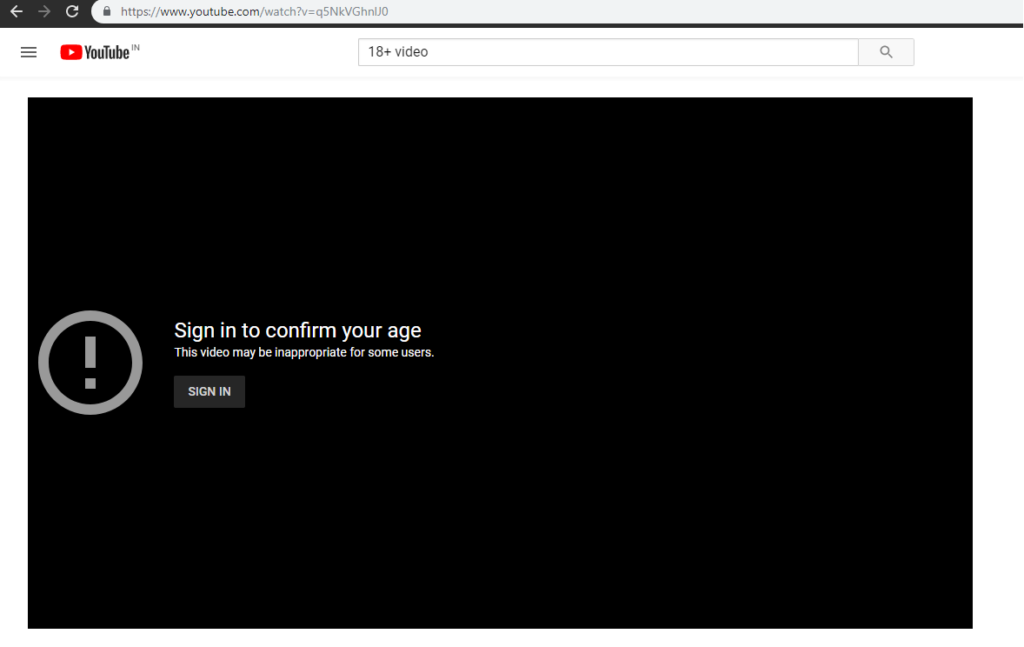
Step3- Go to the URL section and type "repeat" after "youtube" and before ".com" without any space as shown in the image and click Enter.
![]()
Step4- As you press Enter, you will be migrated to Listen On Repeat official page, where you can stream the video without any restrictions.
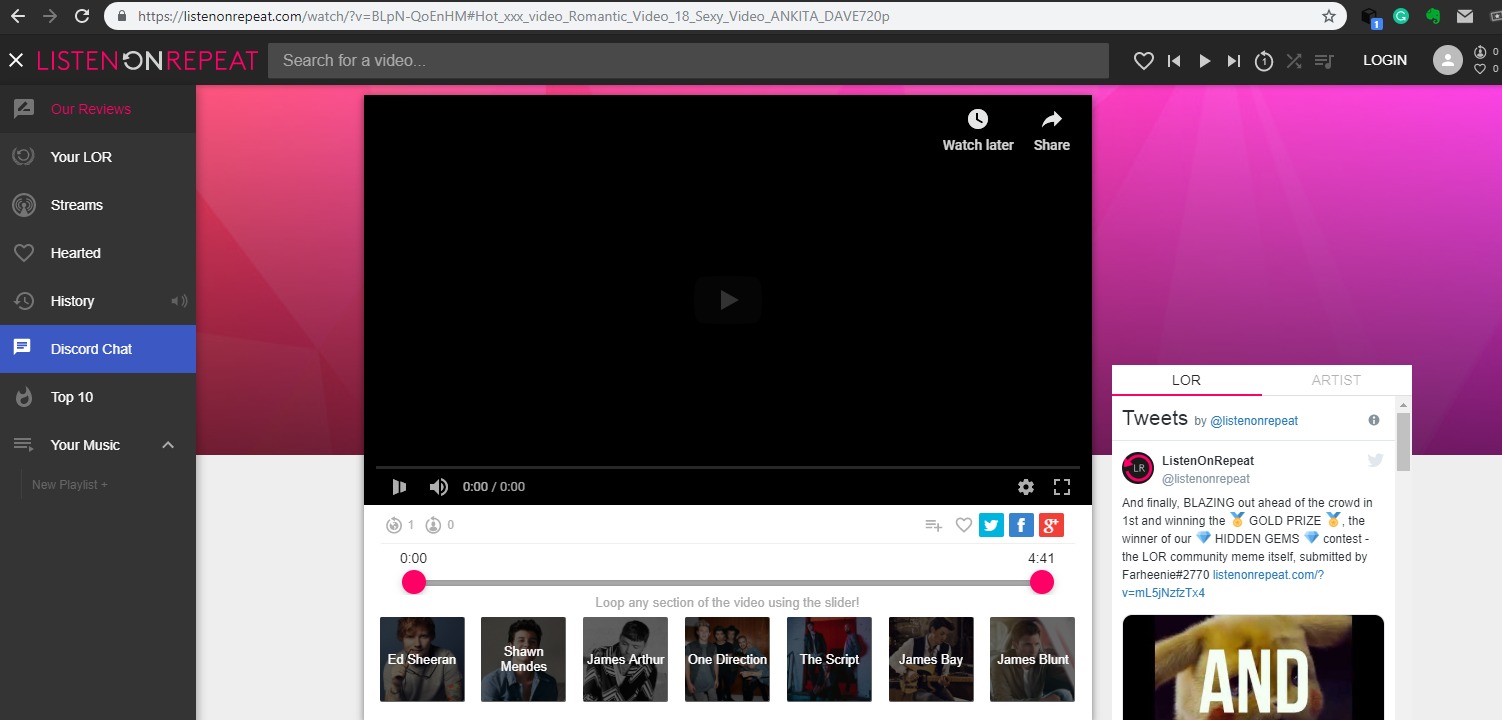
4. By changing the URL type.
One of the easiest and fastest ways to bypass Youtube's age restriction is by changing the type of URL. Unlike others, doing so will not lead to an additional page or site instead it will stream the video on the same page. To do so just follow the steps below.
Step1- First, open Chrome and go to Youtube, make sure that you are logged out.
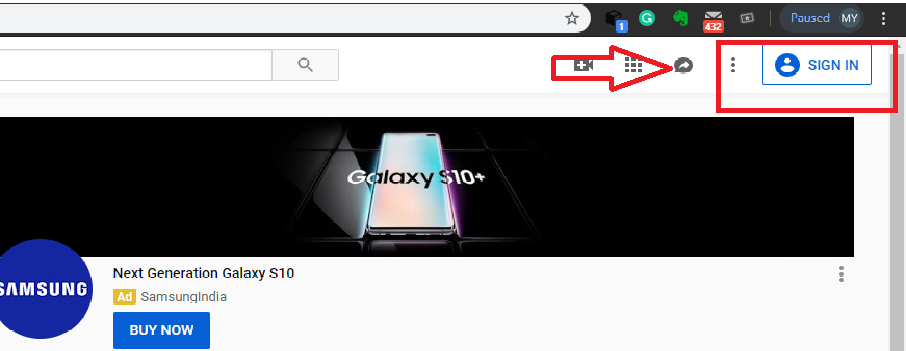
Step2- Now choose the age-restricted video that you want to play.
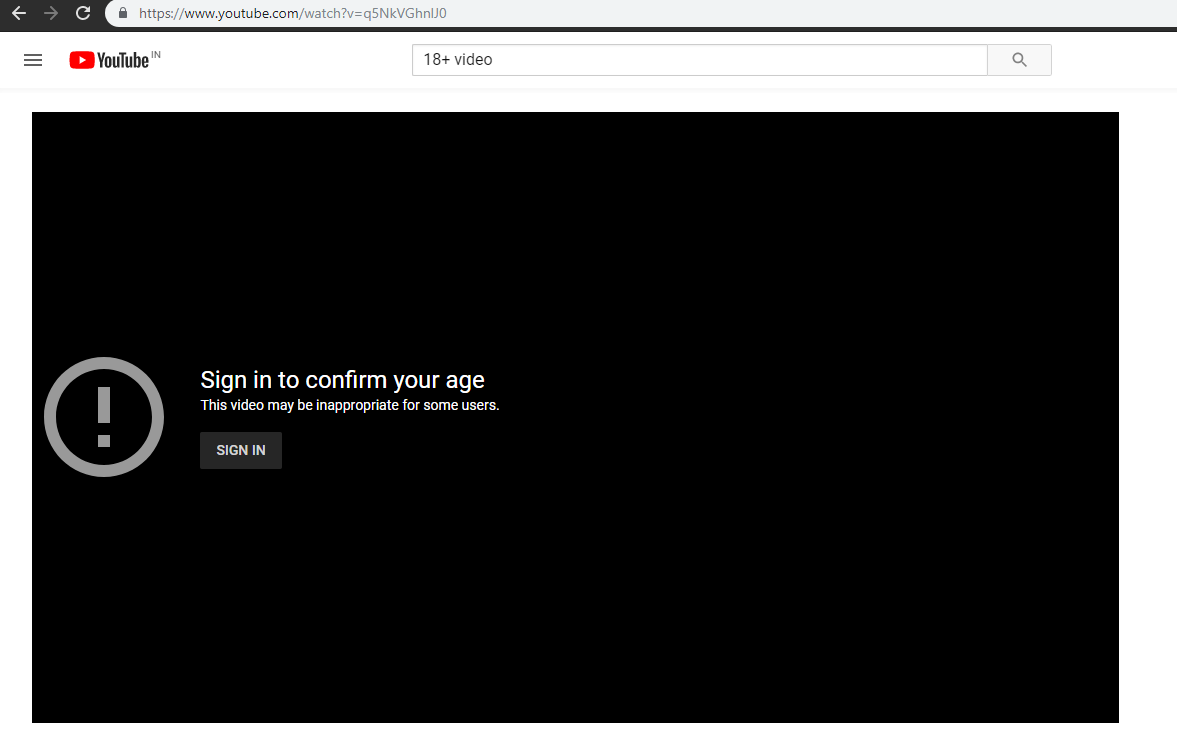
Step3- Click on the URL section, now move your cursor to "watch?v=" and replace it with "/embed/" as shown in the picture. By adding embed we are changing the URL type to embeddable link.
![]()
Step4- After changing the URL press Enter to directly stream the video.

5. By using a Proxy site.
Using any type of proxy sites actually hides your IP address or substitute with a different IP address (another way to put it) from the server so you can anonymously search or browse. It is really simple to use a proxy site and it comes really handy if you are blocked from any site. The steps below will show you how to access a proxy site.
Step1- First, open Chrome and go to Youtube. Search the restricted video you want to play and click to open it.
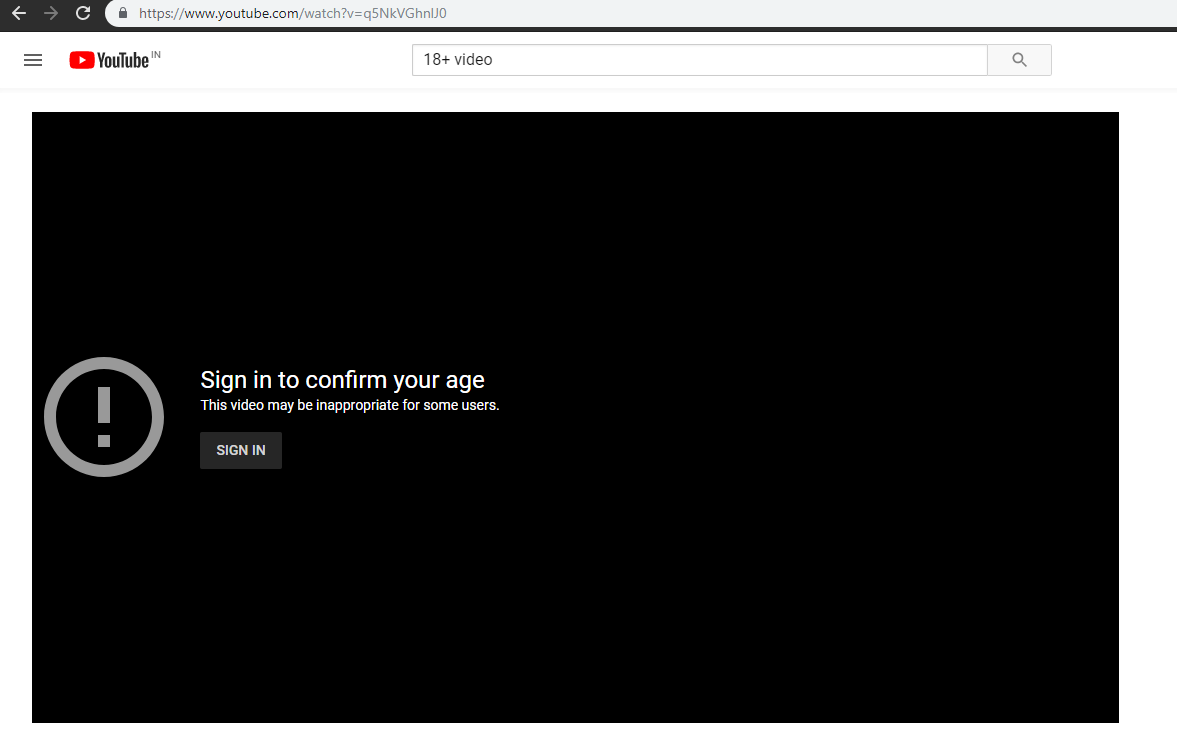
Step2- Go to the URL section and Click anywhere in-between to highlight it.
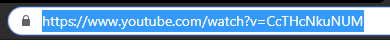
Step3- Right click and copy the video URL.
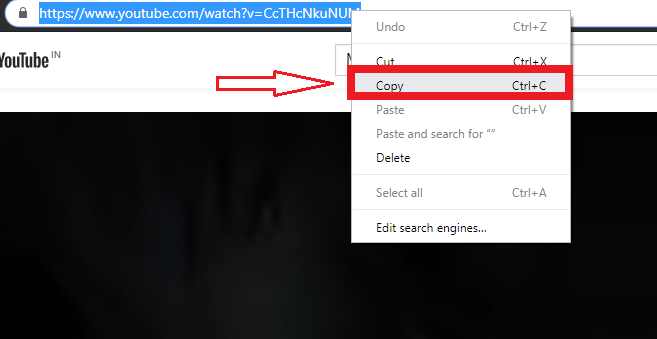
Step4- Now, open www.proxysite.com and paste the URL in the search area.
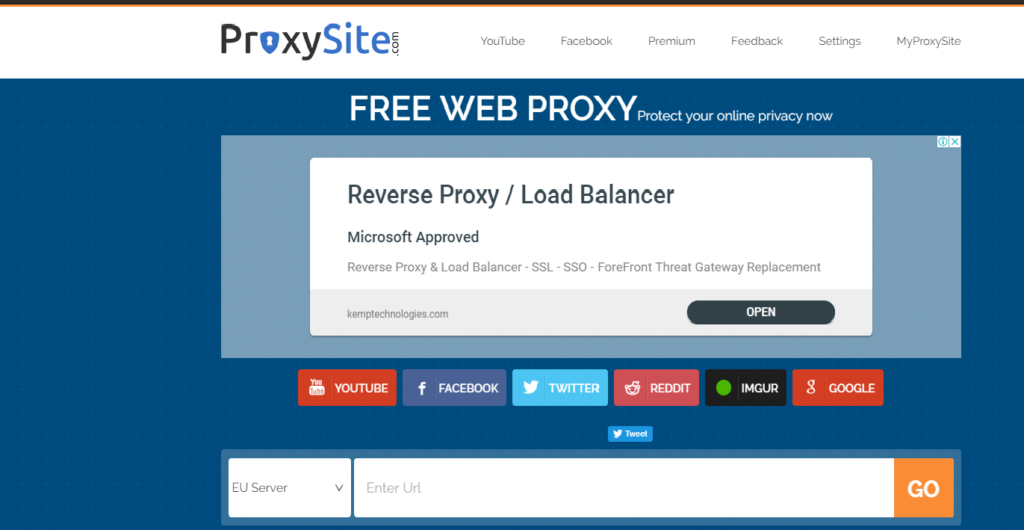
Step5- Once you have pasted the URL, click on Go to proceed. 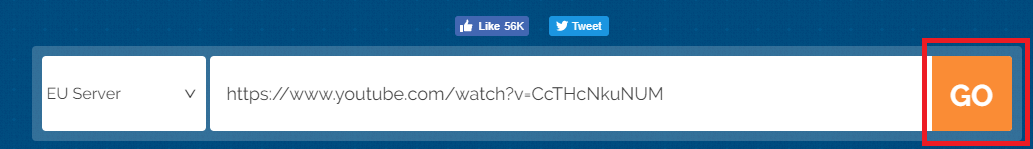
Step6- It will migrate you to a new page where the video will start streaming automatically.
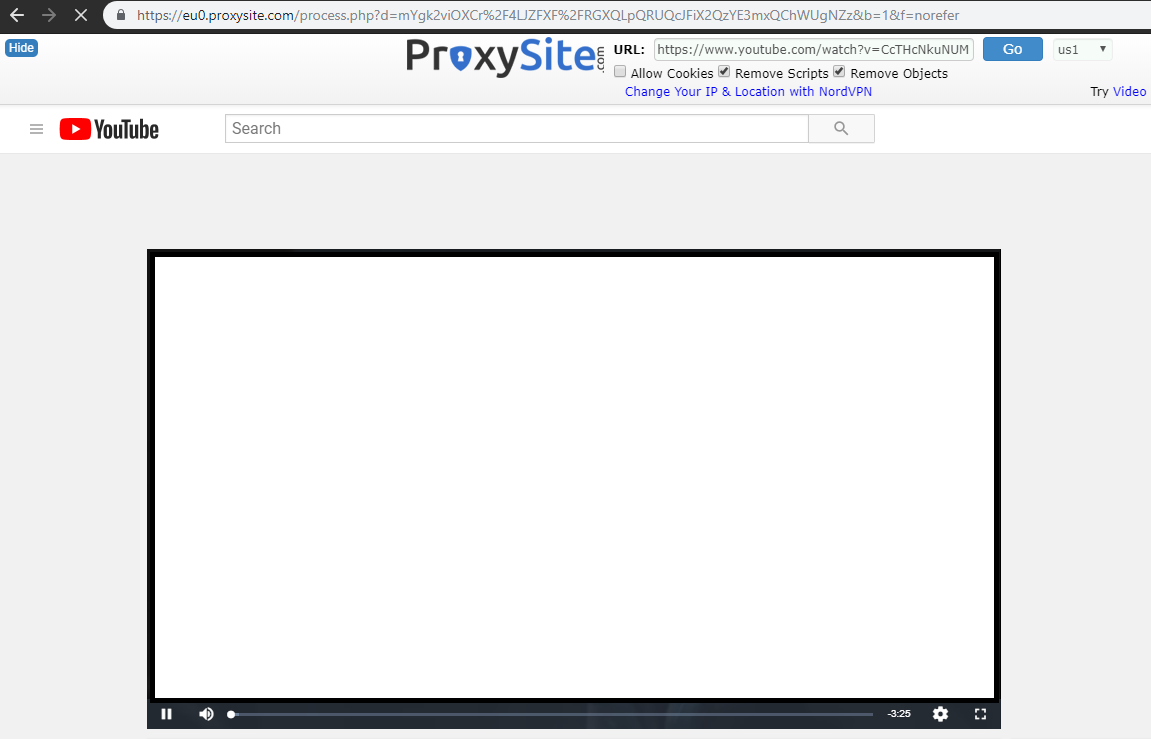
The Bottom Line
Well, these were 5 of many ways to bypass youtube age restriction. Bypassing age restriction is not illegal but it totally depends on the area or country you live in. Out the 5 different ways, I would personally suggest you to use the 4th way i.e converting the URL type in embeddable as it is pretty simple and doesn't lead to a new page. I hope this article was useful to you and you understood all the methods provide. You are welcome to drop any type of comment in case of any queries also feel free to give any type of feedback or suggestions.
That's all from my side, peace out!



