Snapchat Streak is very special for all the active Snapchat users as they spend years collecting them. But what will be their reaction if they lost their streaks unintentionally? In such scenarios, they will Google questions like How To Get Snapchat Streak Back. And if you are among such active Snapchat users, this post is specially written for you.
Here, we will explain different methods using which you can easily get back your lost Snapchat Streak. So let's dive straight into the explanation.
What Is Snapchat Streak?
Before directly getting into answering your question, "How To Get Snapchat Streak Back?", We will try to give a brief explanation about what Snapchat streaks are.
Snapchat Streak is a very popular and the most used feature of Snapchat. What Snapchat streak exactly does is that it displays the exact number of days you and your friends have sent pictures (snap) to each other back and forth. Snapchat Streak is also famous by the name of SnapStreak.
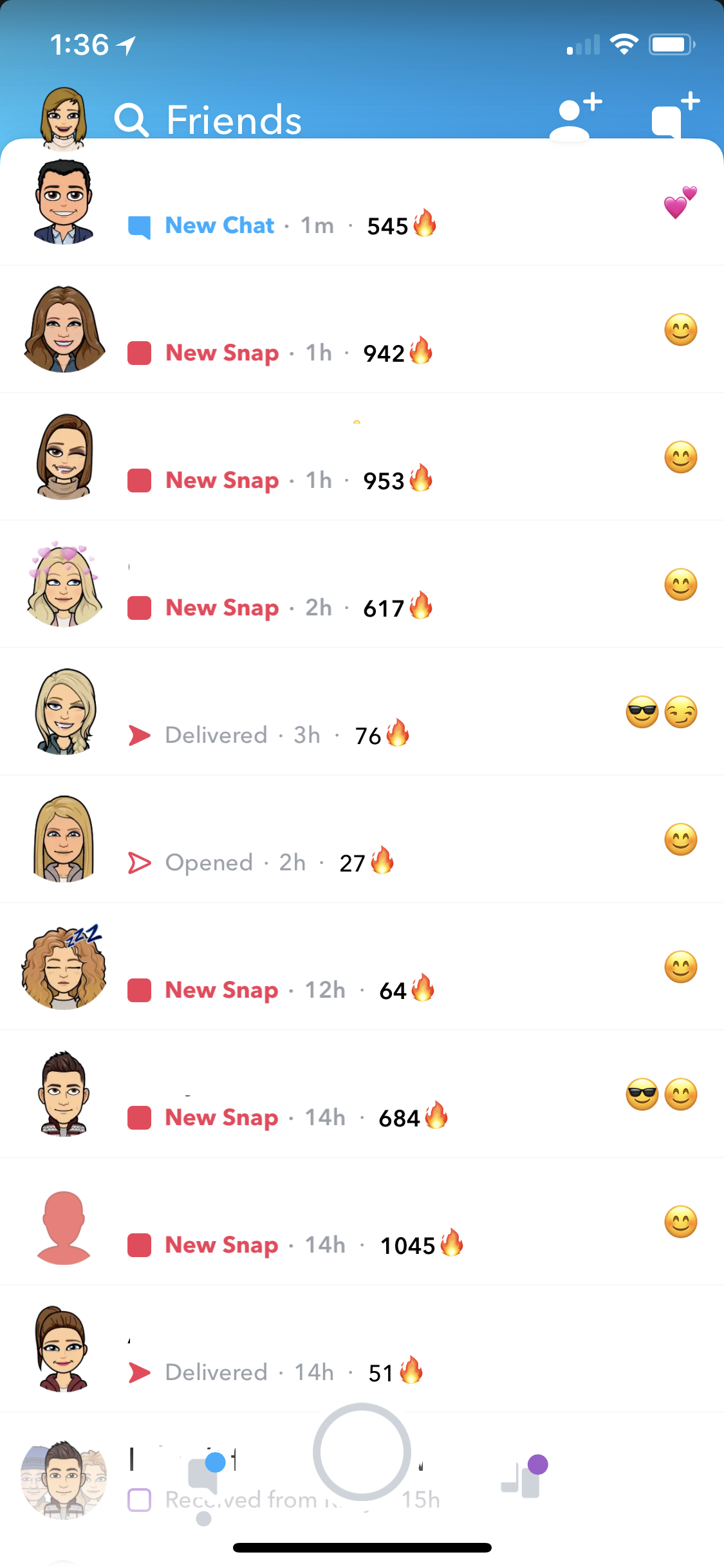
You will be able to make your own Snapchat Streak with a friend once you send pictures to that friend for continuously 3 days. Once you have created a Snapchat Streak with that friend, you will see an ? in front of that friend's name along with a number that indicates how old the Streak is.
Reason For Losing Your SnapStreak
The most common reason for losing a Snapstreak is that either you or your friend hasn't sent a picture or a snap to each other within the last 24 hours. But there's also a great possibility that there isn't anyone's fault. Let's look at some reasons because of which you might have to face such issues.
-
Poor Connectivity
A Poor Internet connection can be the main culprit behind you facing such issues. If you or your friend is suffering from a bad internet connection, then it will become impossible to send the snaps. In such scenarios, Snapchat will notify you by a message such as Snap wasn't delivered. You can choose the try again feature but make sure you have a good connection this time.
-
Hardware Or OS Problem
There is a great possibility of you facing such problems because of the malfunctioning of your hardware or operating system. Sadly, the only way to resolve this problem is by reinstalling Snapchat. Or you can even try clearing the Snapchat data and again log-in to your account.
-
Snapchat Glitch
If you have recently updated Snapchat then also there is a great probability that you will have faced the "Snapstreak lost" issue. In such a scenario, you can contact the Snapchat support team or share your problem in the Snapchat Play Store section.
Credibility For Getting SnapStreak Back
It is important to know the credibility of getting SnapStreak back. It will get impossible to get a SnapStreak back if you develop a habit of regularly losing it. As Snapchat support team will not return your Streak regularly.
Additionally, the Snapchat support team will return at most Streak of only one contact.
How To Get Snapchat Streak Back?
Snapchat knows that losing a SnapStreak has become a common problem nowadays. They will help you to recover that SnapStreak if it has been lost because of the app glitches. You will just have to get in contact with the Snapchat support team and in the end, you will see your problem getting solved. Follow the below-mentioned steps to know how you can contact the Snapchat support team and get your problem solved.
Step 1 - Open the Snapchat support on any of the web browsers by clicking on this link.
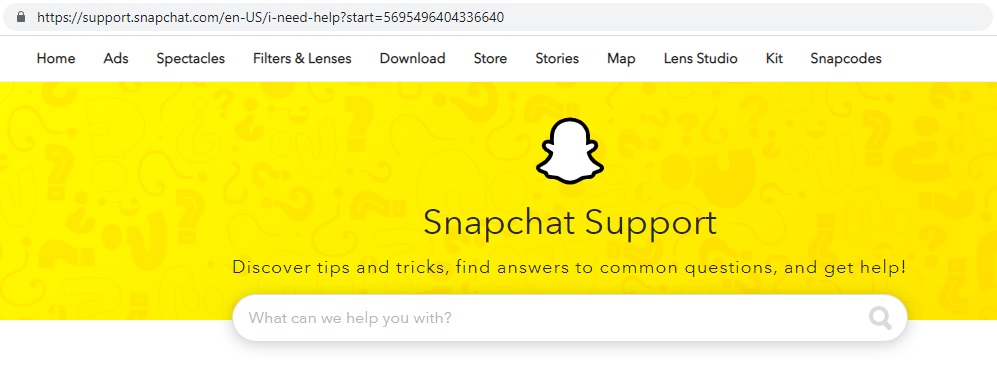
Step 2 - There you will see "Contact Us". From the list of options mentioned under the Contact Us, select the "My SnapStreak disappeared" option.
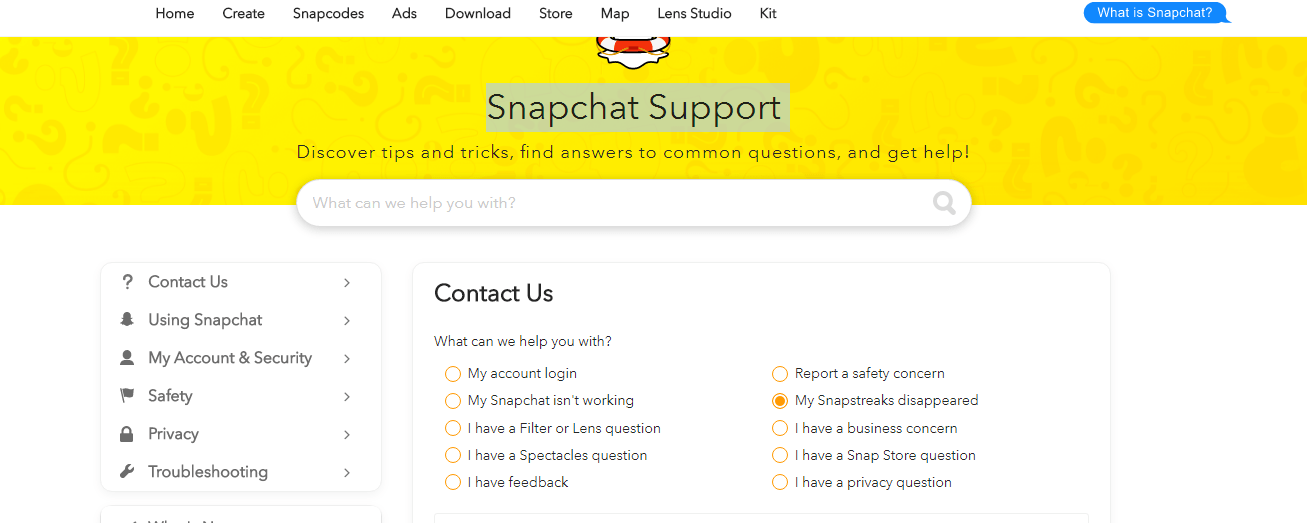
Step 3 - Now you will see a fill-up form will appear on your screen. Carefully fill up all the options such as Username, Email, Mobile Number, and all. Your form will get rejected if you make any spelling mistakes while filling up the form. The form will also ask the exact number of days for which your Streak lasted. Right the correct figure, if you don't remember it, then you can ask a friend but it is requested to fill in the correct information in the form. As any wrong information can lead to rejection of the form.
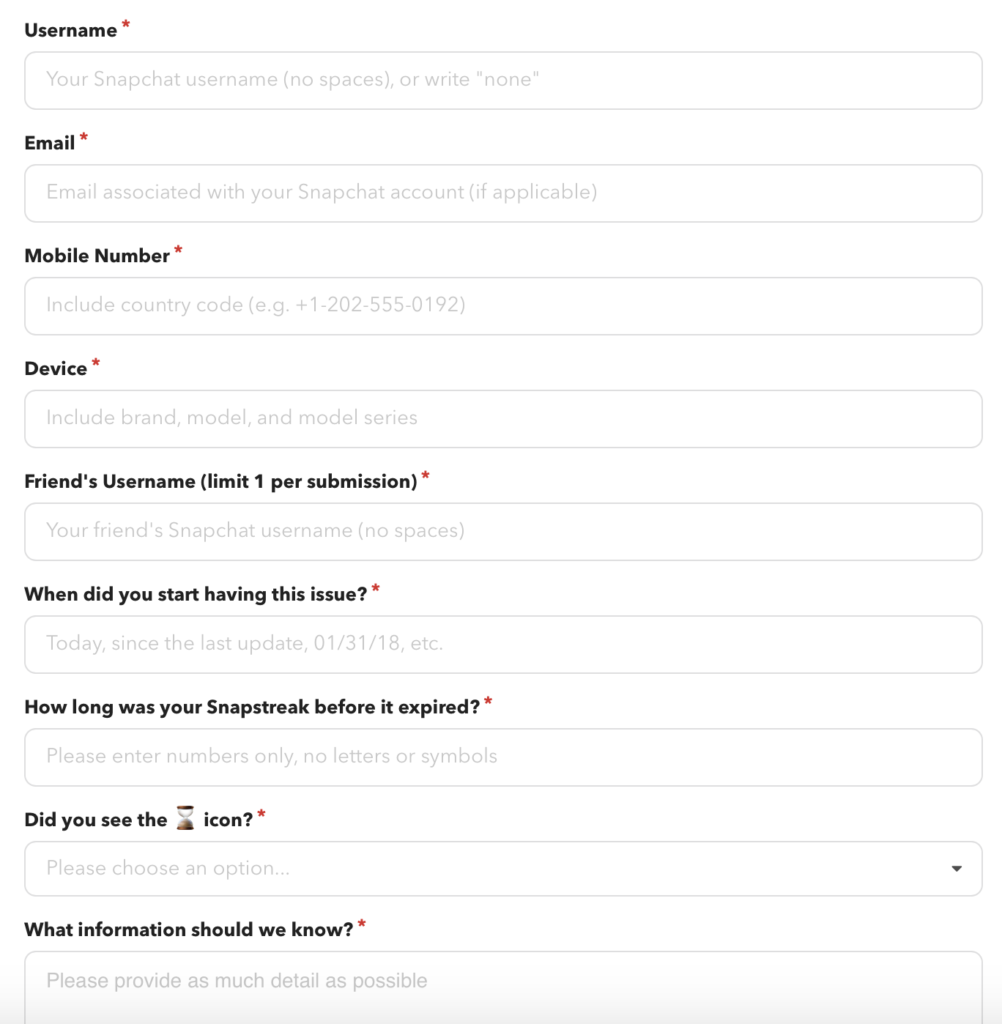
Step 4 - Once you have filled up the form, double-check it to make sure that every piece of information that you have mentioned is correct.
Step 5 - Now finally scroll down and click on this Send option. Fill in the captcha to proceed further.
Step 6 - You now have to wait for the reply from the Snapchat support team. By sending a mail they will let you know the reason behind you losing your SnapStreak, and if there is any possibility of getting it back.
Why Snapchat Didn't Recover My SnapStreak?
The only scenario in which you won't get your SnapStreak back if you or your friend haven't sent each other a snap within the given period. You can still share this problem with Snapchat, but there is very little possibility that they are going to help you in such a case. Now the only option left with you is rebuilding the SnapStreak all over again.

Final Words
Snapchat Streak doesn't cost any real money but instead, they are a collection of memories. And no one will be happy to lose it. In this post, we have tried to explain How To Get Snapchat Streak Back, but there is one thing important that you need to remember. You should not keep appealing regularly to the Snapchat support team. As they might ignore your request if they see multiple appeals coming from a single user ID.
So, that's all for this post. If you have any doubt or feedback regarding this post please let us know in the comments section.



