If you own a jailbroken Apple device and want to switch back to a non-jail-broken version of iOS, the easiest way to do so is by uninstalling or removing or deleting Cydia, and performing a factory reset on your device. In this article we will be discussing the methods on How to remove Cydia in a way such that you don't lose any data. Read along to find out!
Before moving forward with the methods to remove Cydia, let us learn a little bit about Cydia. In case you are just interested in the method itself, feel free to skip this part straight to the 'how to' section.
What is Cydia?
When you jailbreak an Apple device such as an iPhone, iPod touch or iPad, the jailbreak program automatically installs a software known as Cydia on your device. Cydia allows you to then search and install application, tweaks and themes and much more from unknown sources outside of Apple's App Store. These applications, tweaks etc., are exclusive to a jailbroken device.
Now that we have learnt about Cydia, let's jump into the methods to remove it without any further ado.
How to remove Cydia Easily
Once you have jailbroken your device and installed Cydia, you cannot delete it from your Apple device with the help of standard conventional methods. Let us learn about the methods using which you can remove Cydia from iPhone or iPad.
Method #1. Delete Cydia without Restoring iPhone (iPad) on iOS 11/iOS 10/iOS 9
- Connect your iPhone to your Windows or Mac computer.
- Open iMyFone Umate Pro.
- Click on Apps under the 1-Click Free Up Space function.
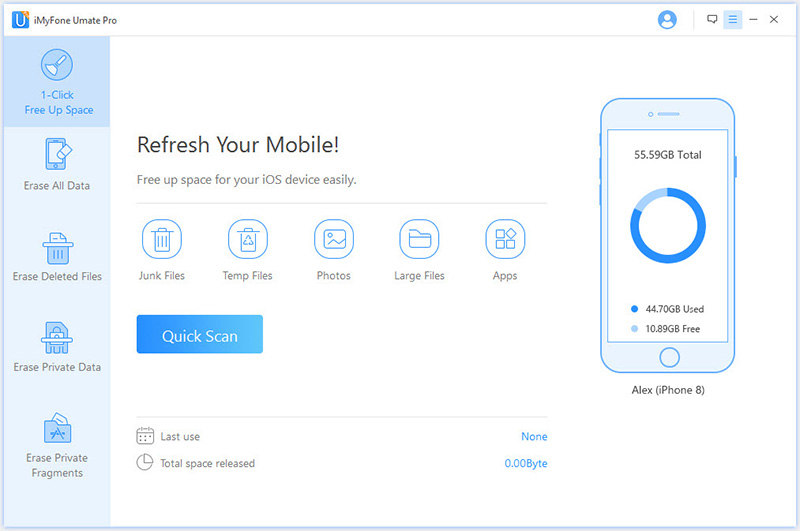
Umate Pro will now start scanning your iPhone. The software will then list all the installed applications on your apple device.
- Find Cydia
- Click the Remove button.
- Confirm your action by clicking the Remove button once it is prompted.
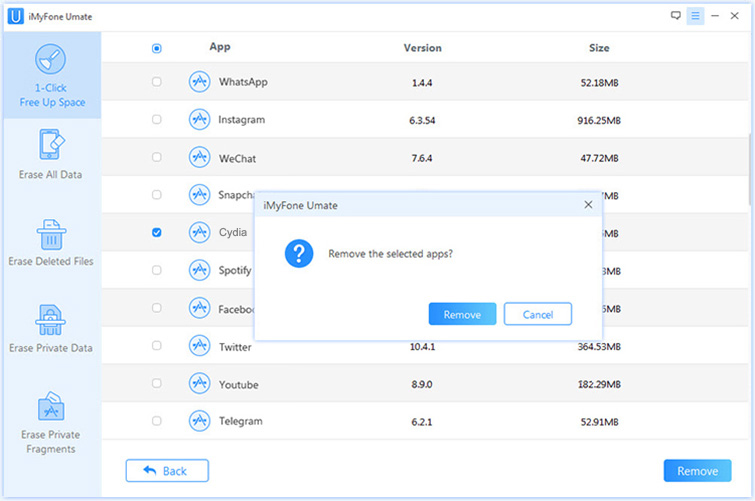
Umate Pro will delete Cydia from your iPhone.
Method #2. Restore with iTunes to Delete Cydia from iPhone (or iPad)
While in the first method we used a third party software to get rid of Cydia, In this we will be using Apple's very own software, the iTunes. Yes, it is possible to remove Cydia from iPhone using iTunes.
The only downside to this method, is that it erases all your data and restores your device to factory default. So, we would advice that you backup all your important data you go through with this method.
- Connect your iPhone to your computer.
- iTunes will automatically open after connecting the iPhone to computer. If not then open it manually.
- Choose your iPhone from the top of the software interface.
- The Summary page will appear.
- Choose 'This computer'
- Now select the 'Back Up Now' option.
If you don't Back up your data, you will lose all your iPhone data and won't be able to restore it later.
- Find and select the 'Restore iPhone' option.
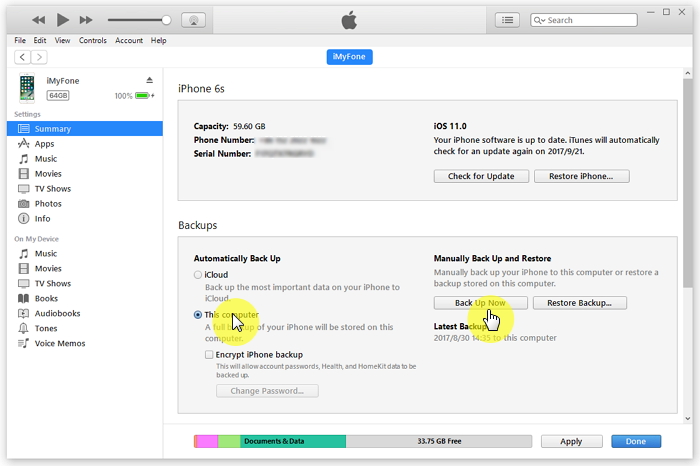
- Confirm your action to continue. Once you confirm it.
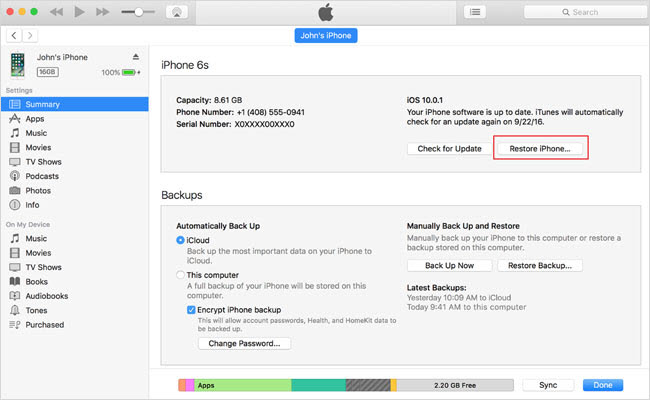
- After the restore process is completed, you can easily load the backup that you have created to restore your data.
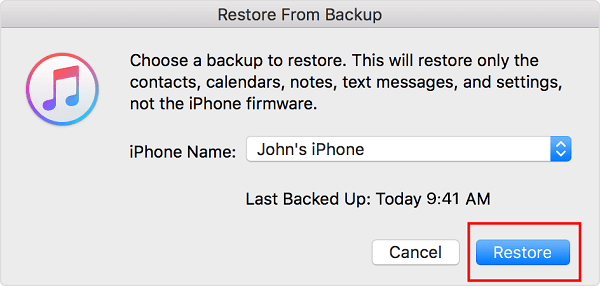
Method #3. Delete Cydia without PC or Macbook
Deleting Cydia tweaks is also possible without computer. Follow the steps mentioned below as directed, one by one in the given order and you would be good to go. Again it is highly recommended that you completely back up your iPhone data in advance.
- Open Cydia from your iPhone/iPad.
- Click on the “Installed” tab
- Select the first tweak that you wish to uninstall.
- Now tap on “Modify” on the top right hand corner
- Select “Remove”.
- Don't tap on “Confirm”. Instead select “Continue Queuing”.
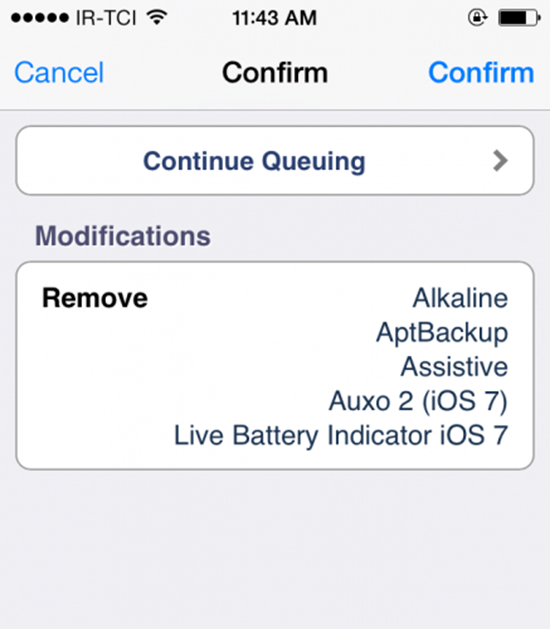
- Add all the Cydia tweaks to the queue which you want to remove.
- Once all tweaks are added to the queue, go back to the “Installed” tab.
- Tap on “Queue”.
- Now select “Confirm” to remove all queued tweaks at one go.
- Reboot your device.
This shall remove all Cydia tweaks from your iPhone



