Gadgets are present everywhere, from the phone that never leaves your sight to the laptop you use for home or work purposes. Living without devices is almost next to impossible these days. But sometimes it just so happens that you lose your beloved device. In this article, we'll tell you all about how to unlock a stolen MacBook pro.
Being able to unlock a stolen MacBook pro is almost a skill because it's not simple. With MacBook Pro laptops, you need to be very careful and thorough because the security systems are top-notch and will not let outsiders access them easily. Don't worry, we've got your back covered. So as long as you follow the steps given below, you will be able to easily solve this issue.
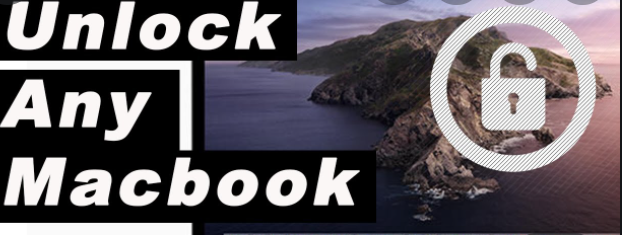
What is a MacBook Pro?
Developed by Apple, the MacBook Pro is the finest line of Macintosh computers. These were introduced in 2006 and since then have always been in high demand. This is the high-end model when compared to MacBook Air and has a wide range of uses. The graphics, ROM, and storage are excellent and the computer is capable of running multiple programs without slowing down. Currently, the MacBook Pro is available in 3 sizes, 13-inch, 14-inch, and 16-inch screens.

How to Unlock a Stolen MacBook Pro?
Unlocking a stolen MacBook can be tricky, but we're here to help you out. As a defense mechanism, the MacBook Pro always locks itself and only a certain password can unlock the device. If you don't have the password, try the methods given below-
1. Using Apple ID to Reset Password
In some cases, the user's laptop account will be linked with their Apple account. In that situation, the easiest way to unlock a stolen MacBook pro is by resetting your password through your Apple ID. We have listed down the procedure for you.
- Open the MacBook Pro and select the user account you want to open.
- The second step is to select the question mark icon that is present next to the password entering area. Click on the 'Rest using your Apple ID' option.
- You will be directed to a new window where you need to enter your Apple credentials and then proceed to type the new password.
- You will have to make a new password and also make a new hint, in case you forget this password as well.
- Click next and your password will be reset!
- In case there is no reset option, then you will have to understand that the account was not set to allow any password resetting. In that case, try the next options provided for you.
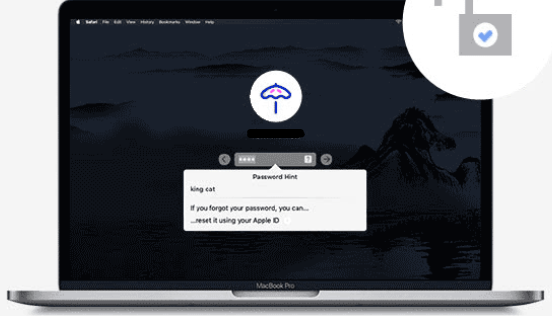
2. Using Recovery Key
This alternative to unlocking a stolen MacBook Pro would require some professionalism as it isn't super beginner-friendly. To use the recovery key and unlock the stolen MacBook Pro, as usual, the steps are given below, and do not skip out any step in the process.
- You need to check whether your FileVault encryption is enabled or not. The second thing is to have your recovery key with you. The recovery key will be given when you purchase the product.
- The first step in the process of unlocking the stolen MacBook Pro is to restart your device. You can go to the menu and click on the Restart option.
- Once the MacBook restarts, select the user account you want to open.
- The next step is to click on the question mark icon beside the password entering space.
- Once you click on the question mark icon, select the 'Reset using Recovery Key' option.
- Now you will have to enter the recovery key digits and characters into the space provided. Once you enter all the characters, click on Next.
- If the recovery key matches the one in the FileVault, it will allow you to reset your password. There will be onscreen instructions that you can follow to change the password.

3. Recovery Mode for Unlocking a Stolen MacBook Pro
The third option to unlock a stolen MacBook pro is using the recovery mode present on the MacBook Pro. This alternative works when you have the FileVault encryption disabled. As long as that is disabled, you will be free to change any user account's password on the laptop.
- The first step is to restart the MacBook Pro. Once the device restarts, that's when the magic happens.
- The second step is to simultaneously press Command + R until the Apple logo is present on the screen.
- Now choose the 'Disk Utility option and select continue.
- You will see a new set of options, click on 'Utilities' and then 'Terminal'.
- Type in 'resetpassword' without any spaces and lowercase letters. Hit enter.
- The password reset tool will start working and help you to change your password.
- Now all you have to do is type in your new password and the hint for the same!

Conclusion
You have reached the end of the 'How to Unlock a Stolen MacBook Pro' article. By now we're sure that this article has helped you find the information about it. Make sure that you follow the steps to the dot for the best result.



