League Of Legends Error 004 is a very common and prominent error that hits a user's way during their gameplay. According to the players, this Error 004 is usually encountered when League of Legends comes with an update.
When this error displays on the screen, there is also an error message that says - Patching failed... Please restart...
For some users, restarting League Of Legends fixes the error. However, sadly, for some, the League Of Legends Error 004 error is a showstopper.
What could be the possible reasons behind the cause? Well, we are here to find that out.
So, if you too are looking to get rid of the Error 004 while playing League of Legends, we suggest you stay hooked and Keep Reading.

League Of Legends Error 004 - Causes!
If you know the causes, you might know how to restrict the error too. So, let's ey down to what causes the League Of Legends Error 004.
- Replacement of League of Legends Configuration Files as they might be corrupt. Download the files again just in case this is the root cause.
- An issue with your DNS which breaks the internet. This results in a poor internet connection.
- Replacing the game client since it might be broken.
- Restrictions to patching since the administrative privileges are missing.
- Antivirus Software blocks many in-game actions, especially during installation and patching. Windows Defender could also be the culprit here.
- Storage and Disk Space on your hard drive isn't enough. Patching needs some code and thus, if it doesn't get it, it will cause a League Of Legends Error 004 error.
4 Ways to Fix League Of Legends Error 004
Before you try out any of the possible methods listed below, it is best to reboot your system. This ensures that your OS starts fresh and helps you get rid of any temporary data that might be causing the problem.
1. Run League Of Legends As An Admin
Before getting all technical, start the game as Admin. Even if you are logged into your machine as Admin, make sure to start the game as an Admin regardless.
The reason why most patches see a definite failure is when they don't have admin rights. Here is what you can do.
- Exit League Of Legends and end all the tasks and processes in Task Manager.
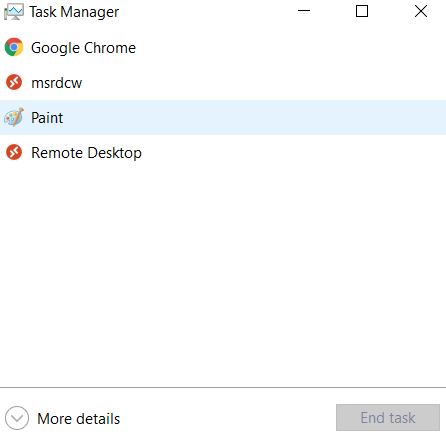
- To open properties, right-click on the Game icon.
- Go to the Compatibility Tab and Run the Program as Admin
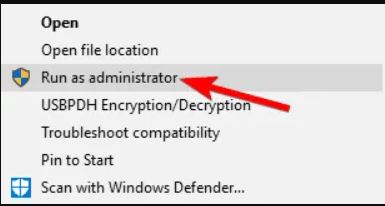
- Hit Apply followed by Ok for the changes to reflect.
Restart your game to see if League Of Legends Error 004 hits your way again.
2. Free Up Some Space on your Drive
Does your drive have enough space? Well, this is something that you must definitely need to check for successfully installing patches. Here is how you can quickly free up some space on your Drive.
Alternatively, you can also use the 'Disk Cleanup' Utility to free some disk space.
- Go to the drive that you wish to clean and then select Properties.
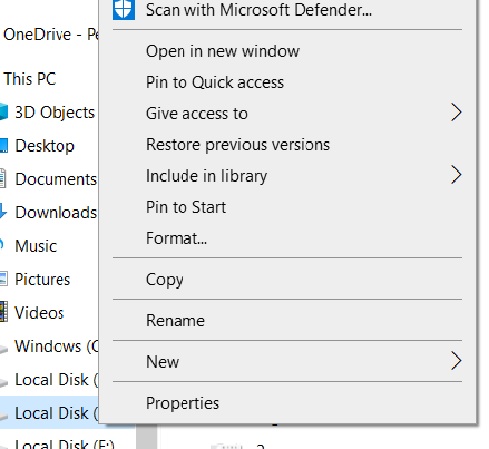
- In the General tab, click Disk Cleanup.
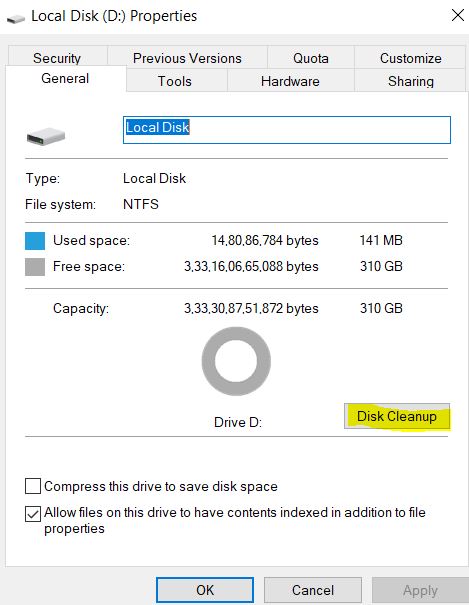
- In the next window, from the list, select the files that you wish to Delete and click on OK
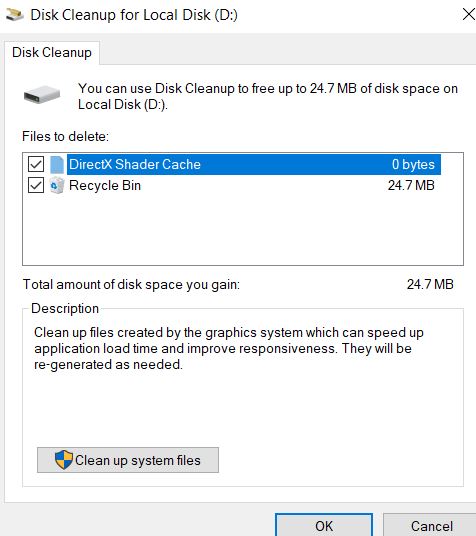
If this process isn't cleaning up spaces for you, then how about deleting some programs that are unnecessary burdens to your system? Delete them to get some air for your drives.
3. Google DNS Could Help
Internet Connection is another primary culprit when we talk about League of Legends Error 004. You can simply change your current DNS with that of Google's and here is how you can do it.
- Go to Windows Settings from Search or use Windows + I
- Drill down to Network and Internet > View Network Status and Tasks
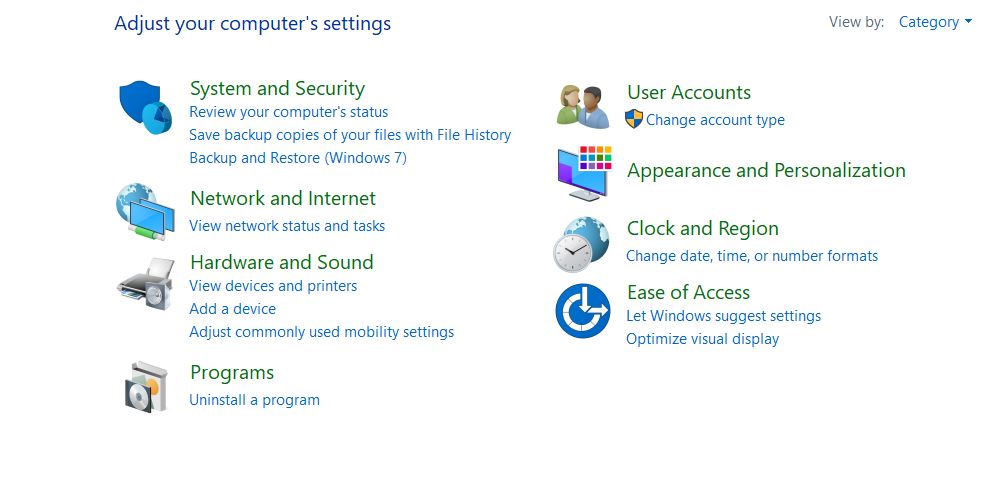
- Click on Change Adapter Settings.
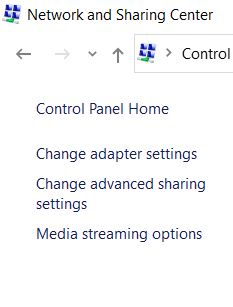 Once the list of networks is available, choose the one that you are using right now and click on Properties.
Once the list of networks is available, choose the one that you are using right now and click on Properties.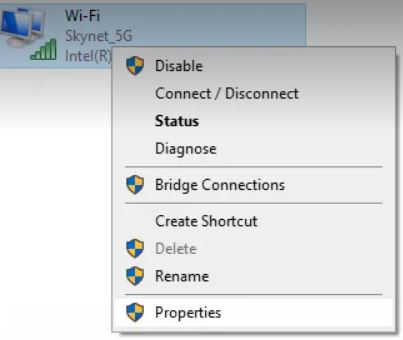
- In the Networking tab, select 'Internet Protocol Version 4 (TCP/IPv4) and click on Properties.
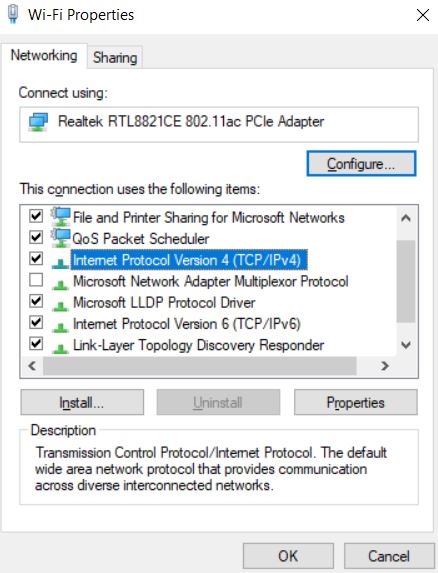
- Replace the DNS address with Google's DNS addresses as mentioned below.
- Preferred DNS Server - 8.8.8.8
- Alternate DNS Server - 8.8.4.4
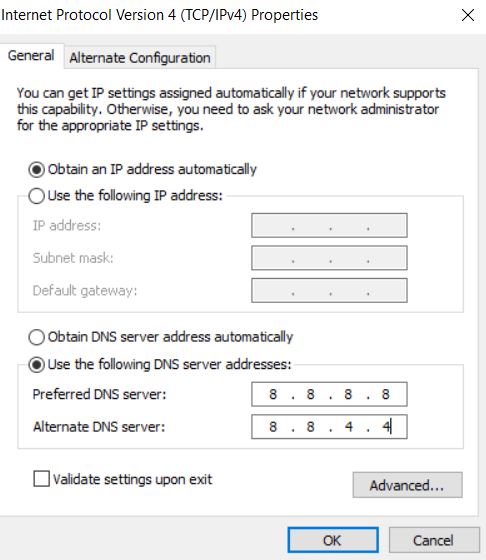
- To save the changes, click on OK and Exit the Settings.
To check whether the League of Legends Patch worked successfully, restart your PC.
4. Uninstall and Reinstall League of Legends
Well, we are being positive and hoping that some methods out of the above worked out for you. In case they didn't, here is another quick method to fix the League Of Legends Error 004 error.
- Go to Control Panel
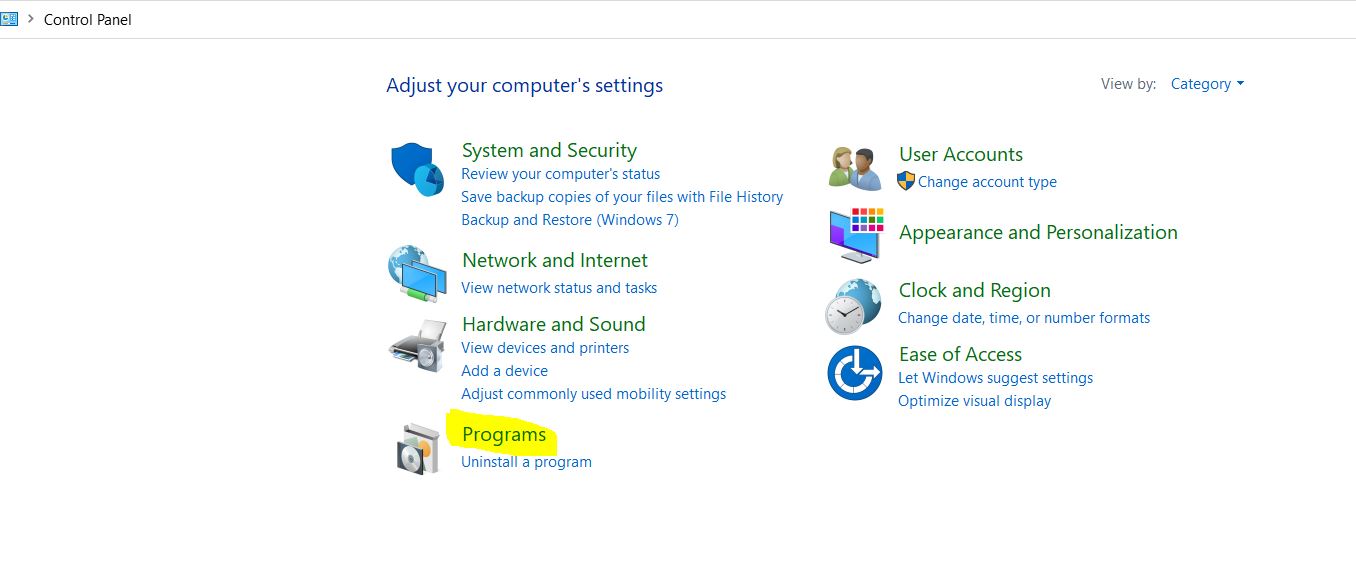
- Drill down to Programs > Programs and Features
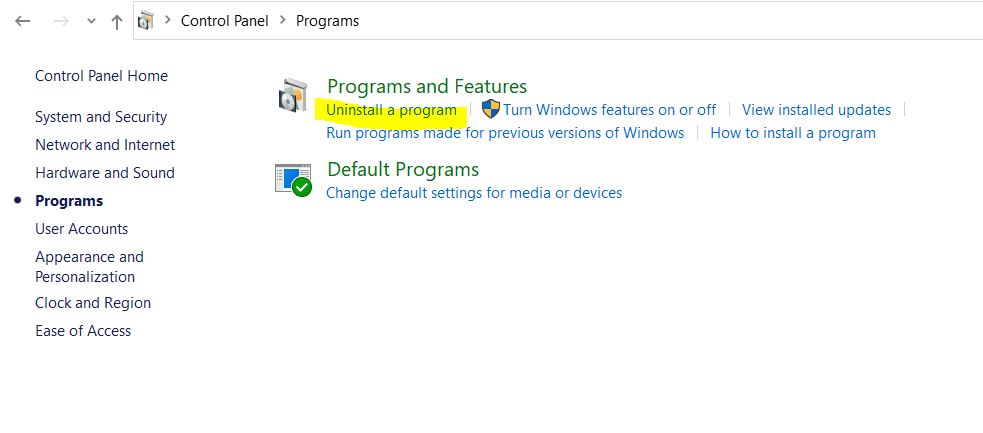
- From the list of programs, Choose League Of Legends and click on it to Uninstall/Remove it.
Proceed with the instructions to uninstall the application.
- Go all the way to the drive where all your Setup files for LoL were installed. Delete all those files.
- Now, restart your machine and download the latest version of League of Legends directly from their website.
Fingers Cross but we are hoping League Of Legends Error 004 will be wiped off for good post this fix. Try it out to see if it worked for you.
Conclusion
Those were the best and the most effective solutions that could fix League Of Legends Error 004 for you. After all, we all hate hindrance during our gameplay, don't we?
We know the pain and that's why we took care of it.
Try these methods to see if they worked for you. Let us know through comments or write to us. We would be ecstatic to know the article turned out to help.



