The power of Adobe Photoshop is known to us all. Photoshop is a photo-editing application developed by Adobe, that is serving our requirements for decades now. However, one of the downsides of the application is its cost. Not all of us can afford Photoshop and so we go for photoshop alternatives. So, if you dropped here looking for photoshop alternatives, this place is the one for you.
Time to drill down the best alternatives of photoshop for you to pick from. We have included both offline and online photoshop alternatives in our list.
10 Free Photoshop Alternatives
Time to get your hands on a few of the best Photoshop alternatives that will make it quite difficult for you to choose from. As mentioned earlier, photoshop is one of the best editing software and to have some of its alternatives served right to you adds much more to it, doesn't it?
1. Krita
Krita, an editing tool is very much like photoshop. It is one of the most suggested tools in forums due to the wide variety of creativity and editing options. Photoshop and Krita have almost the same UI. There are a few configurational changes which when done to this app can have the arrangements you need.

Krita also has an in-built Slice Tool.
2. Affinity Photo
Another one in the list of best photoshop alternatives is Affinity Photo. It also counts itself as the next powerful editing app after photoshop. This editing software is basically for photographers and designers. You can use this software at a very cheap price which you might have to pay only if you opt for the cloud subscription.
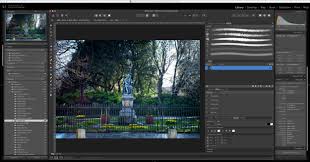
3. Procreate
Procreate began as a drawing app in the year 2010 and with time, it has proved its potential. Today, this is considered as a high-end tool used by professionals. This did so well that in 2013, it was even categorized for Apple Design Award.

Procreate is a tool for artists. It has brushes, inks, pencils that feel almost lively. In 2019, this tool added a set of new enhancements which made the app even optimal for usage.
4. Canva
Canva, which is one fine alternative for photoshop, is also my personal favorite. However, you can locate a few differences between the two. It is a tool that you can use to create multiple designs. Canva also has a lot of free templates for Instagram and Tumblr that you can use to add colors to your social media. The best part is the templates that are totally editable as per your custom requirements. Cool, isn't it?
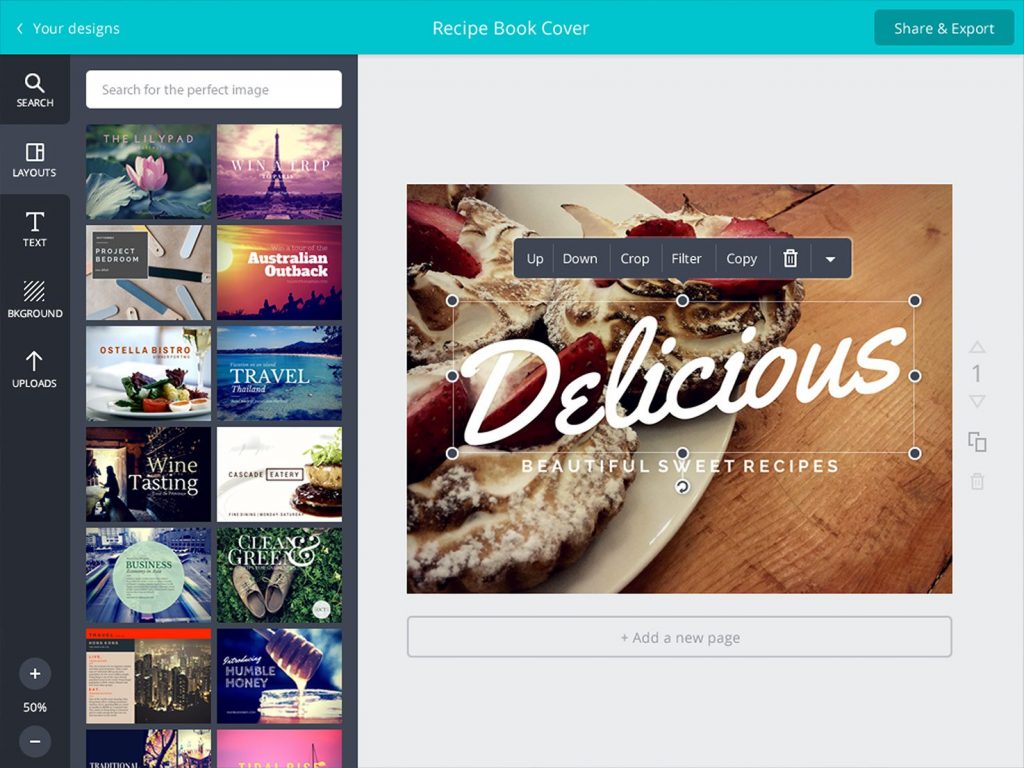
5. GIMP
GIMP also is one of the best photoshop alternatives. GNU Image Manipulation Program is a fine rich creative software for editing. It is very similar to photoshop because of its ability to do almost everything that photoshop can.
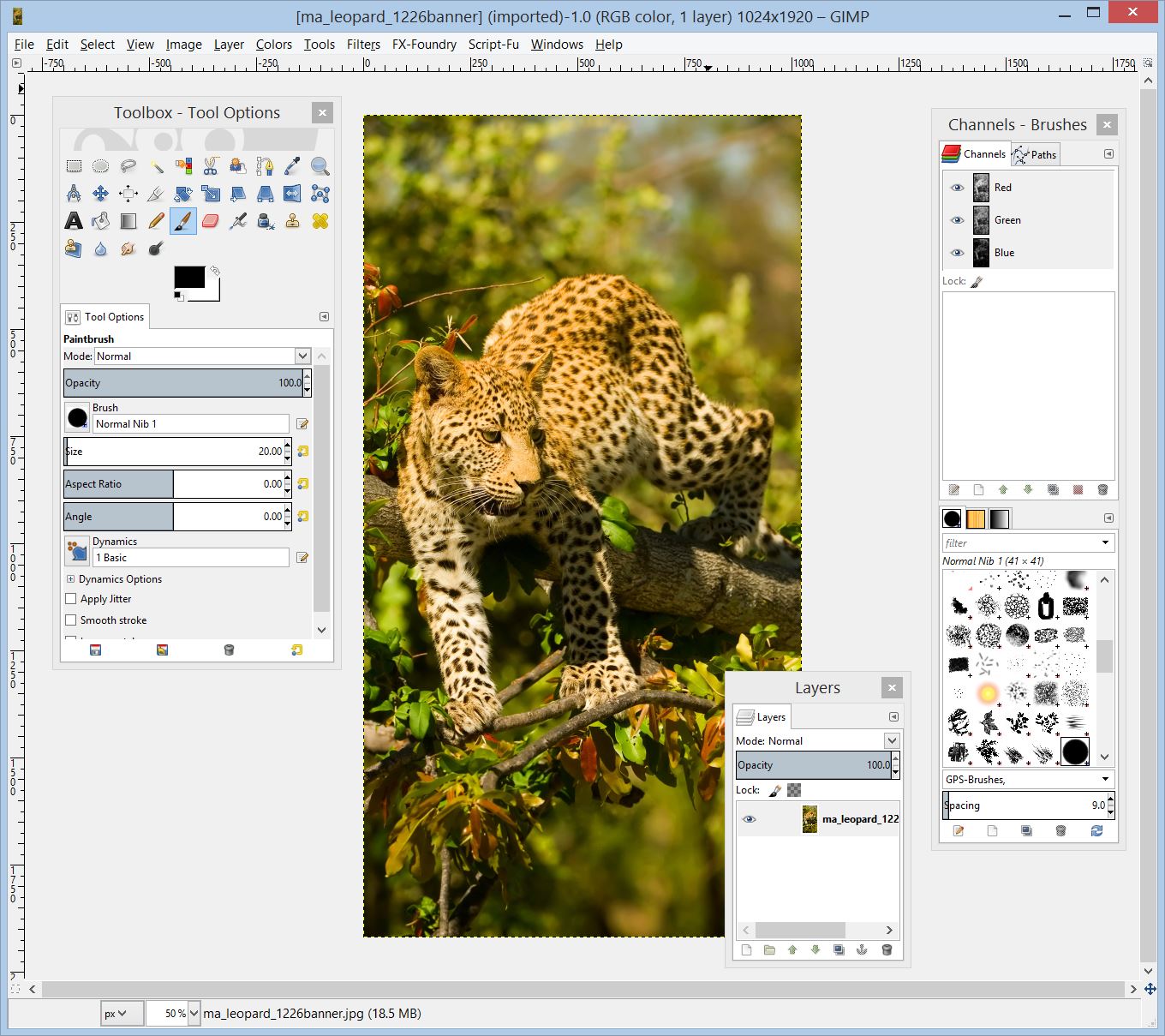
Speaking of goods, let's discuss the bad. GIMP is not my favorite and one primary reason for that would be the difficulty one faces with the brushes which have almost the same settings. Despite that, this software is also free and open-source.
6. Photopea
Photopea is one of the best online editing tools. It provides extensive support to formats like CDR and PSD. Raster and Vector, both graphics align well with the tool. USing photopea, one can perform multiple actions like cropping an image, resize, design webpages, and so on.
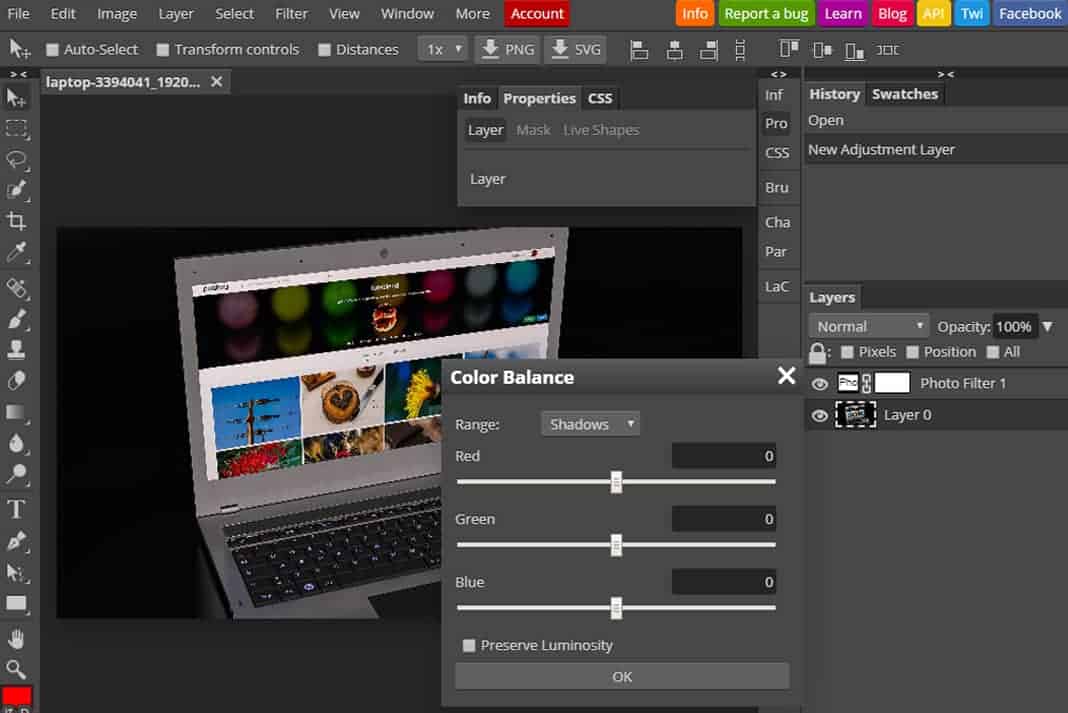
7. Luminar
Luminar is an outstanding alternative if you are looking for something that is free and comprehensive. It is a compact combo of RAW editing and photo management. Professionals generally opt for this tool.

Some of the best features of this editing software are:
- Degree for accuracy
- Editing is precise
- Enhanced AI
- Foliage Enhancement
One thing about this editing tool that might disappoint you is the price that you will have to pay after a 7-day free trial. Well, if you ask me, it is not a bad deal at all for software like this.
8. SUMO Paint
SUMO Paint is an online simple software for editing and also makes its place in the photoshop alternatives. With the help of SUMO Paint, it becomes easier to manipulate images at a faster pace. It consists of more than 300 brushes to use. Some of its extensive features are:
- Offline editing
- 3D effects
- Fixes bugs and looks for updates.
- Ink impression

9. Sketch
When we discuss photoshop alternatives, we can't just Sketch, can we? Sketch is an editor for vector graphics. It is multi-purpose editing software that is compatible with mobile devices and web apps.
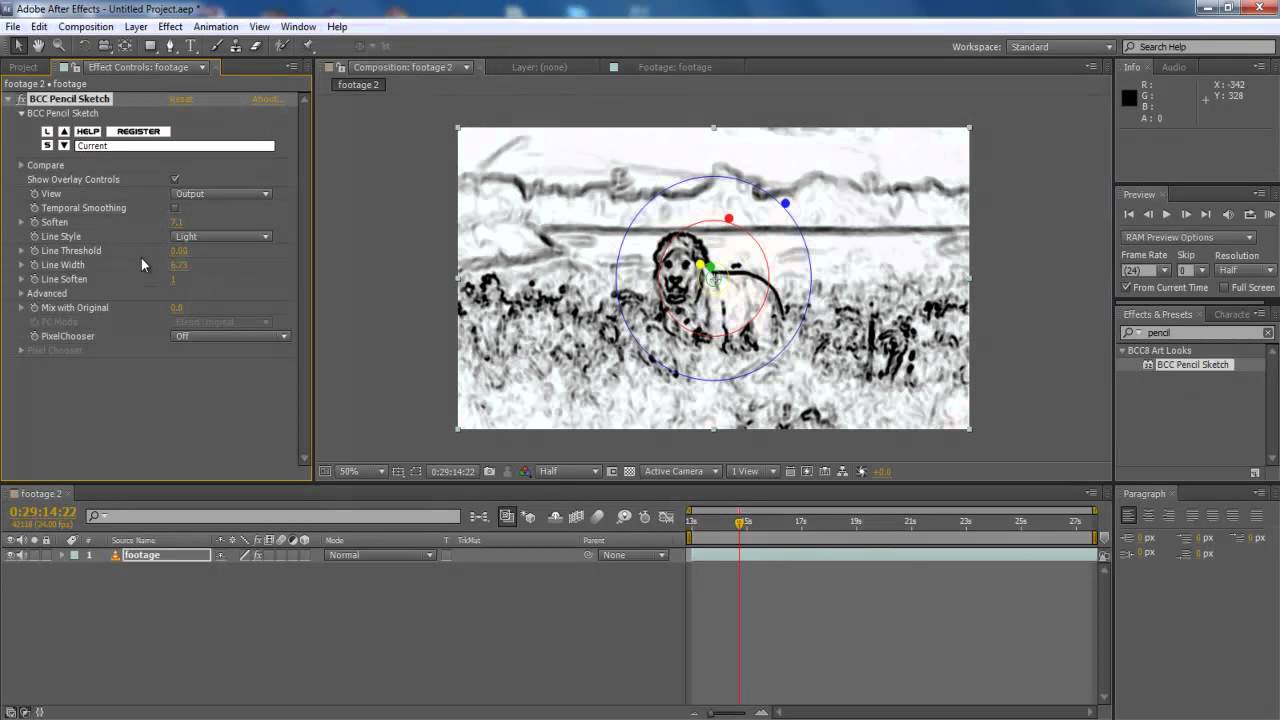
Some features of the sketch are:
- Designing vector images is easy
- Sharing components
- More than 200+ plugins
10. Photo Pos
Photo Pos can turn out to be the one sole option for you if you are a newbie. You can try your hand in Photo Pos even if you belong to the advanced background. The UI of this software is very friendly for beginners to start with. Photo Pos lets the user do stuff with just one stroke like filter adjustments. If you know what to do, Photo Pos is no less than Photoshop.
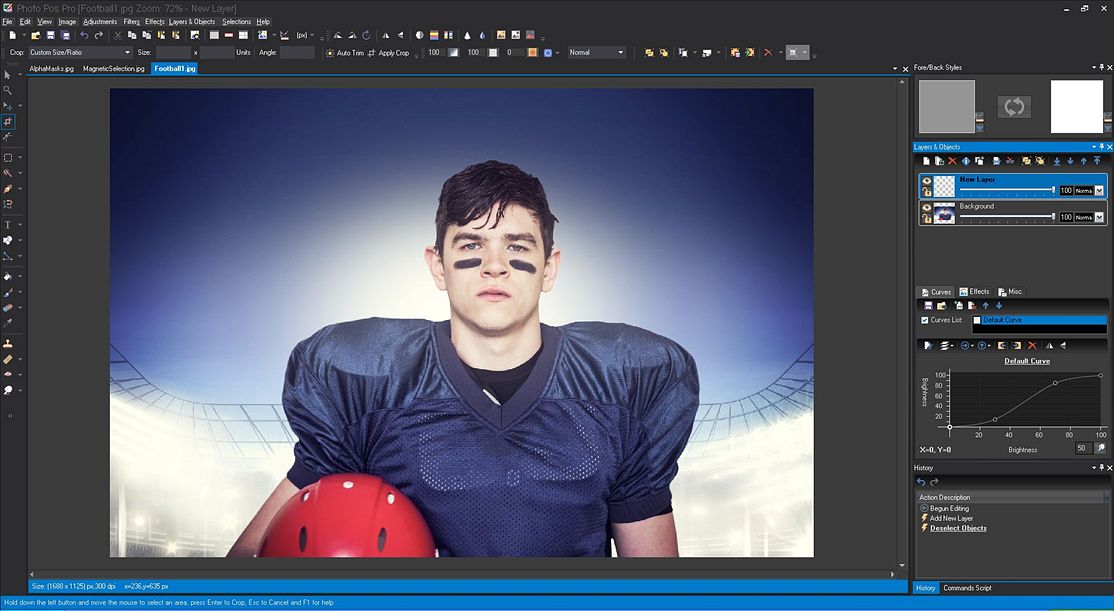
25 Best Photoshop Alternatives for Windows and Mac
Here is the full list of 25 Best alternatives to Adobe Photoshop. Some of these editors are 100% free while some are available at a cost.
Also, many of these are online photoshop alternatives which means that you do not have download any heavy software on your PC. You can have all the features of Photoshop Online using the online alternatives of Photoshop.
- Krita
- Affinity Photo
- Procreate
- Canva
- GIMP
- Photpea
- Luminar
- SUMO Paint
- Sketch
- Photo Pos
- Pixlr
- Fotor
- Photoshop Express
- PhotoLine
- Rebelle
- ArtRage
- CORAL Photo Paint
- Paint.net
- Acorn
- Pizap
- PhotoLine
- Ribbet
- Photolemur
- PaintShop Pro
- Placeit.net
Final Words
This is my time to wrap the list up. I hope I did justice to you by bringing you the best photoshop alternatives. Now, all you have to do is sit with your machine and try them one by one to know which one is going to work the best for you.



