In this article we are going to learn how to fix the SIM not provisioned MM#2 error. Read along to find out!
But before we move forward with the methods to fix the SIM not provisioned MM#2 error, let us first take a look at what is the SIM card not provisioned error what are the causes of this error. In case you're interested in the fix itself, feel free to skip straight to the 'How to' section.
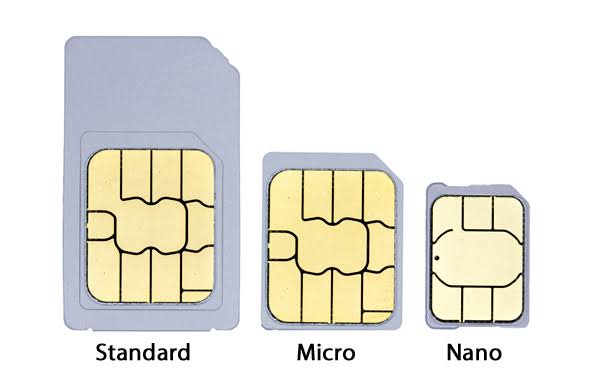
What is SIM card not Provisioned error?
SIM is the acronym for Subscriber Identification Module. It's a small card which has a chip. This chip which we are talking about, is what that enables the mobile phone using that SIM to connect with a carrier or the service provider. At the same time it also helps the carriers to identify the cell phone account. SIM cards are required for GSM (Global System for Mobile) mobile phones.
Now if there is some sort of problem when the SIM tries to establish a connection between your phone using its IMEI as identification and the network, you are met with the 'SIM card not provisioned' error.
This error is usually found with users who need to register a new SIM card. If it's not a new SIM card, then it might be some other problem with the SIM card, which will need replacing.

Some of the reasons for this error have been listed below:
- A new phone with a new SIM card.
- Attempt to transfer contacts to a new SIM card.
- Unavailable mobile network provider’s server.
Now that we have learnt all there is to learn about the SIM not provisioned error MM #2. Now, without any further ado, let us jump straight to finding out about methods to fix it.
How to fix the SIM card not Provisioned MM#2 error
Below are a few tried and tested methods using which you can easily fix the SIM not provisioned error MM#2. All you need to do is to try them one by one, step by step and find out which one works for you.

Method #1. Restart phone
It is perhaps the first fix we try for any of our phone related issues. It's probably the simplest fix too. All we need to do is turn the phone off and back on again. Wait for a few moments and see if the error message is gone and your SIM card is working fine now. This is the simplest fix to the Sim not provisioned mm#2 error and will most likely work.
Method #2. Properly insert SIM Card
Before we jump in and blame the network provider for SIM activation let us check if the SIM card has been inserted properly or not. If the orientation of the car is incorrect for example it's flipped or upside down, the chip might not come in contact with the sensor present on the mobile phone and you might be getting this error. The SIM also could have been displaced from its place. A faulty SIM card holder can also be the issue.
- Switch your phone off.
- Open the back of your phone. You shall find the SIM card holder. In case you have sim tray setup, open it using the SIM card ejector tool.
- Take your SIM card out.
- Clean it by using a lint-free cloth.
- Carefully re-position the card back in the holder.
- Switch your phone on, and see whether the issue has been fixed or not.
Method #3. Activating your SIM Card
A SIM car usually gets activated automatically within 24 hours of being inserted in the mobile phone. But there are certain providers which require you to activate the SIM Card manually.
You can do so easily by doing any of the following:
- You call an automated number.
- Try sending an SMS.
- Go to the activation page on the carrier’s website.
Method #4. Contact your Service Provider
The three above methods clearly put you out of the picture. If the above methods were unable to fix the issue, the issue lies with your provider and you are certainly not at fault. Till it's a faulty sim card tray and it's your phone's fault. Just to make sure confirm the error on another phone. If you are positive it's not your fault, go ahead and make a call to the customer support of your service provider. Enquire about the issue that you are facing and tell them the steps that you have taken so far.
Method #5. Port your SIM
If your current service provider is unable to fix Sim not provisioned mm#2 error, then all that you can do is switch to another service provider. It's not as difficult as it sounds. All you need to do, is port your SIM. This will keep your mobile number the same as before, but you shall be registered with a new service provider. Contact the customer support of the service provider you want to switch to, and they will guide you with the process.
Method #6.Get a new SIM card
If none of the above-mentioned fixes has been put to use , then my friend it's time for you to move on and get a new SIM card. Just walk-in to your nearest service provider’s store or outlet and get a new one.
Final Take!
I hope that you were able to fix the SIM not provisioned MM#2 error. In case if you face any difficulty, please feel free to comment and let us know. We will get back to you as soon as possible. I hope you found the article informative and enjoyed reading it. This is all for the day. Thanks for reading!



