We're all fond of using Snapchat due to its unique concept and safety-first approach. However, not everyone enjoys how strict Snapchat can be at times. We all at some point wished how amazing it would've been to save some else's snap without their knowledge? Snapchat saver apps can help you with that.
Free from the fear of Snapchat notifying our friends whenever we take a screenshot of their snap. Fortunately, it's possible and in today's article, we bring you to the top 10 Snapchat Saver Apps to put you at ease.

Best Snapchat Saver Apps to Save Snaps Secretly
Whenever we find an incredible Snap on Snapchat, we feel the need to save them. However, when you screenshot or screen-record any snap, Snapchat sends a notification to the other person. This is a pretty annoying thing when you want to save a snap but don't want to let the other person know.
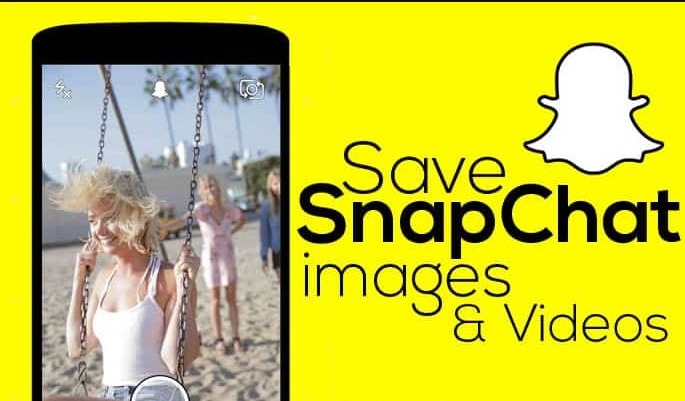
To help you out of the dilemma, Snapchat saver apps can do the work for you. Snapchat Saver Apps are used to bypass these notifications and keep your activities hidden. We have listed the 10 best ones here. You can pick any of these after comparing their features, pros, and cons.
1. SnapSave
SnapSave is one of the oldest Snapchat saving apps. It is highly effective in saving video snaps and capturing screenshots anonymously.
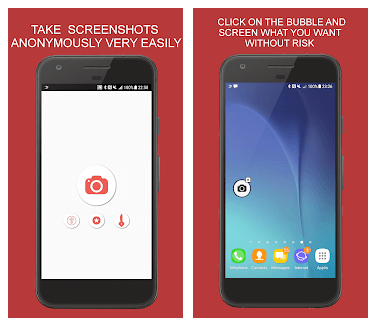
Pros:
- It has the choice of the same video recording and screenshot session.
- Comes with an autosave feature that works with the chat.
- Works on both iOS and Android platforms.
Cons:
- There are a few bugs that can be a threat to your account and data.
- Not readily available, you’ll have to download it via a third-party location.
2. SnapKeep for Snapchat
SnapKeep has a smooth and user-friendly interface. You can download it and readily access it as your default Snapchat App. As the interface is almost similar to Snapchat’s, you won’t encounter any difficulty in using it. You can use filters on your pictures or can upload them from the gallery, save your photos and videos with just one tap.
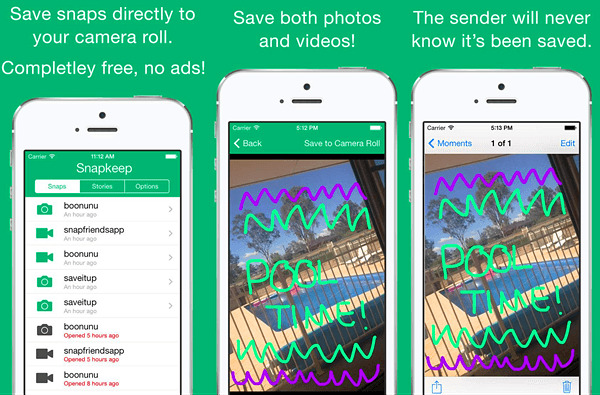
Pros:
- Readily available and user-friendly.
- Comes with new features.
- Available on both iOS and Android devices.
Cons:
- It is not associated with Snapchat Inc. and using it might blacklist your account.
3. SnapStory-
SnapStory is a fascinating app be because there seem to be no restrictions on taking screenshots and storing Snapchat stories. While other third-party apps require you to furnish your login information to your Snapchat account, sometimes leading to soft or strict bans from fully using Snapchat. SnapStory doesn’t require this log-in information and still keeps your screenshots and video-recordings anonymous.
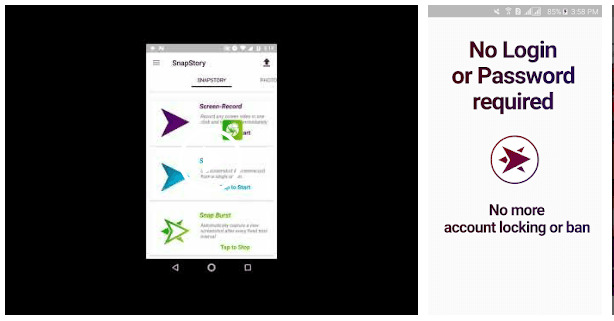
Pros:
- It runs on non-rooted devices.
- Using the app does not lead to bans or account lockings.
- It functions smoothly with built-in tutorials for your guidance.
Cons:
- It supports only Snapchat and can’t be used elsewhere.
- The app contains ad which is very long and insufferable. An ad plays almost every time you select a screenshot or video-recording. For an ad-free experience, you’ll have to pay $2.99.
4. Dr. Fone iOS Screen Recorder
If you’re an Apple user then this app checks all the boxes. It provides easy and secure methods to save snaps and stories without revealing the activity. Another remarkable feature is the app values privacy and it doesn’t tamper with your Snapchat’s account or data.
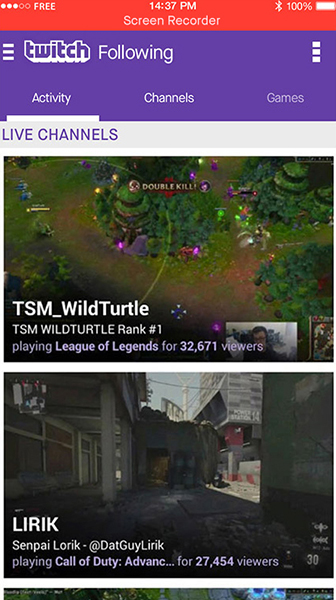
Moreover, it’s a versatile app that can be used to record every activity on your screen and later can be saved and edited as per your requirements. This app also offers you the feature to connect to bigger screens for other uses.
Pros:
- You don’t need to sign out of your Snapchat account.
- Provides clear recording of stories and snaps.
Cons:
- Doesn’t function on Android devices.
5. MirrorGo Android Recorder
Dr. Fone has also developed this app like iOS Screen Recorder. It is designed to support Android devices. This app allows you to mirror the screen on a bigger device by connecting wirelessly whereby you can play games or make video tutorials on a bigger screen.
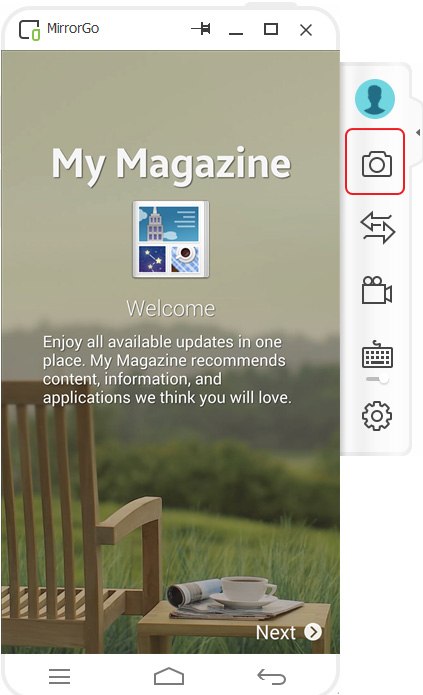
Moreover, this app has a feature that allows you to record screen activity, take screenshots and save videos and stories anonymously making it a suitable Snapchat Saver app. It supports almost all Android devices and works on Windows. Overall, it's the most secure app available to save Snaps.
Pros:
- The trial version is available for free
- It is compatible with almost all Android devices
- Allows you to take screenshots and record screen activity.
- User-friendly and a very secure app.
- It doesn't require you to log out of your Snapchat account.
- You can mirror your device to a bigger screen using this app.
Cons:
- Doesn’t function on iOS devices.
6. SnapBox
SnapBox is one of the oldest apps, which works on both Android and iOS platforms and comes with a simple interface. You can save snaps with just one click. Before launching it, make sure you’ve logged out of your Snapchat account.
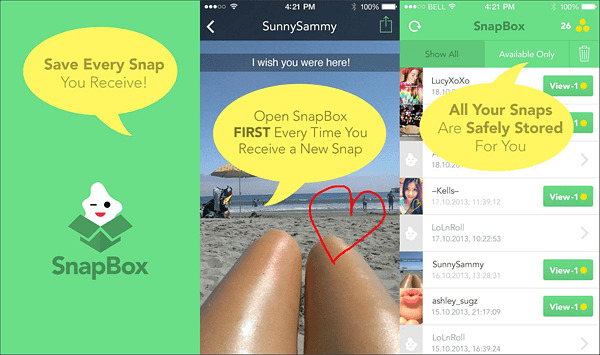
Pros:
- Compatible with Android and iOS.
- Readily available.
- Allows you to download and save apps in the gallery.
- You don’t need to root your device.
Cons:
- Snapchat might blacklist your account for bypassing its restrictions.
- It contains bugs that might tamper with your account.
7. SnapCrack
This is one of the most effective Snapchat screen recorder apps, available on both iOS and Android devices, with just one tap you can save snap and stories anonymously, which can be later viewed and also can be forwarded to other friends.
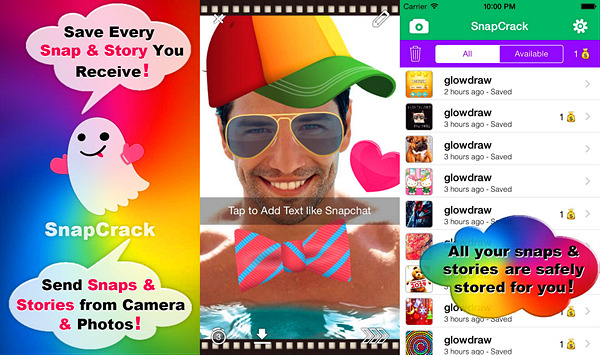
However, being a third-party app, it has its fair share of restrictions and you need to log out of Snapchat to use it.
Pros:
- Readily available.
- It comes with additional features like doodles and stickers.
- Compatible with a wide range of iOS and Android devices.
Cons:
- You’ll have to Log out of your Snapchat account to use the app.
- A frequent usage might ban your account.
8. Private Screenshots
This app allows you to save your screenshots and store them securely without notifying the sender, valuing your privacy.
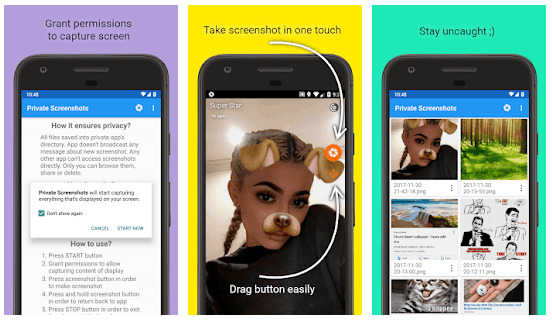
Pros:
- Screenshots are stored in a private folder app repository with just one click, safely.
Cons:
- As it’s a third-party app not affiliated with Snapchat, your account might get locked for using it.
9. Casper
Casper provides you with an interface similar to that of Snapchat, making it a convenient alternative. This app allows you to record screen activity, save stories, and snaps. It is compatible with a wide range of Android devices.
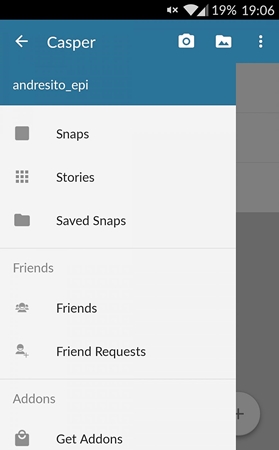
Pros:
- It provides additional features like new filters, stickers, different ways to forward snaps, and more.
- You can save snaps without connecting your device to the system.
- User-friendly interface.
Cons:
- Snapchat Inc. does not authenticate it and frequent usage might ban your account.
- Only available on Android devices.
10. SaveMySnaps
If you wish to save snaps, stories and take screenshots without the sender being notified then this app meets all your needs.
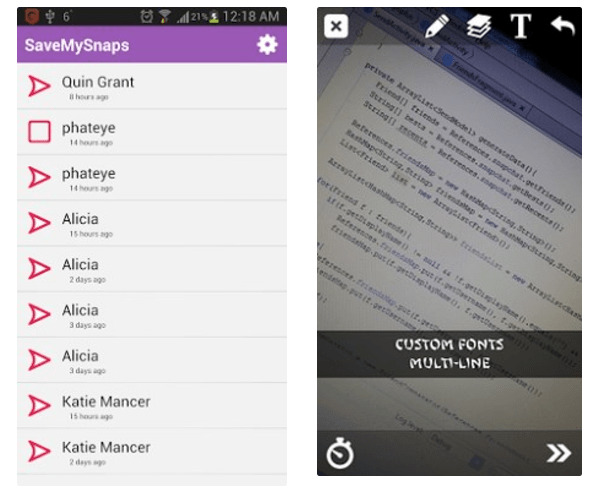
Pros:
- You can freely forward snap, save stories, edit pictures, add photos from the gallery, and allows several other tasks.
- Comes with an inbuilt photo editor.
Cons:
- Not authenticated by Snapchat Inc. and therefore might get your account delisted.
- Lacks updates.
- Does not support iOS devices.
Final Verdict
In this article, we have highlighted all the pros and cons of the top 10 Snapchat Saver apps after thorough research. These apps are designed with a simple interface and to make activities that were otherwise restricted by Snapchat anonymous.
There are certain apps that won't ask for your login information. So, before you download any app, make sure that it doesn't violate Snapchat's privacy policies otherwise your account might get banned permanently also read the user review and check for availability, usage.
When all said and done, use the above-listed apps judiciously and not maliciously.
Well, that's about it from our side. Hopefully, this article has covered all the apps required.
Go ahead and download the app which checks all your needs. Comment down below and let us know which app worked the best for you.



