Unfortunately, many social media platforms including Instagram don't send a notification to their users when they are blocked by someone. Just think of the feeling of the person who will get a notification "You have been blocked by ABC". Sad and shocking, isn't it?
It happens many times when we stop seeing any updates or images from a person. And start thinking that person might have blocked us. But it might also be possible that the person has deactivated his account. So, what's the most legit way to find out who blocked me on Instagram?
Well, we are going to clear your curiosity on this topic by listing the best ways to find out whether you have been blocked by someone or not. Wait, before getting straight into the topic, we will like to make it clear to you that we're not going to mention any third-party applications, as the majority of them are fake. So it's time to turn the Sherlock mode on and sneak into the topic.
How To Know Who Blocked Me On Instagram?
The methods that we are going to list below are all manual but the most legit way to find out who blocked me on Instagram.
1. Search That Person's Profile
The most common way to find out if you have been blocked by someone is by searching that person's name or Instagram handle (if you remember it) with the help of the Instagram search option. The search can lead to 3 common results.

- If you see that person's profile along with the images that he posted. It indicates that you two are still friends, you aren't blocked. By any chance, if you see the profile with a message stating " This Account is Private", then also everything is absolutely fine. The only thing that has changed is that person has turned his account into a Private Account from a Public one.
- Now it's getting interesting if you see that person's account, his profile picture, his followers, the total number of images posted. But unfortunately, you are not seeing any images on the post displaying area. Yes, my friend that person has blocked you.
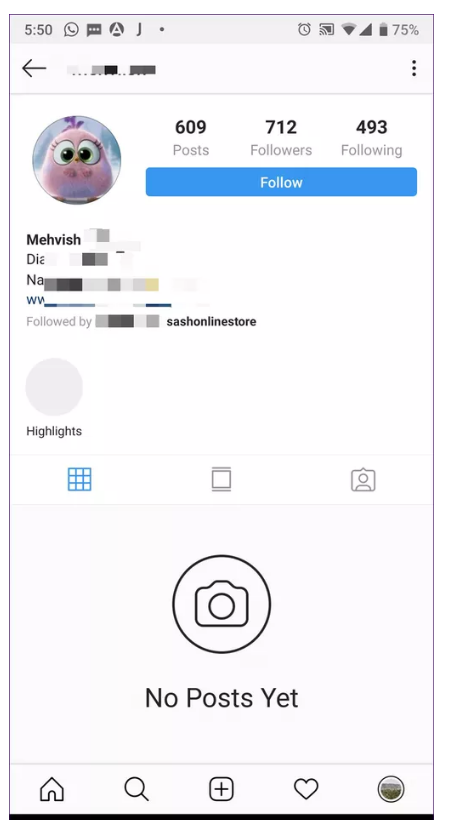
- Lastly, if you searched that person's account and didn't see any result. In such a case two things can happen. Either that person has deactivated his account or has blocked you. But which one of these two options is true for you? To clear this doubt you will have to read the next methods.
2. Use Instagram Username
For this method, you will need a browser instead of the Instagram official app. Another thing that you must have is that person's Instagram handle. Before starting, you must be logged in to your Instagram account on that browser. Now you will have to use your browser and type "Instagram.com/Instagram handle". Replace "Instagram handle" with that person's Instagram handle.
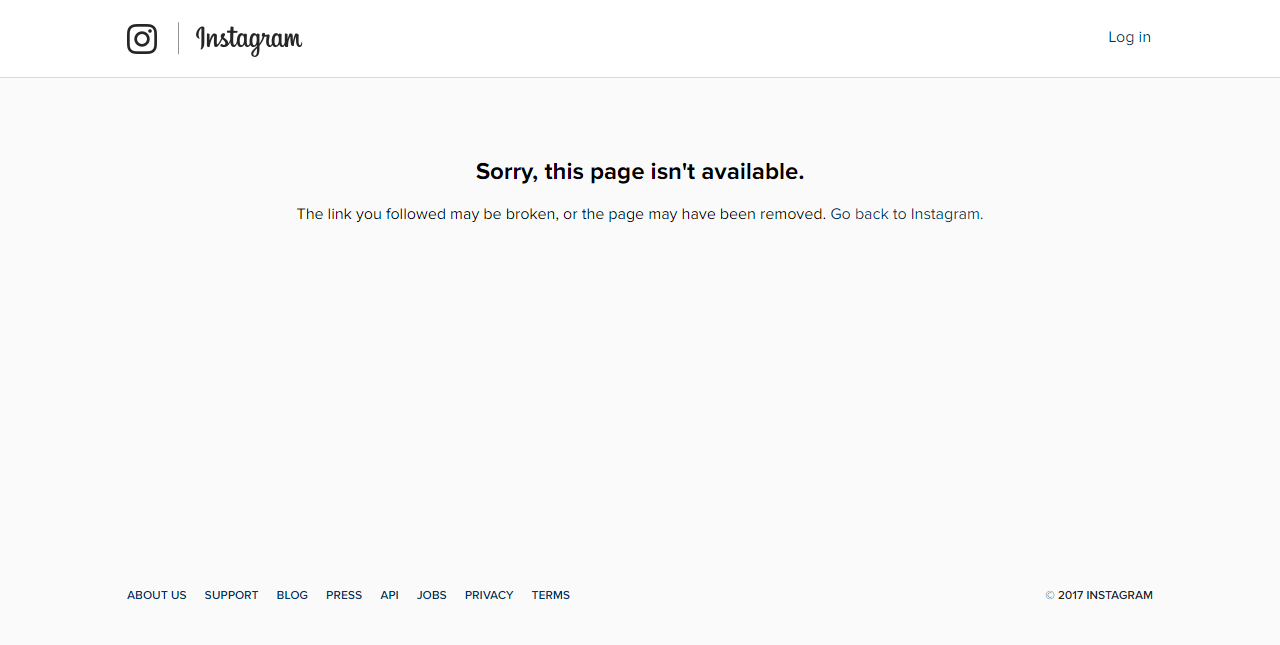
If you see the message " Sorry, this page isn't available. The link you followed may be broken, or the page may have been removed. Go back to Instagram". Then, Yes you have been blocked. But still, there is a ray of hope that the person might have deactivated his account. To remove curtains from this doubt, clear the browser data, turn the browser into incognito mode, and finally, open their profile from the "Instagram.com/Instagram handle" link. If now you can see their account with all the images that they posted. Then it means that you have been blocked. But if you still get that error message, you are safe, that person has deactivated the account.
3. Check Profile
There is a feature on Instagram that doesn't delete the old comments of the person that has blocked you. So, if you are not able to find out their account by using the Instagram search option. You can look for a post where they have commented. If you find one, click on their account, and now if you see the post count but any post on the post display area. Then, you have been blocked.
4. Check Their Messages
We are sure that if you are so curious to find out whether that person has blocked you or not then you must have talked to that person via Instagram Direct Message at least once. So, you can check their direct message and if the chats between you two are still available. You are safe. But if it's missing, then it indicates that you are blocked. But again there is a chance that person might have deactivated his or her account. To confirm this, follow method 2 again.
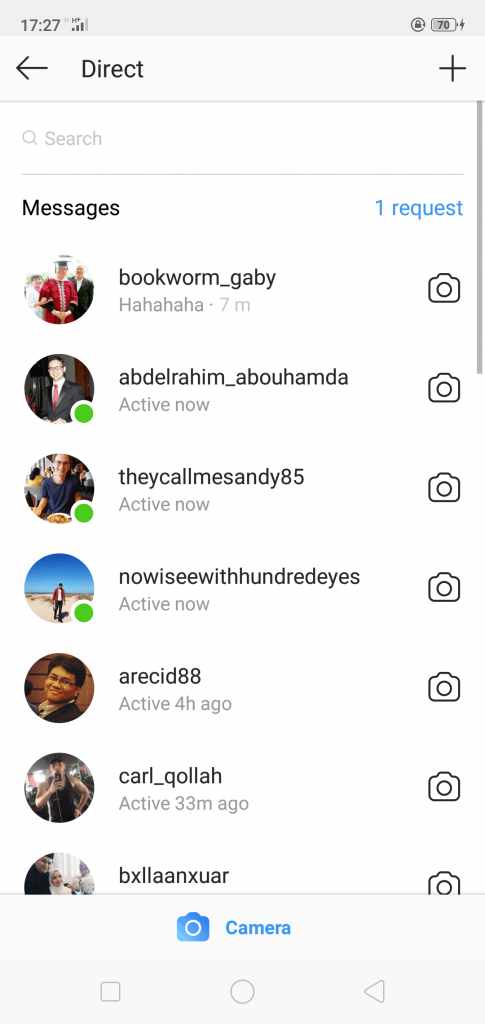
5. Check From Someone's Else Profile
Lastly, if anything doesn't work for you from the above-mentioned methods. The only thing that you can do now to find out who has blocked me on Instagram is to check that person's account from someone else's Account.

Yes, we know that nobody is going to love this method. But what else can you do to let your curiosity sleep if the above-mentioned steps don't work for you? You can create a new profile or ask for your friend’s profile, and now search that person's name using the Instagram search option. If you still don't see anything, you are fine. But any chance if you see that Account, then sorry my friend you have been blocked.
Final Words
The method listed in this article helped me to find out who blocked me on Instagram, and hope it will work for you too. If you still have any doubt or feedback regarding this post, please let us know in the comment section, and we will get in touch with you asap.



