Have you ever wondered what is 192.168.1.1? And why most of the routers have 192.168.1.1 IP address. Then you're on the right page. In today's article, we've compiled all the basics you need to know about 192.168.1.1. So let's dive into the article.
What Is 192.168.1.1?
192.168.1.1 is the default IP address for most of the network devices like routers. IP(Internet Protocol) is essential to log into your routers. 192.168.1.1 is the Private IP address and most of the popular network devices manufacture like Linksys, D-Link, Netgear, and many more uses this IP address. To access your routers admin panel you need to know about the IP address of your router. And this is the most commonly used IP address, this IP address is assigned to your router by the Internet Assigned Number Authority.
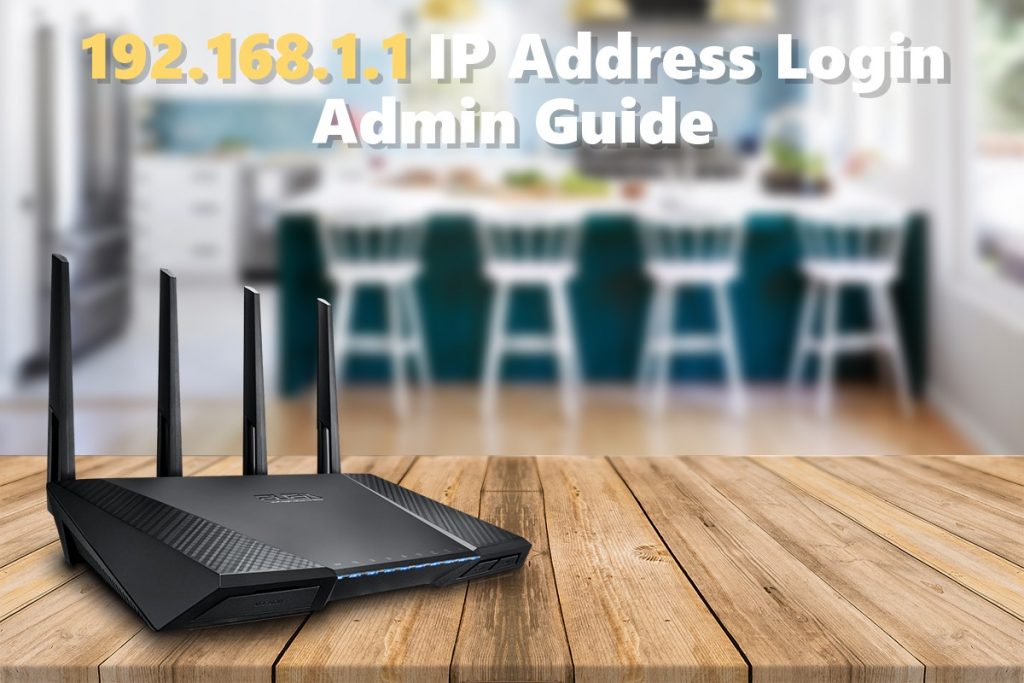
Default Username And Password For 192.168.1.1:-
Username and password is the first thing you need to know to login into the admin panel of your router. We've mentioned some most common usernames and passwords assigned by your router manufacturers to your router. Use them one by one, let's check which one works for you.
| USername | Password |
|---|---|
| admin | admin |
| admin | password |
| admin | 1234 |
| guest | guest |
| user | 1234 |
The above table displays the most common passwords and usernames. If none of them is associated with your router then you can also look at your router's user manual. You will found your username and password in your user manual. Also, you can check the stickers placed on your router, many router manufacture use stickers to display important credentials of their router.
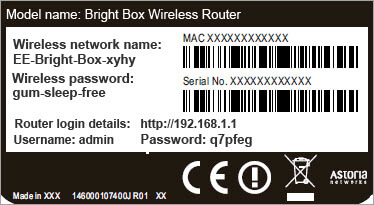
What Routers Uses 192.168.1.1 IP Address:-
As I have said earlier that this is the most common and widely used IP address. But still, we've tried to mention some most popular router that uses 192.168.1.1 IP address. Let's check your router is among them or not:-
- TP-Link
- Cisco
- D-Link
- Linksys
- Netgear
- Asus
- Belkin
- Billion
If your is router is not among then worry not. You can also check your router by looking stickers placed on your router. Also, this is not all the router that shares 192.168.1.1 IP address there is a number of other routers also available. But it's not possible to include all of them.
How To Login To 192.168.1.1?
There are multiple reasons why you want to login to the admin panel of your routers. Perhaps you want to make changes into the login details of your router like changing username and password. To log into the router first you need to connect with your router you can connect with ethernet cable or Wi-Fi. Once you've connected with your router go through below stated steps:-
How To Login To Cisco Router?
Here is how to log into the Cisco router:-
- Open the browser of your choice and type 192.168.1.1 in the search box.
- Enter the username and password of your router and hit enter.
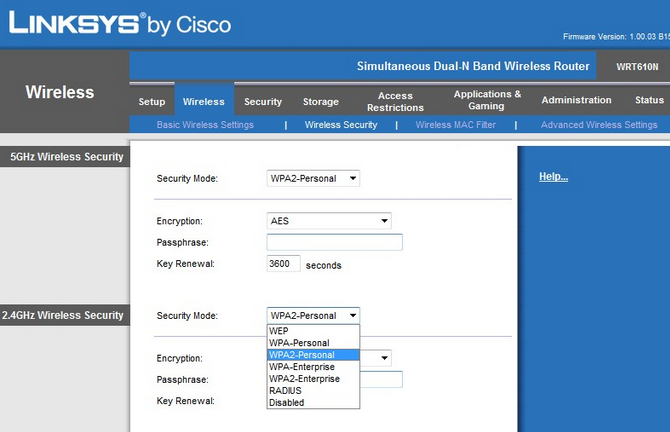
Now you successfully accessed the admin panel of your router. You can customize your router now.
How To Login D-link Router?
Here is how to Log into the D-link router:-
- Connect D-link router with your computer using the Ethernet cable.
- Open your browser and go to 192.168.1.1 or http://dlinkrouter.
- Enter your username & password and hit enter to log into D-link router.
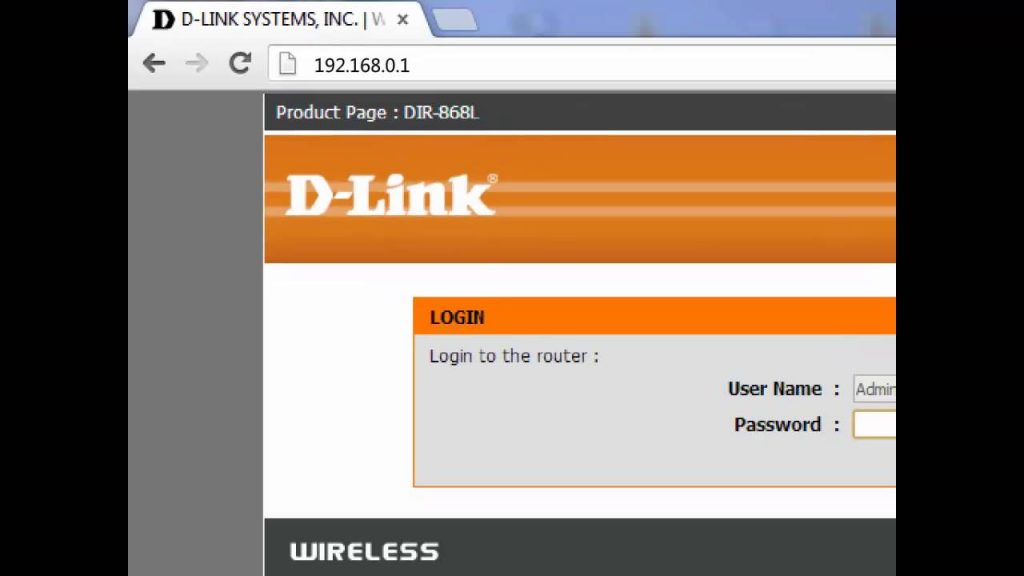
- Now you've successfully logged into your D-link router. All the customization you want to make can be done now.
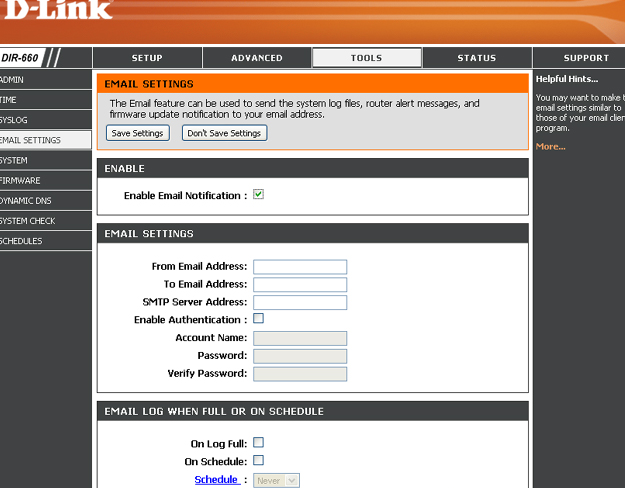
How To Login To Netgear Router?
Here is how to login the Netgear router:-
- Open your preferred web browser and type 192.168.1.1.
- Enter the username & password associated with your router. If you've entered the correct username and password then you'll head to the admin panel of the router.
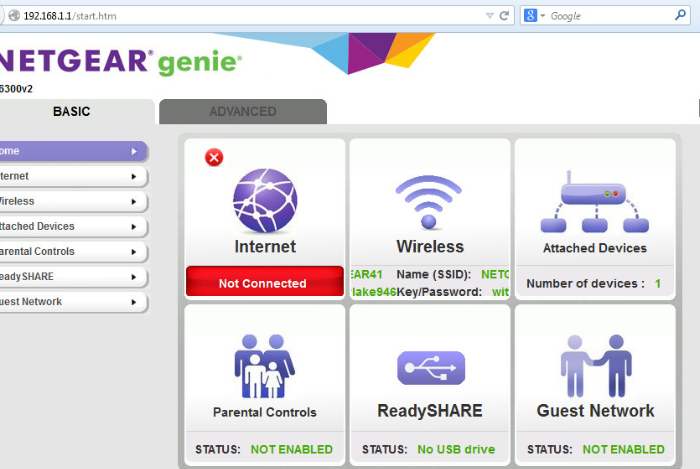
How To Login To TP-Link Router?
Here is how to log in TP-Link router:-
- Connect your router with your computer using RJ45 cable.
- Open the browser and enter 192.168.1.1 into the search box.
- Enter your credentials and hit enter. Now you'll able to make customization in your router settings.
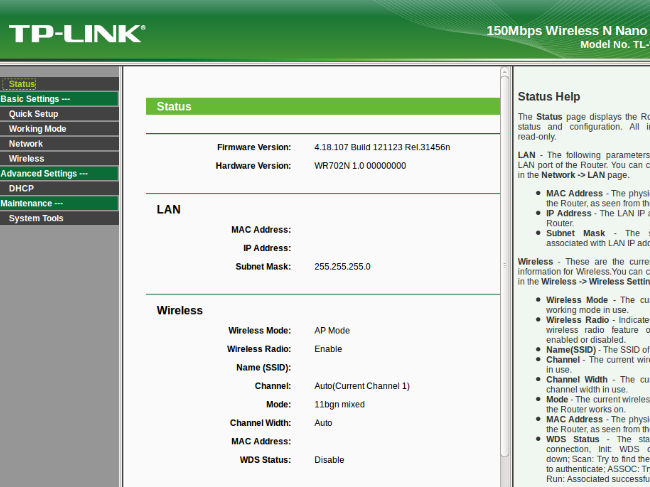 I've explained the login steps to log into the most popular routers. Have you noticed that the login steps of all the routers are related to each other?
I've explained the login steps to log into the most popular routers. Have you noticed that the login steps of all the routers are related to each other?
How To Reset Your Router?
What if you've forgotten your username and password. And as you know without password and username. Your router is nothing more than a box. But we have a solution to this problem, you can reset your router to factory default settings. Once your router is reset, you can log into your router using your default username and password. Reset your router by holding the reset button located at the rear side of the router.
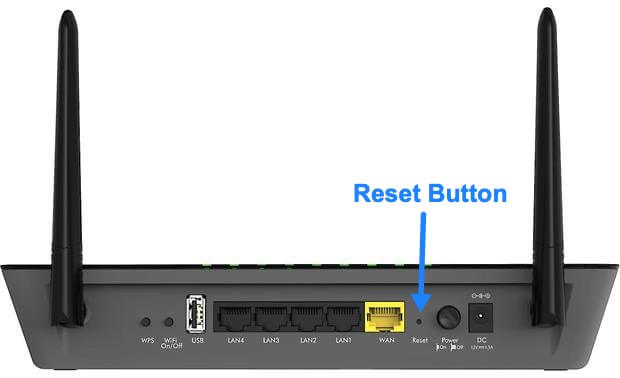
Conclusion:-
That's all for today. I hope all your doubts related to the 192.168.1.1 IP address have been got solved. It's quite easy to log in to your router, you just need to know your IP address, username, and password. If you've any doubts or query related to our today's article then share with us. I'll try to answer your query as soon as I can.



