CCMaker(Creative Cloud) is an application which allows its user to download Adobe Products. In our today's post, you will know about what is CCMaker and how to download and how to use it.
So let's dive straight into the article!
What Is CCMaker?
CCMaker was introduced by Adobe it provides you the functionality to download all the applications released by Adobe. It is pretty much similar to CC and allows its users to download and install the latest version of any application from Adobe servers. CCMaker has more options in comparison to CC or Creative Cloud. It doesn't only allow you to download and install the latest Adobe applications but also comes with built-in AMTEmu which automatically activates the application once it successfully installed.

It has the collection of all the latest 2020 versions of Adobe products like Photoshop, Illustrator, Dreamweaver, and many more. Whenever you download any Adobe application from its official website, you will also download a number of unwanted files like languages, components. That will make your application huge in size, and if you have limited data then you will face troubles while downloading the application. Also to download products from Adobe official website you need to register yourself.
So to make your downloading experience easier and enjoyable Adobe introduced CCMaker. It lets you choose the only required language packages and components with your products. That will help you to reduce the downloading size of Adobe products.
Features Of CCMaker
Below is the list of some awesome and cool features of CCMaker:-
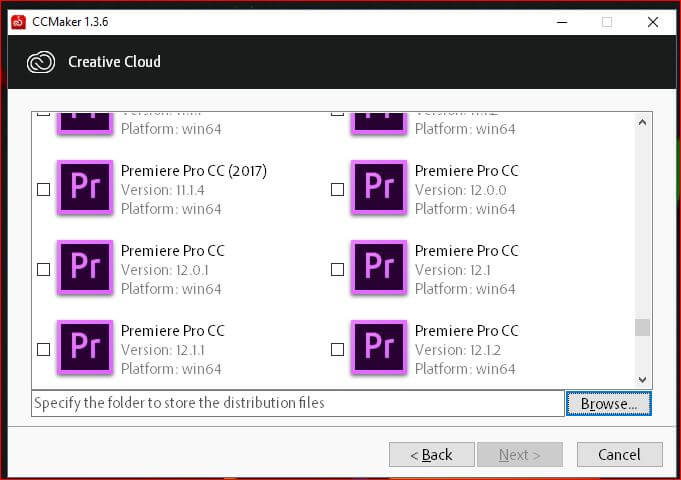
1. No Need Of Adobe Account:-
If you have ever used Creative Cloud in the past days then maybe you know that you need to register yourself to start downloading. If you don't want to create your Adobe account then CCMaker is a very useful tool for you because it doesn't require any account to download applications.
2. Official Version Download:-
yes, you've heard it right you download genuine Adobe products using CCMaker. CCMaker lets you download your favorite Adobe applications directly from adobe servers. This is a 100% genuine and legal way.
3. Latest Version Download:-
CCMaker lets you download the latest version of any Adobe applications. There is no requirement to visit the official website of Adobe, also you can install the updates of applications directly on it.
4. Fast Downloading Speeds:-
CCMaker has the fastest download mode so never suffer from the slow downloading speeds. If we compare downloading speed with the official servers of Adobe then believe me the downloading speed is much batter.
5. Automatically Activate Application:-
CCMaker is equipped with AMTEmu which is introduced by PainteR. AMTEmu automatically activates the Adobe products without spending a single penny to purchase an activation key.
6. Many Option For Downloading:-
CCMaker has many options to download the application. This includes options like choosing the required language package(Just check the required package). Also, you can download only needed components so your application size got decreased.
7. Other Useful Features:-
Here is the list of some other useful features:-
- Download only required files choose by you along with essential components and language packages.
- If your products have some additional components that are essential for the product to work perfectly. Then CCMaker will pop up a message to download these additional components.
- Also, if you have any packages installed on your local computer then CCMaker offers you to install them. So you can avoid downloading them and save some data.
- Adobe products that have the same size will be categorized into the Master folder.
- All the Adobe product packages and components along with the installer Setup.exe are stored in one folder. So they can be easily accessed.
- CCMaker follows the JSON based installation. JSON based installation contains the components and pix files which help you to know about the installation process.
How To Download CCMaker v1.3.8?
You can easily download it by clicking on the below download link. But before downloading, you need to check the minimum system requirements of CCMaker. Go through the system requirements and check whether your system is comfortable with it or not:-
- Minimum 10 MB of Hard disk is required.
- Windows computer running on Windows 7 or higher versions.
If you found your system comfortable then you can download CCMaker by clicking on the below download link.
Click here to download CCMaker
How To Use CCMaker?
If you're not aware that how to use CCMaker then go through our post. In our post, we've mentioned all the basics of it, so you never face any trouble while downloading Adobe Applications. First of all download the CCMaker by clicking on the above-given links and go through below stated steps:-
- Once the downloading is completed save the file on your Dekstop.
- Extract the downloaded file using any extraction tool. After extraction, open the folder and click on the CCMaker.exe file and run it in Administrator mode.
- On the next screen below written three options will appear, there is no need for Installation:-
- Download & Install.
- Download.
- Install.
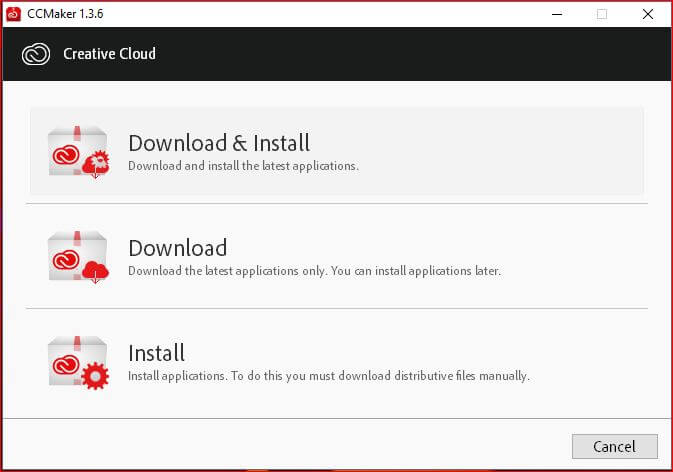
- I suggest you click on Download & Install option. Because this will automatically download and install CCMaker on your computer. Or if you click on the Download then you will get the options to choose the components you want to download. If you go with the Install option then you need to choose .XML files.
- Now it's time to choose which Adobe application you want to download as well as their versions.
- Once you click on the Next button, it will ask you to choose the location where you want to save your application. Once the location is chosen you need to choose the components which you want to download.
- Also, don't forget to check the Activate AMTEmu, so your product got activated with the installation. AMTEmu makes changes in the amtlib.dll file to activate your product.
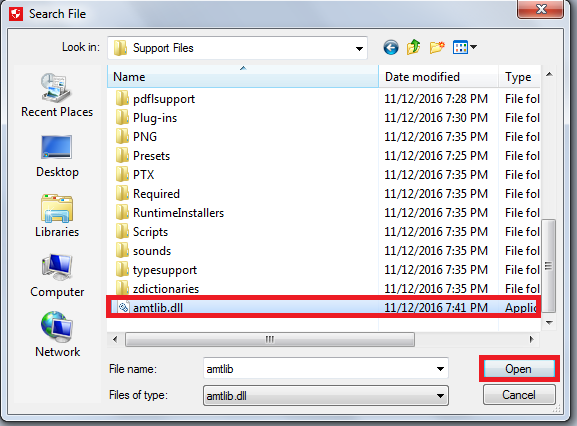
Conclusion:-
That's all for today. We've compiled all the things you need to know about the CCMaker. I hope you have found this article interesting and meaningful than, please leave your feedback. I would love to hear your thoughts.



