How often have you heard a song but couldn't remember when you were trying to play it again. You know the beat so well that you can dance on it, but have no idea about the wordings.
Well, an average human mind forgets 70% of new information in 24 hrs, so technically it's not your fault. You might be wondering, "What now? All I can do is hum the tune of the song. What good will that do?

Actually, it can! It might sound bizarre or stupid but there are several apps that can search song by simply humming or singing partial lyrics. In this article, I will be telling you about some of the best ones, that you can download on your android or ios devices.
1. Ask Google Or Siri
You might not believe it, but our 0 IQ personal assistants on both android or ios devices, are quite capable. Let's not forget that both google and apple have spent millions and are still spending tons of money, to make them as better as possible.
All you need it those broken words of the song that you remember. Five words from any line are more than enough. To search for the song, say Ok Google or Hey Siri, and then say search -" the five words". That's it.
Give it a moment and it will find that song. Use the images below as reference.
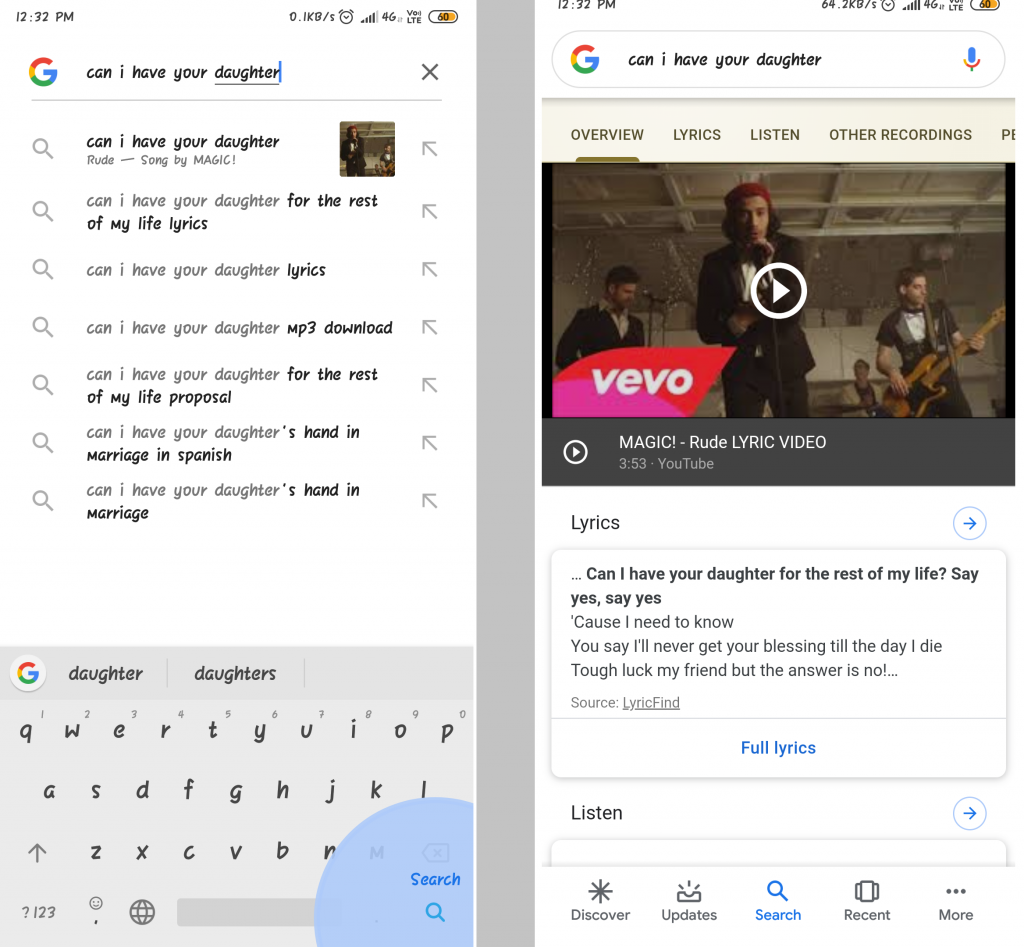
2. SoundHound
What if I don't remember the lyrics? Well, my friend, as long as you remember the tune, you have something. It can also be a video recording, a Snapchat post, or anything as subtle as a simple melody. Just play it to SoundHound and it will find you the song.
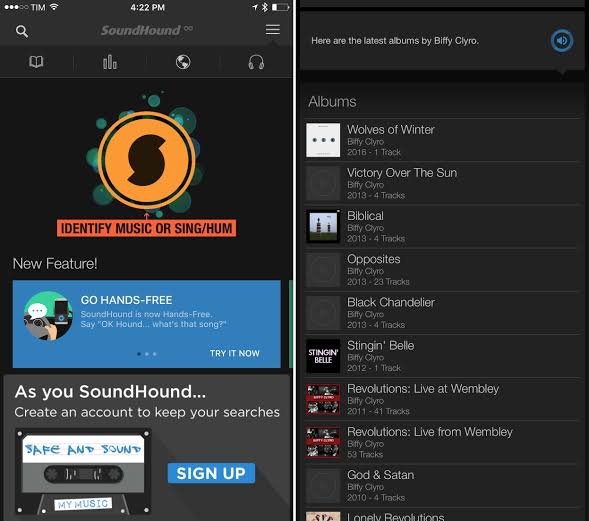
SoundHound is an amazing app for both android and ios. It is designed in such a way that it listens to music and identifies the song. It is also so sensitive that you can literally whistle the melody and SoundHound will find it for you.
How does it work? It's pretty simple, actually. First, download the SoundHound app from Google Playstore or App Store. Open the SoundHound and tap the orange button. Play the tune and let SoundHound listen to it. Wait for a while and SoundHound will find you the song.
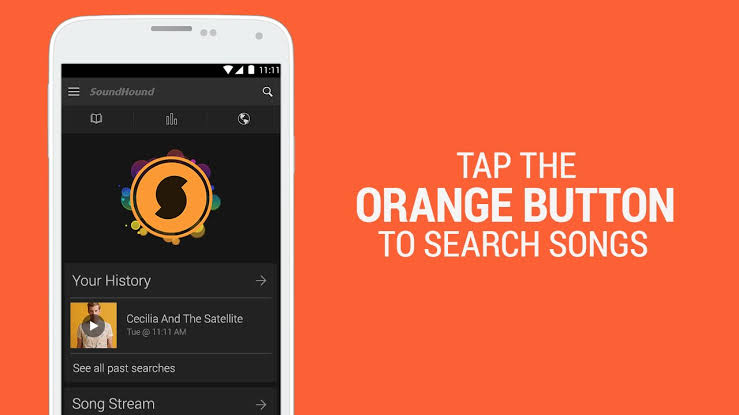
No matter wherever you are, on a bus, a restaurant, at a party, or maybe in a lift, just download SoundHound and let it work.
3. Midomi
Unlike SoundHound, Midomi isn't a unique app. Actually, it is just a typical website that helps you search and play songs online. So what makes it special? Well, the reason why I have added Midomi in this list is its "Click and Sing or Hum" feature.
This feature allows you to find any song by simply singing or Humming. And with a huge music library that Midomi already has, it gets easier and more accurate. But it is not just all sing and hum.
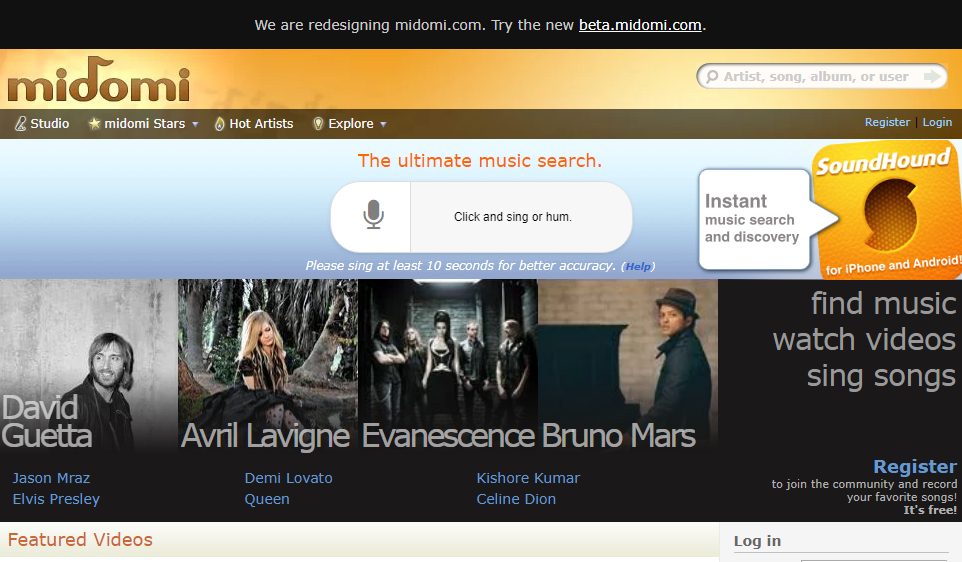
With the help of Midomi, you can do everything a typical music website does. You can search for songs by name, artist or album. Play it, watch its video, see lyrics or download the whole music library, Midomi has got all of it.
4. Music Pedia
Since we are talking all singing and humming let's get on a little professional side shall we? If you are a musician, a singer or just a performer as long as you know its and bits about music, Music Pedia will definitely come in handy.
It is a website that allows you to search for any type of music vai notes related search. For which, you can use a normal keyboard, a rhythm, a flash piano or you can perform a contour search, whatever suits you suits Music Pedia. Obviously, you can sing or hum to find your song as well, by using a microphone.
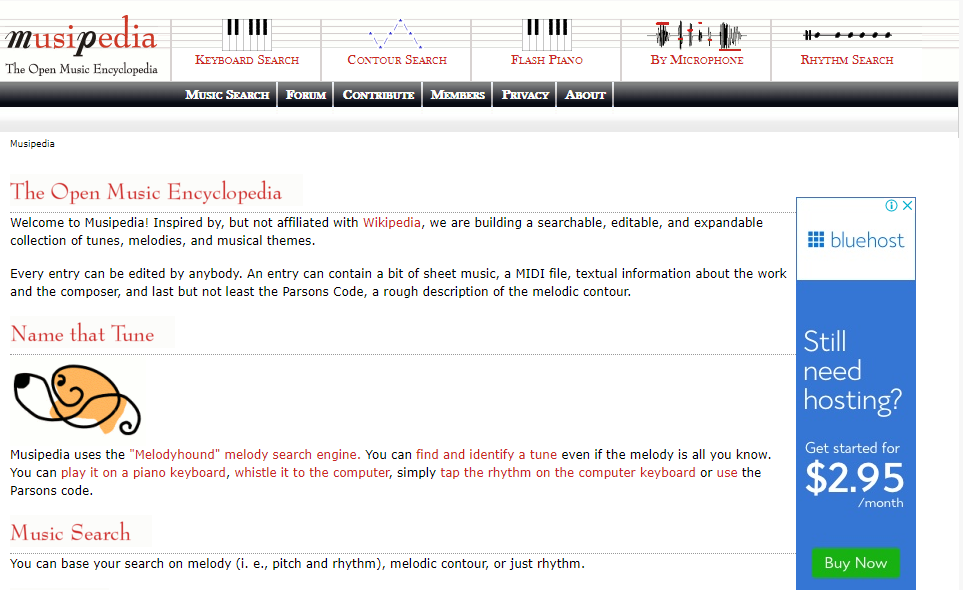
Whenever you search for a song, Music Pedia convert your sample into note-contour and matches it with its music library. Once a song matches your notes, it is shown in the listing below along with the other songs with the same notes. Now choose the most fitting one and click the play button to listen to the song. You can also listen the same song on youtube or buy the album via Music Pedia.
5. AHA Music Extension
As the name suggests, the AHA Music Extension is a chrome extension and its free of cost. Unlike the apps and website we discussed, this extension enables you to search for any song, music or video playing on your chrome browser. And to be honest, it is more of a tool for Chromebook users than normal ones.
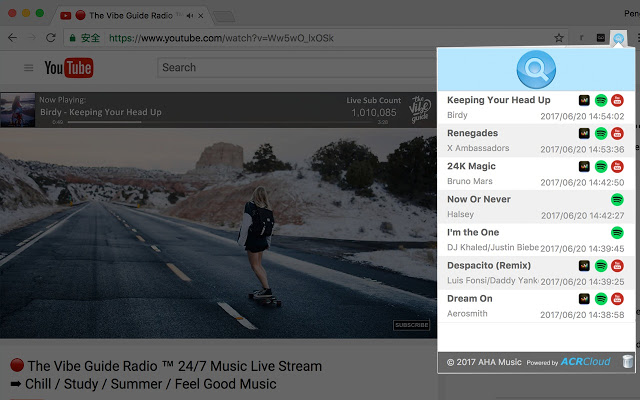
With the help of the AHA Music Extension, you won't need to open a new tab or search differently. Just click on the extension icon and click the search bar. It will automatically scan your browser and show any music file running at that moment. Not only that, but you can also use it to play the same song on Spotify or any other streaming service. So whenever you find a connection with a new song, just allow AHA extension to save it for you.
6. Shazam
Having different mobile apps do kinds of stuff is really easy, except they need the internet. Almost 70% of the extra app we download, needs the internet to perform its task. But Shazam is different. In the whole list, this is the only app that can work without the internet. Every time you use Shazam to find a song, it tags that song so you can access it even offline. And surprisingly enough, it is pretty accurate.
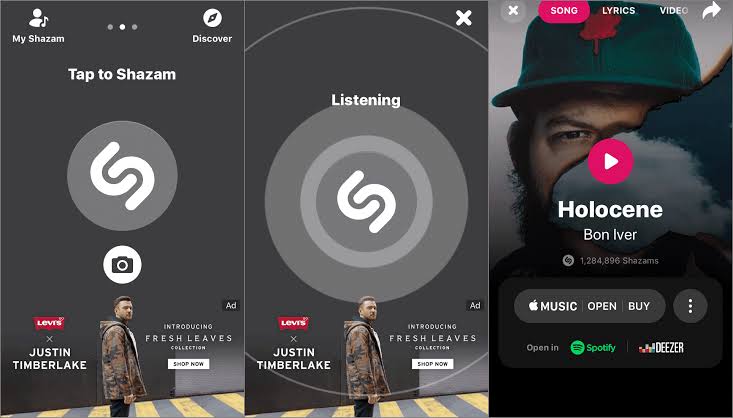
Shazam literally has almost all the features as SoundHound works in the same way. The one thing that makes it different is its simple UI. Remove its search feature and you have your typical simple music player. And, Yes it works on both android and ios platforms.
The Bottom line
Music is something that we can connect with, that gives us hope, helps us spend some time alone. And sometimes at random times and places, we come across songs that we can relate to. At that moment, these apps or sites will come really handy.
Now you won't have to keep thinking or repeating the song over and over to remember it. Just take out your phone, let your app listen to it and play it whenever you want, wherever you want.



