Has it ever happened that you have wanted to post a story on Instagram and the app didn't allow it? Instagram music not working is an issue that many users face. In case you are also one such user then, you need not worry as we have the hacks you need! Instagram Music was launched in 2020 to give a twist to your regular Instagram stories. But, even now in some places, Instagram Music is Not Working. For instance, you are driving on a beautiful moonlit night. You want to add a song to your story but the music feature doesn't work.
Don't worry as we bring to you all the hacks you need to know to get the Instagram Music Working. So let's get started!

How to Fix Instagram Music Not Working Issue?
If you want to fix the Instagram Music Not Working issue, then you must try these hacks for sure. Lets us have a look at them!
1. Update the Instagram App
The easiest and hassle-free way to fix the Instagram Music issue is to update your existing Instagram app. It is a very simple task to do. 
All you need to do is install the latest version of Instagram from the Play Store. If you already have it installed, then simply go to the Play Store and click on the Update and go ahead. It is a very simple step and doesn't take a lot of your time too.
2. Sign In and Out of the Application
Even if after updating the application the music feature doesn't work, then you must try signing in and out the Instagram. To sign out follow the steps given below:
- Go to the Profile section of your id.
- Tap on the three horizontal lines on the top right-hand corner.
- Next, click on Settings and select Log Out.
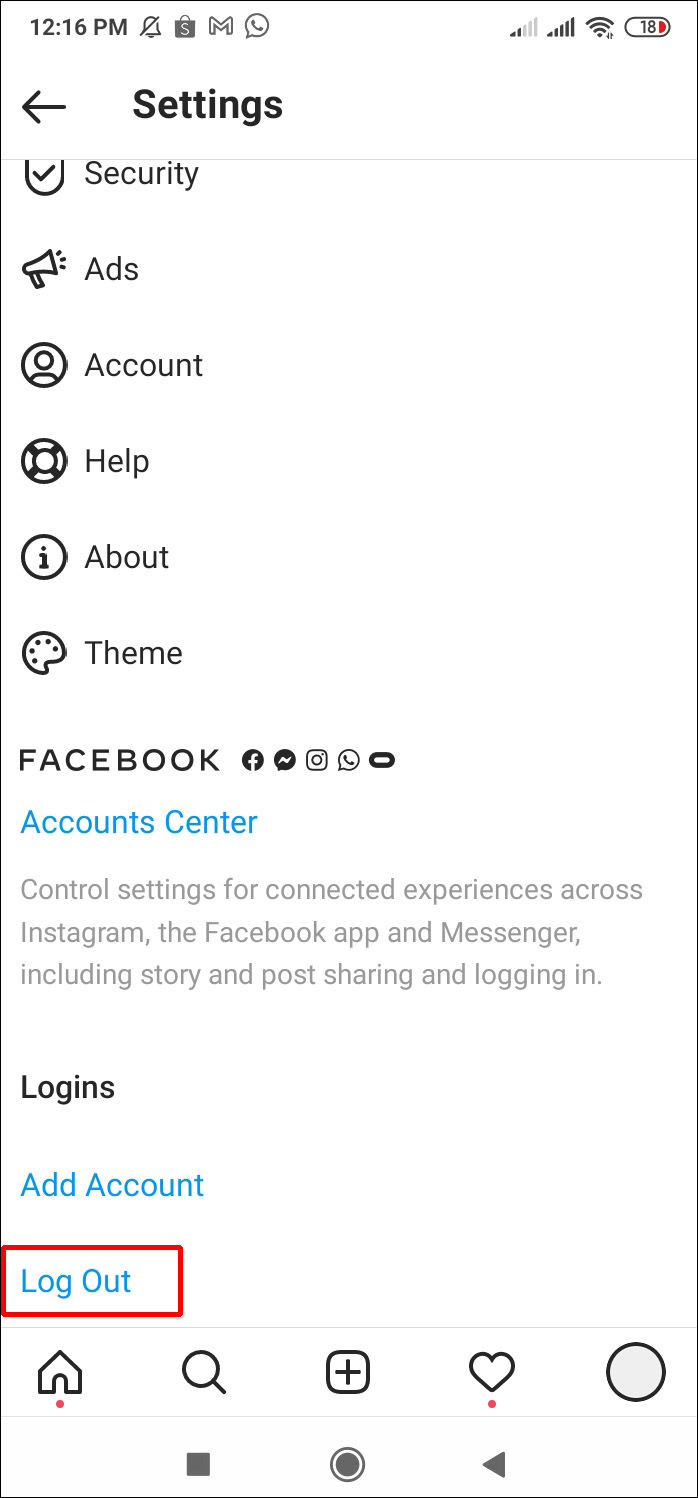
You can now log in again using the same password and try the Instagram Music feature on your story again.
3. Reinstall Instagram
If the earlier mentioned steps haven't worked for you then you can consider reinstalling Instagram on your device. The steps to do that are:
- Go to the Google Play Store or App Store for the installation process.
- Generally, this helps in removing bugs that might be present in the link and can choke the application.
- Next Install Instagram the normal way.
By installing the app again, the issue of Instagram Music not Working might get resolved if it wasn't working early on.
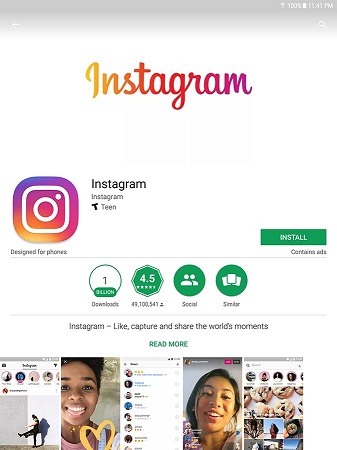
4. Update Instagram using Wi-Fi
Many times it happens that Instagram can not be updated unless done on wi-fi. So, you can try updating the Instagram application on your wi-fi connection. To do this, follow these quick and easy steps:
- Open Settings, click on Wi-Fi.
- Find a network to get connected.
- Type in the Password and connect your phone to the network.
- Update your Instagram app.
It will help you to get your Instagram Music feature working again!
5. Switch to Personal Account
Often it happens that Instagram Music may not work due to the account privacy settings. If you are using the Instagram Business Account then it may be a possibility that Instagram Music may not Work. So to avoid this you can try switching back to your private account. Now to do that you need to follow these hassle-free quick steps:
- Go to Instagram Settings.
- Select the Account section.
- Next, click on Switch to Personal Account.
Doing this will switch your account to a private one. This will help you get the Instagram Music feature working.
6. Contact Instagram
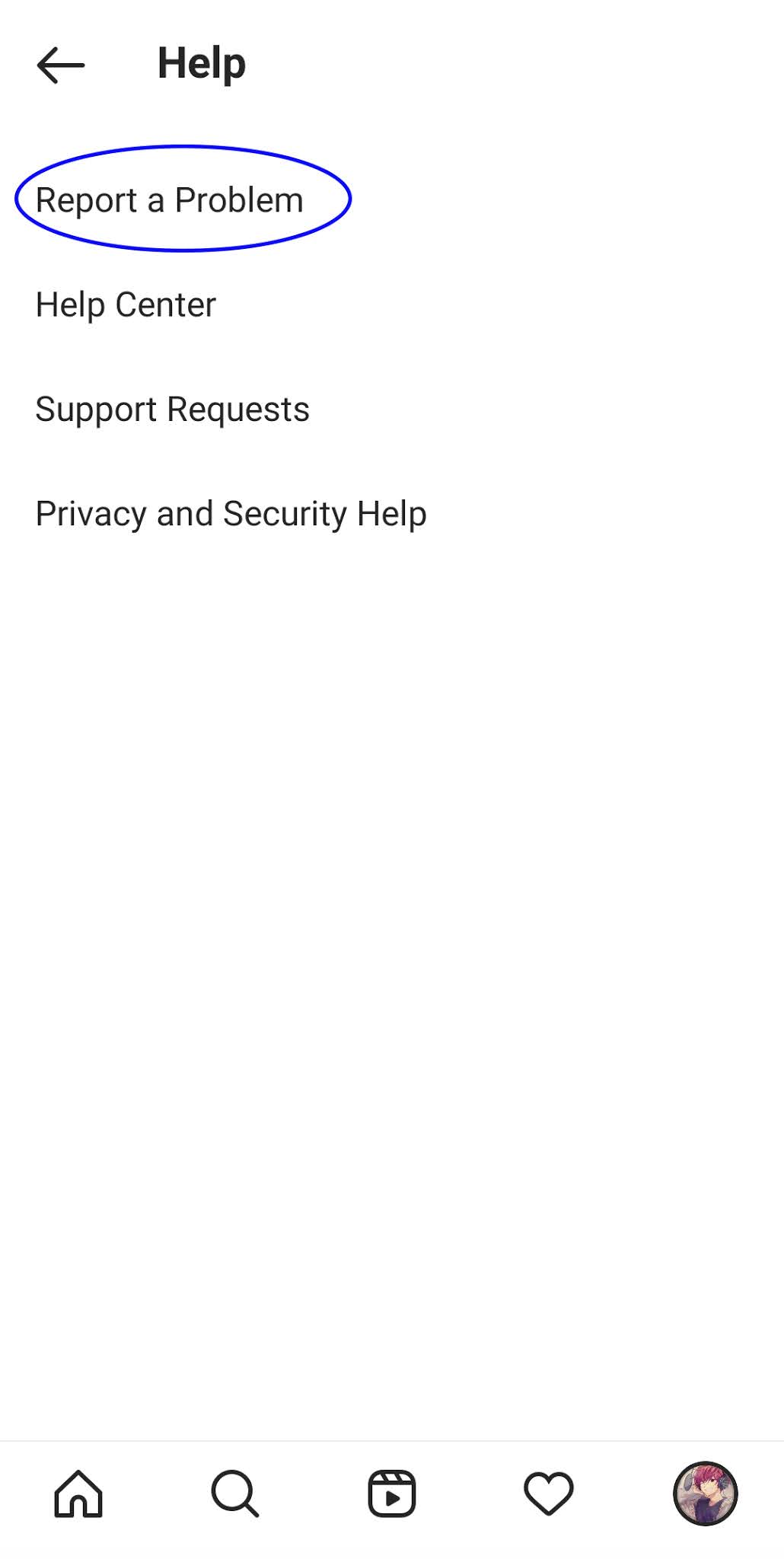
If the Instagram Music not Working issue still doesn't resolve for you then, you can try this method. It is worth a shot and who knows it may fix the issue for good. You can try this by routinely contacting the Instagram Support Team and maybe they can by chance resolve this issue. Here's how you can contact them:
- Go to your Profile.
- Click on Setting and go to Help.
- Next, click on Report a Problem button.
- Now you just need to follow on-screen instructions to Write to Instagram.
Besides this, you can also contact support@instagram.com to get help with your issues.
7. Use VPN to Access Instagram Music feature
By using a VPN you can for sure unlock the issue of Instagram Music Not Working. Generally by using a VPN in your application, helps you hide your true identity, like the real IP address. You can easily replace it with any other country's IP address where Instagram Music is Available.
Because of some reasons, the Instagram Music feature is available to only certain countries like the US, UK, Canada, New Zealand, Denmark, Sweden, Australia, Netherlands, and certain regions of India.
8. Be Patient!
The most effective way of all is to be calm and patient through it all. Many times it might happen that due to poor network the music isn't playing. So if we become impatient and lose our cool, we might not be able to look for the right solution to resolve this issue.
Also Read: Apple Music Skipping Songs- Here’s How To Fix It
Conclusion
I hope you found the article informative and helpful. I have tried covering all the necessary points that might help you overcome this issue of Instagram Music, not Working. The hacks provided are very simple and hassle-free. You can try them out and if one doesn't work you can move on to the next one. Please leave your comments and suggestions in the box below!
Have a great day!



