Omegle allows you to chat with strangers on the Internet. This online web-based chatting service comes with a wide range of unique features. However, users can often face an error on this application stating ‘Omegle Error Connecting to Server’. It's quite obvious to practically hold an approach to the different ways we connect with people around in just a matter of seconds. Thanks to Digital Technology and revolution that lets us speak to our close ones whenever we want through audio and video calls.
On a side note, the possibility of being able to hide your identity and speak to strangers has also given rise to so many apps and Omegle is one such free chatting website. It gives you the privilege to speak to strangers online while being anonymous. You can either chat or do a video as you desire. If you are an Omegle user for a long time now, then the Omegle error connecting to the server must have hit your way. There have been reports from users recently and as described, the error is mostly seen during video sessions.
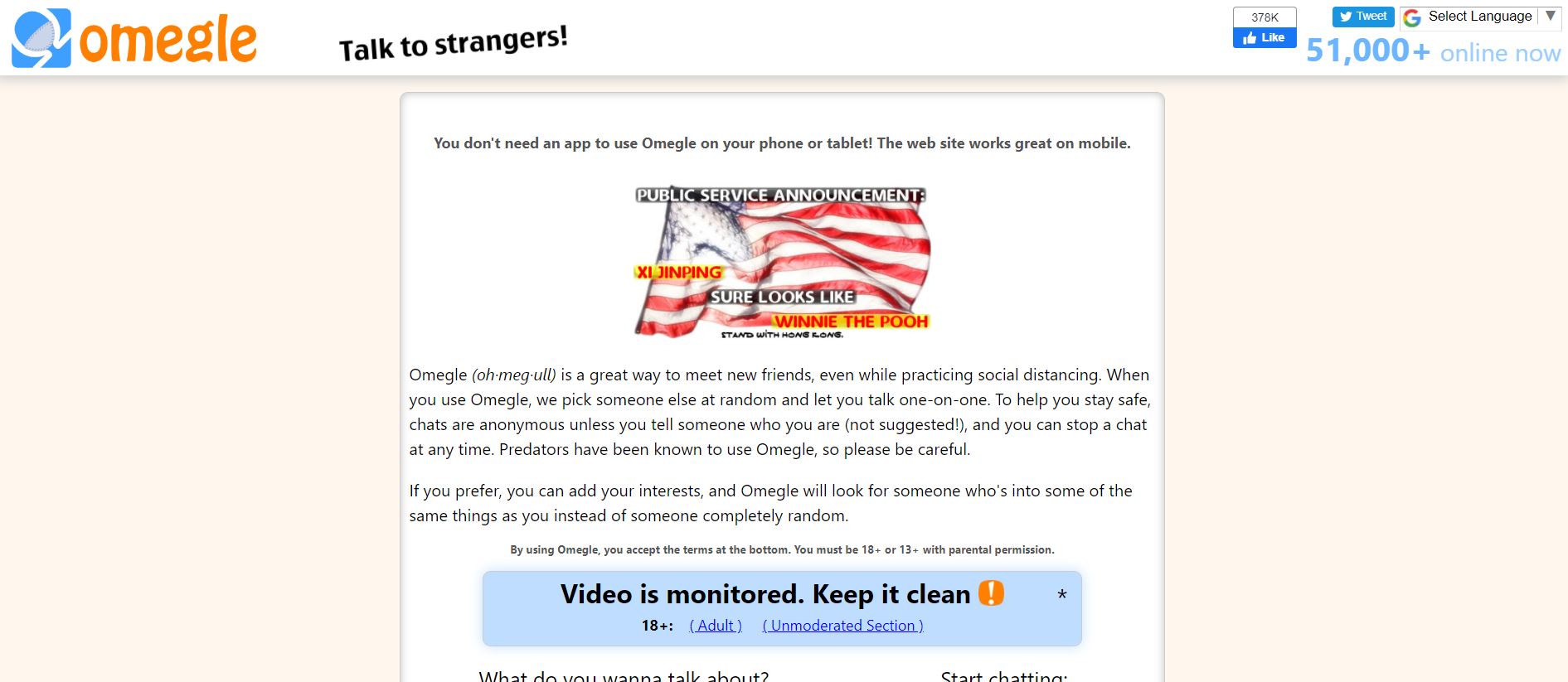
If Omegle Error Connecting to Server issue has been your headache too, then you have landed on the right page. We have solutions for you. Following these will easily fix your issues Omegle connecting to server error in no time. Keep Reading!
What Causes is Omegle Error Connecting to Server?
Below are some factors that contribute to Omegle Error Connecting To Server. If you know about these factors, might so happen that the next time you can handle the issue effectively.
1. Network Trouble
Network trouble is a common problem for most of the issues related to servers. An unstable or faulty network usually is the primary cause of such issues.
2. Agreement Violation
Before you start using an online platform, there is a certain protocol that users need to follow. One such protocol is accepting the terms and conditions.
So, if you end up violating the terms or not follow the terms and conditions in any way, it could result in your banning from using the services. Whether you did it on purpose or by mistake, either way, you will have to bid Omegle adieu.
How To Fix Omegle Error Connecting To Server?
You no longer need to struggle with Omegle Error Connecting to Server as we have got the five best solutions that surely will resolve your problem.
1. Flush DNS
Many network-related issues could be resolved with the Flush DNS command. Therefore, trying it with your Omegle Connection Error should ideally solve the problem.
Follow the steps.
- Open the Run Dialog Box. Use Win + R
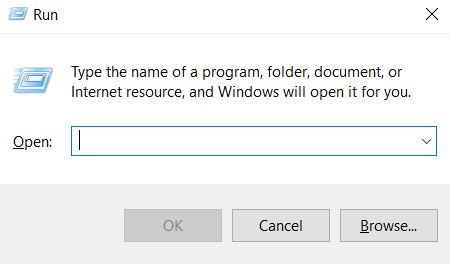
- In the text area, enter cmd and press Ctrl + Shift + Enter together to run cmd as an admin. Alternatively, you can also use Search and enter cmd, then run as administrator. When a dialog box opens, hit Yes.
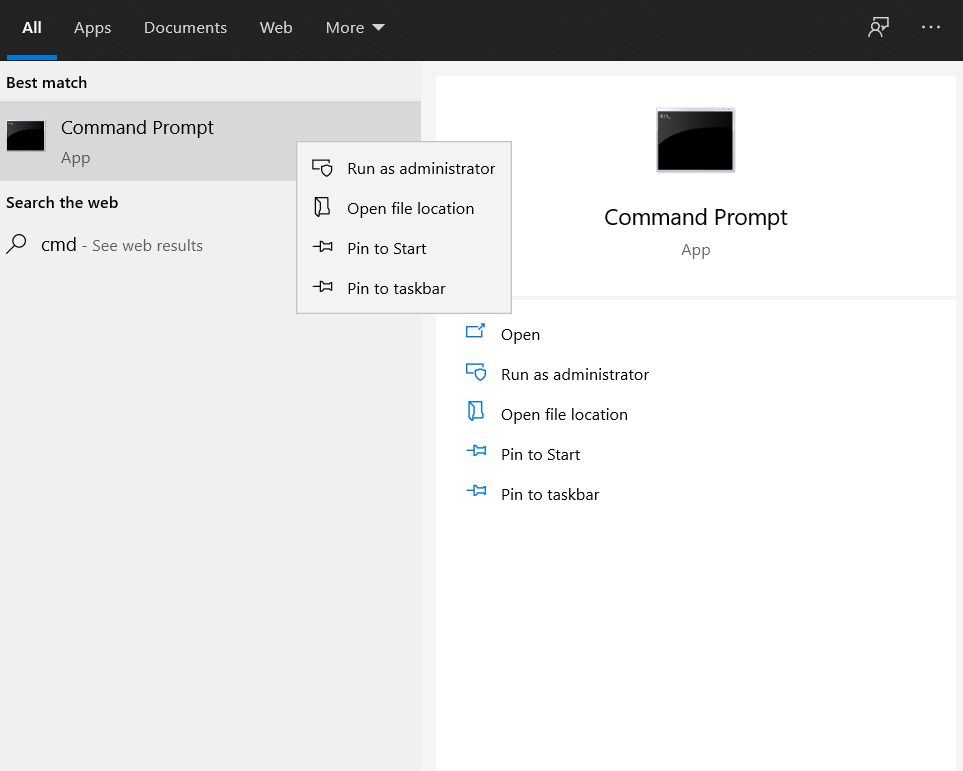
- Once the command prompt display is on your screen, type the following commands one at a time and hit Enter.
- ipconfig/flushdns
- ipconfig/release
- ipconfig/release6
- ipconfig/renew
- Open Omegle to see if you still encounter - Omegle Error Connecting To Server.
Be patient since the process of flushing is a little time-consuming.
2. Restart your Modem/Internet Connection
Sometimes, the culprit is right in front of us and we fail to notice. Yes, I am talking about your internet connection. There is a possibility of a glitch or a network error that is causing the backend issues with Omegle. Here is what you need to do.
- Unplug everything from Power. Your Modem and if your router is separate, unplug it too.

- Allow a minute or two for all devices to warm off

- You can plug back the router and modem. Make sure to wait till you see the indicator lights on the router.
- Visit Omegle and continue using it to see if you still face the connection to a server error.
Just in case you are using a dynamic IP address, then get a new one by just restarting your router/modem. And the mantra is to wait!
3. Delete Cookies
Deleting cookies help in resolving a lot of issues especially those that are connection-related. Cache and Cookies, with time, become outdated and results in errors like the one we are facing now with Omegle.
Here is a step tour to clear your browser's cache and cookies
1. On Google Chrome
- Go to Google Chrome.
- Press Ctrl + Shift + Enter together from your keyboard and you will have the Settings Window right in front of you.
- From whatever is selected, change the Time Range to 'All Time' and click on Clear Data.
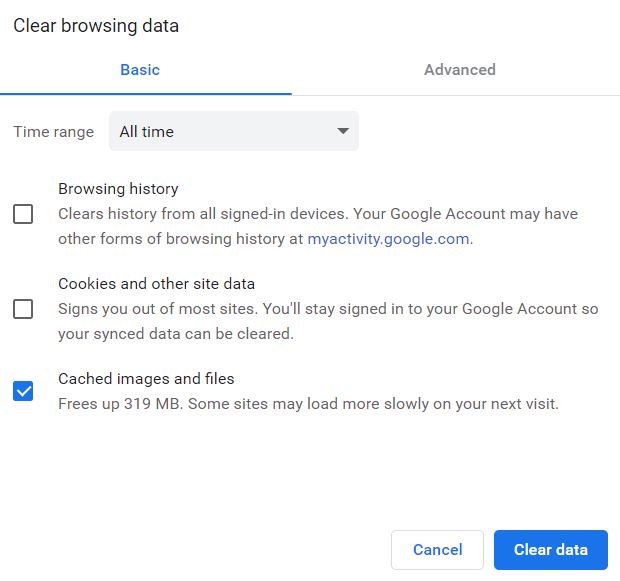
2. On Firefox
- Open Firefox
- Press Ctrl + Shift + Del from your keyboard and you will land on theSettings Page of Firefox.
- To clear cookies and cache, simply select the time range and hit OK.
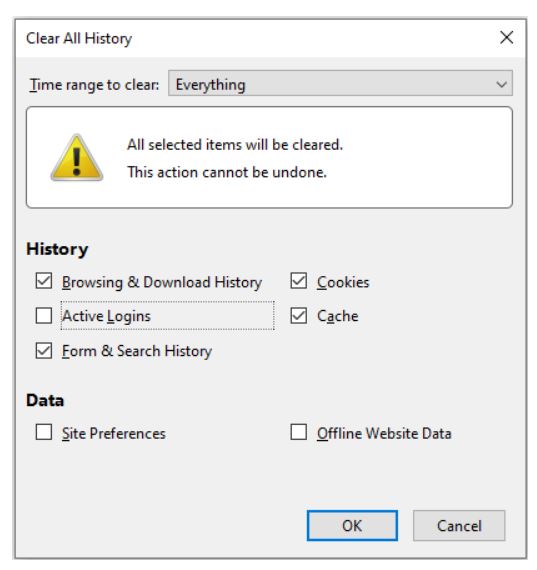
4. VPN Might Help
A VPN could resolve Omegle Error Connecting To Server. However, using a Virtual Private Network brings along added risk, therefore, connect to your ISP to check more on it before you start using the service.
Network restrictions could be the cause of the Omegle error and VPN could be a savior.
Just download a VPN ( Check reviews about them and figure out the network that is most compatible in your region/location). Then Choose a Location, and once it is successfully set up, try using Omegle to see if the issue resurfaces,
Final Words
If you are still with me, you know have all the solutions up your sleeve. Omegle Error Connecting To Server is a tricky issue and once you get rid of the problem, a smooth experience over Omegle is the best result you can expect. Moreover, do let us know which solution fixed the issue for you. We will be happy to hear from you and help you out.



