Have you deleted your important Facebook chats by mistake? And now you are Googling questions like, "How to recover deleted Facebook messages?" If yes, there's nothing to worry about as you are not the only one suffering from this problem. The situation of deleting important Facebook chats is very common nowadays, especially after the launch of Facebook Messenger. So what are you going to do to recover all those important messages?
In today's post, we are going to discuss different methods using which you can recover all those Facebook chats and messages that you have deleted by mistake. Before getting to the topic we would like to suggest you maintain a backup of your Facebook chats and all the other social media chats regularly. In this way, you can avoid losing chats done on important topics.
How To Recover Deleted Facebook Messages?
Unfortunately, most of the social media platforms including Facebook don't provide the direct option of recovering deleted messages. So if you have deleted some important chats then there is no direct way to recover them.

Hey wait, don't get disappointed after reading the above statement. As we have everything sorted for you, we are going to recommend some of the best working methods to recover deleted Facebook messages that are still working in 2021.
Method 1: Recover Deleted Messages By Unarchiving Messages
You must have read about the law of conservation in your physics classes. This law states that nothing is "Matter is neither created nor destroyed". And the same law goes with book messages as well. In short, our point of mentioning this law in this post was to indicate that your messages might have been moved to the archived section instead of getting completely deleted.
So, the method to recover the messages that have been archived is different for both mobiles and desktop. And we're going to look at both of them one by one.
For Mobile Users:
- Login to your Facebook account using the Facebook official app.
- Go to the search bar option present on the top of the Facebook app.
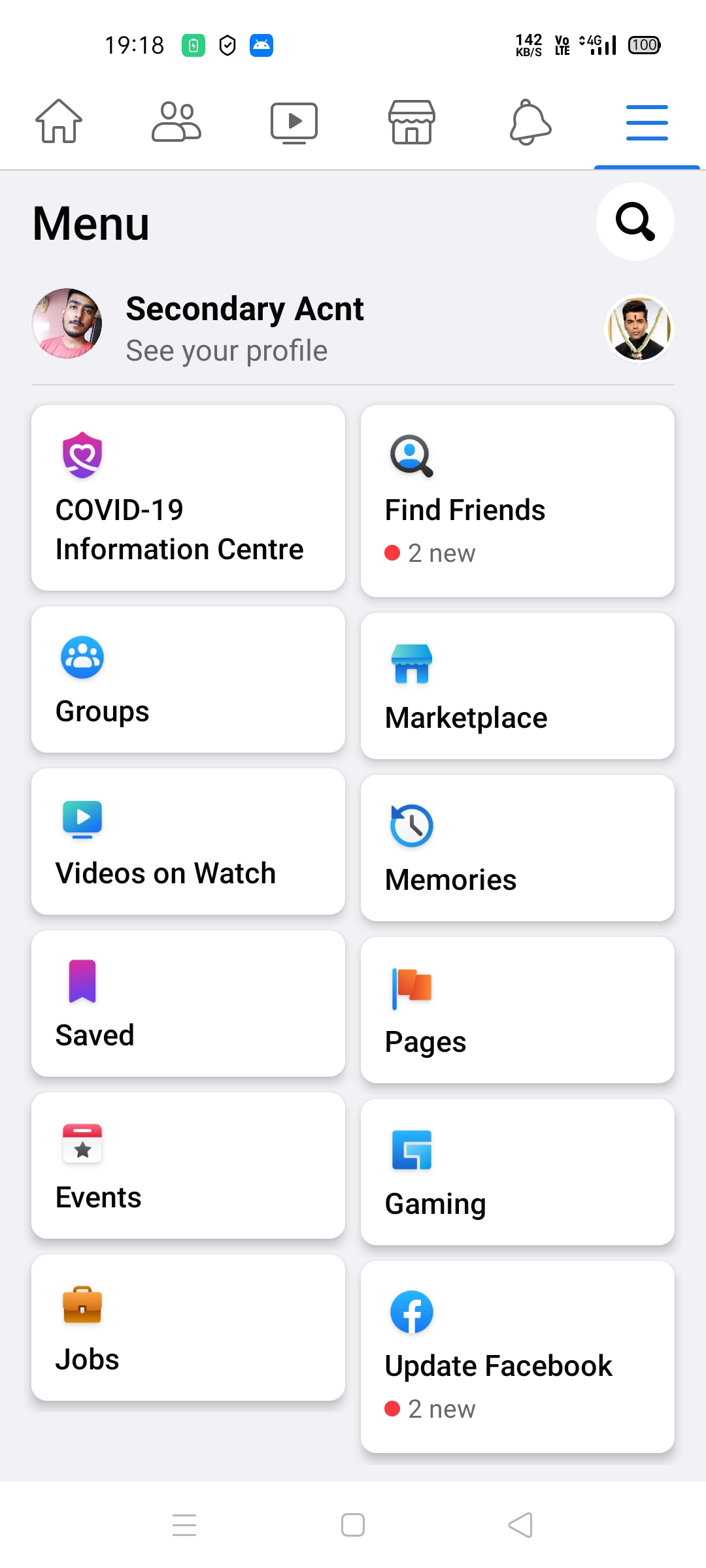
- Now search for the name of that person or group whose messages have been deleted by you by mistake.
- Click on that person or group name, and send a new message to them, like Hey.
- Once you have sent a new message to that person or group, the algorithm of Facebook will automatically unarchive all the messages that have been archived by you.
For Desktop Users:
We guess there won't be a lot of users who still browse Facebook using a desktop. As everyone has switched to smartphones and browsing Facebook through desktop has been old fashioned. But if you are among those who still toggle through the Facebook news feed on a desktop, then follow the below-mentioned steps to unarchive your Facebook messages.
- Go to Facebook Messenger from any browser you like the most or you can download the Messenger app from Microsoft Store.
- Look for the chat section, and click on the settings option present at the top.
- You will see a list of options in front of you, click on the "Hidden Chat" option.
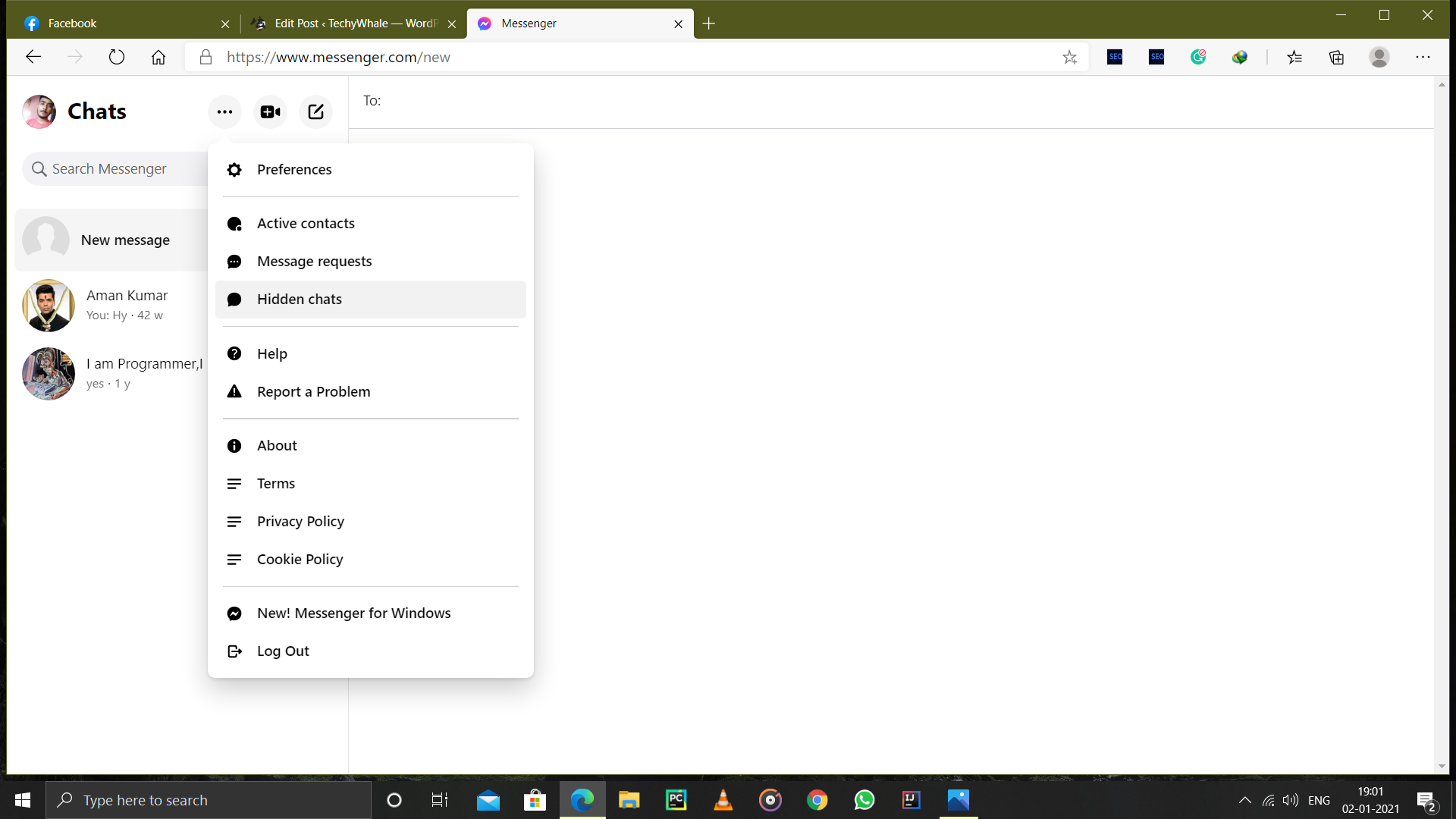
- Now you will see a complete list of all the messages that have been archived by you.
Method 2: Download Facebook Data
By default, Facebook keeps a record of all your deleted messages for a certain period before completely deleting them from the Facebook database. Therefore, it clearly indicates that you can easily recover deleted Facebook messages. Just follow the below-mentioned steps to know how it's done.
- For this method, you will need a desktop.
- Use any browser to login to your Facebook account by inputting your password and email ID.
- Now click on the Account option present in the top-right corner.
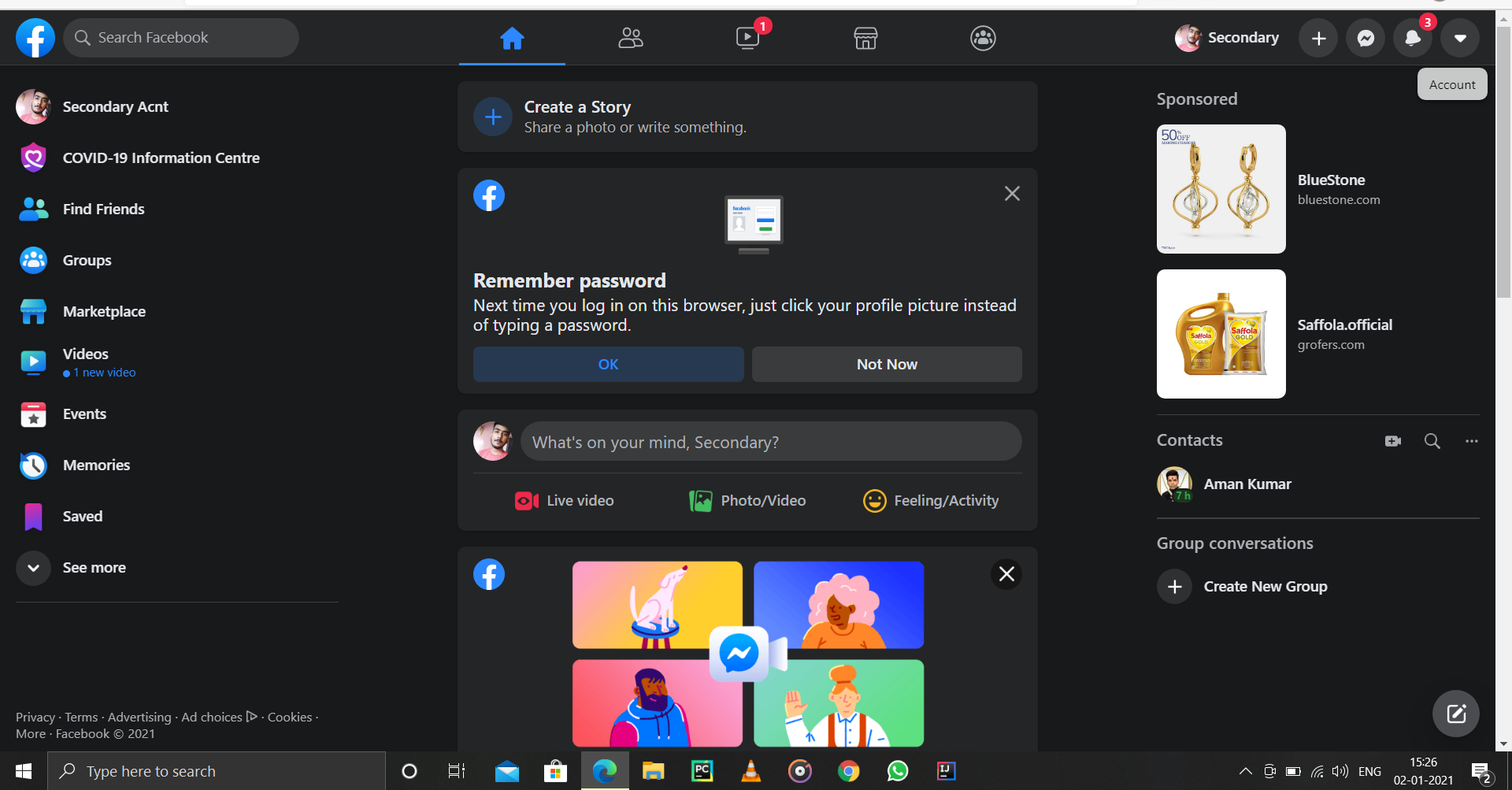
- Go to the Settings & Privacy option. After that, go to the Settings option.
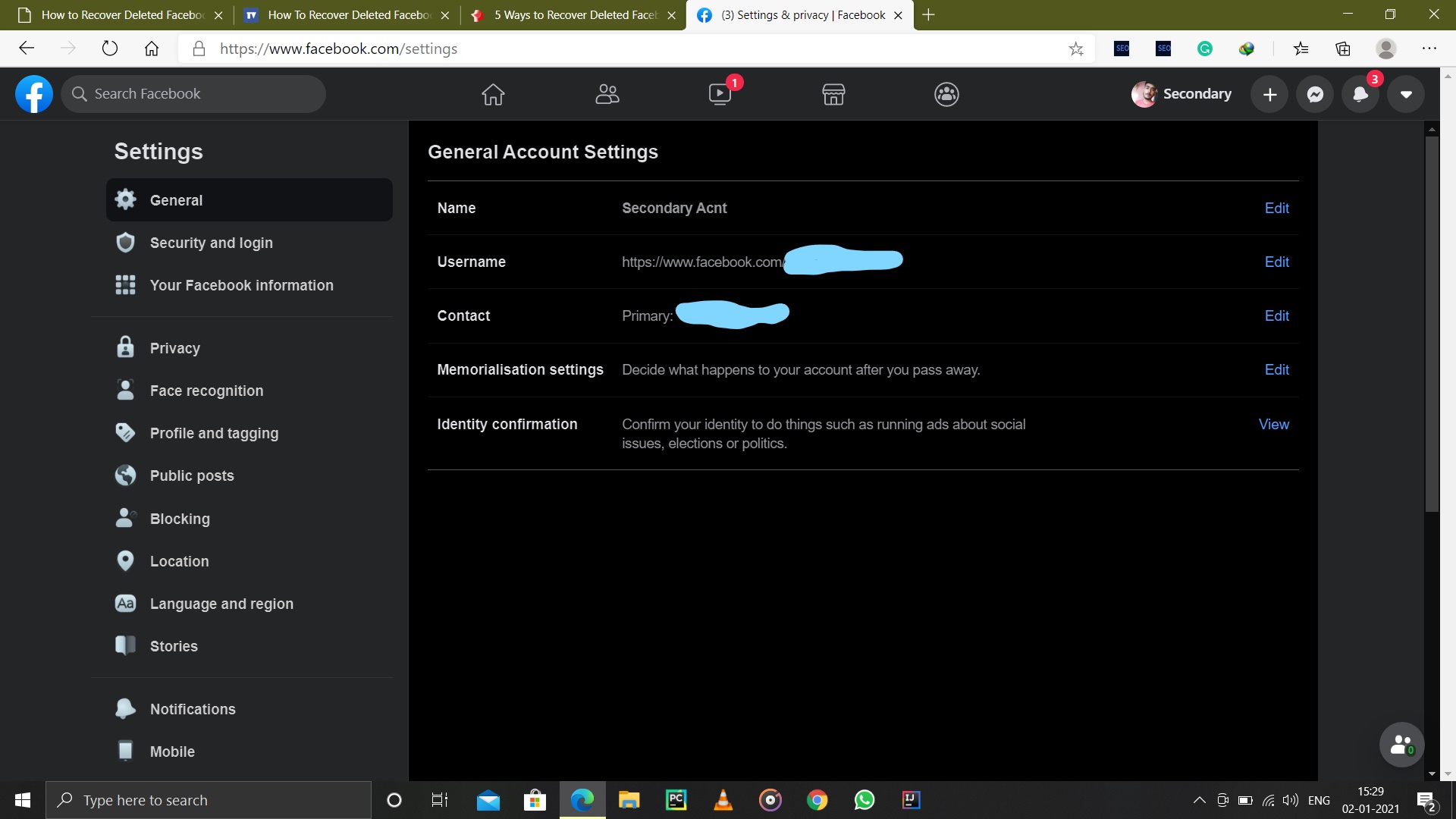
- Now click on the "Your Facebook Information".
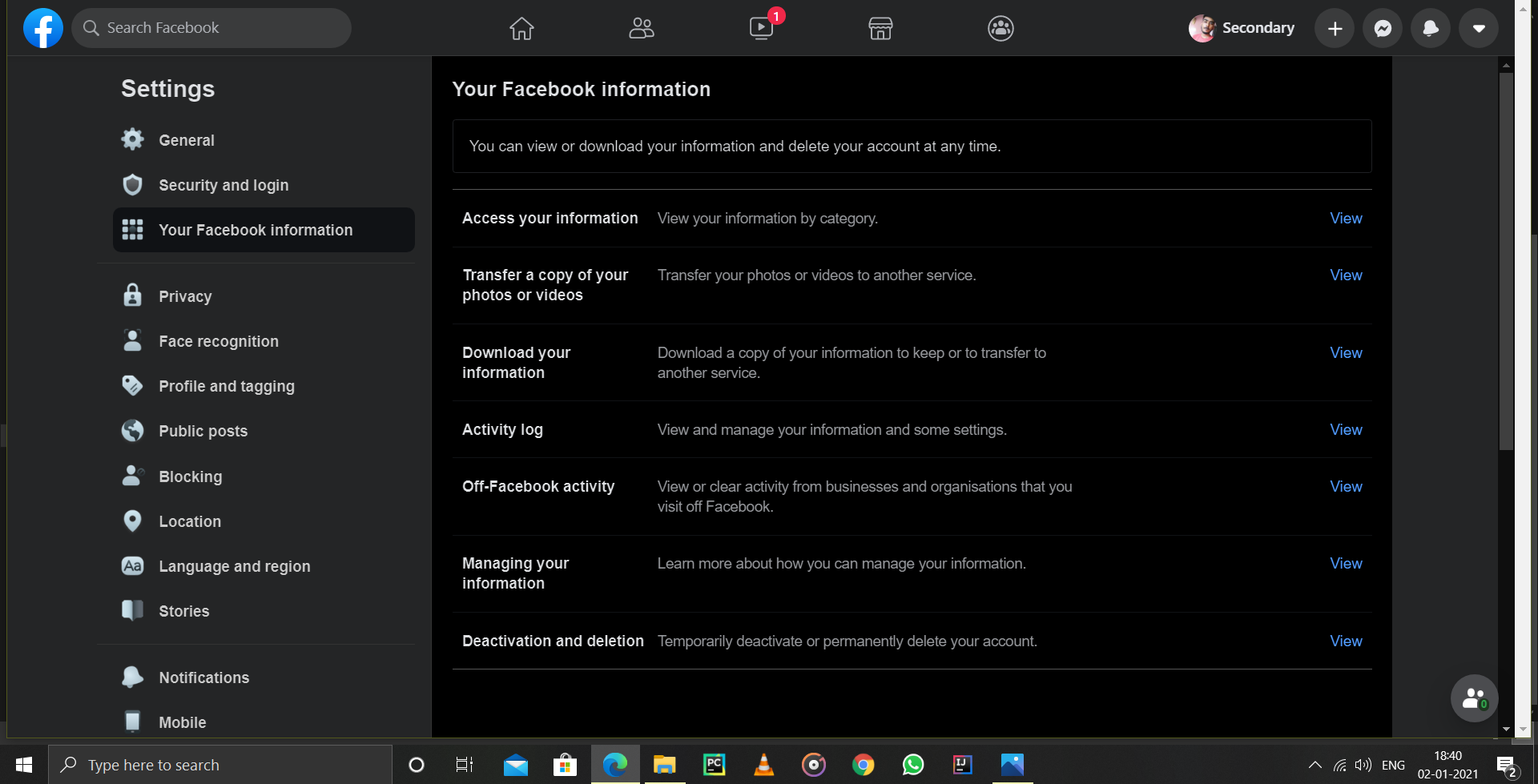
- Finally, click on the "Download your information" option.
- On the next screen, you will have the option to tick and untick different items. Tick all the items that you want to download.
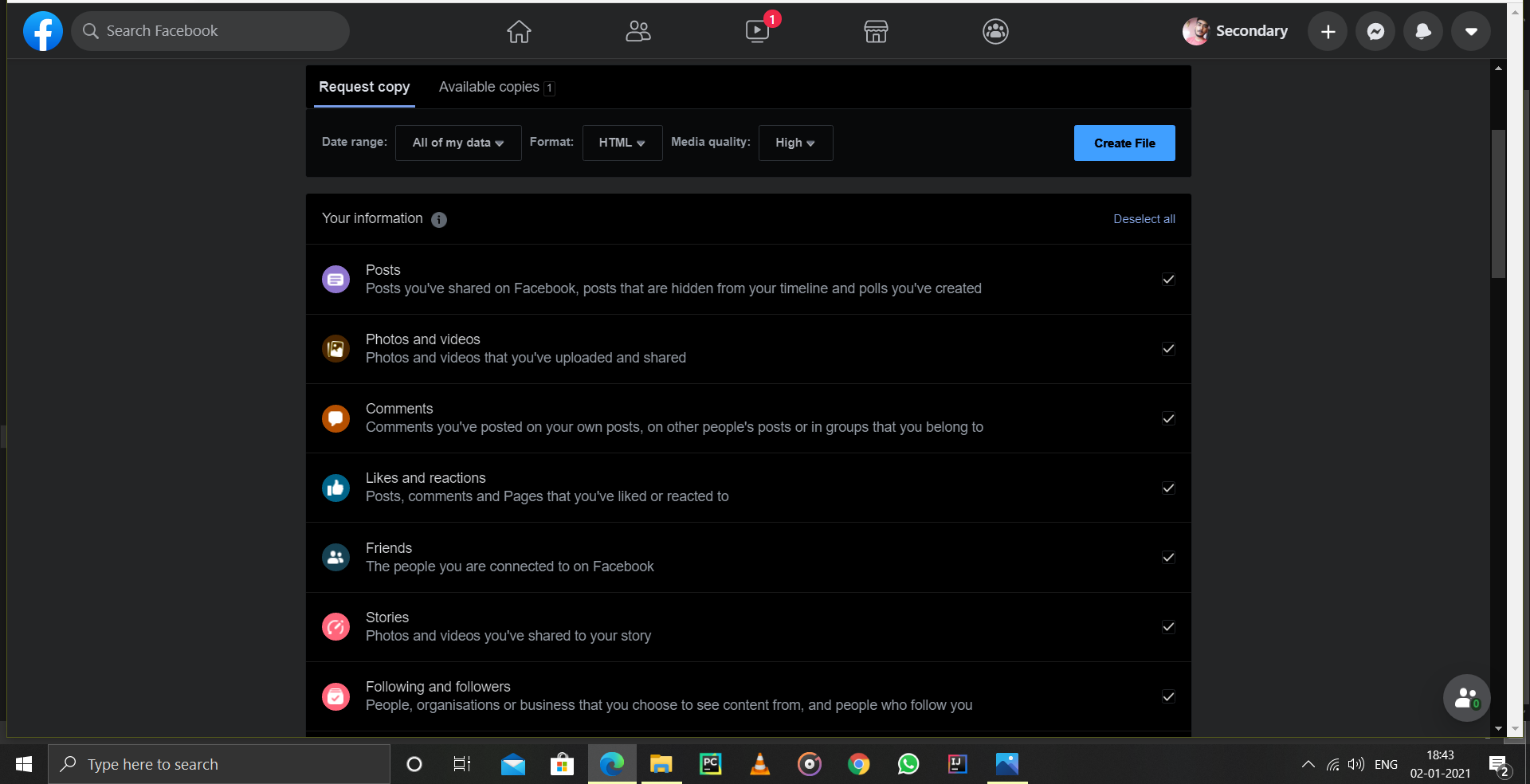
- Once you are done with ticking all the items that you want to download, click on Create File.
- Now, you will see a message, "A copy of your information is being created". The process may take some time depending on the amount of data you have ticked.
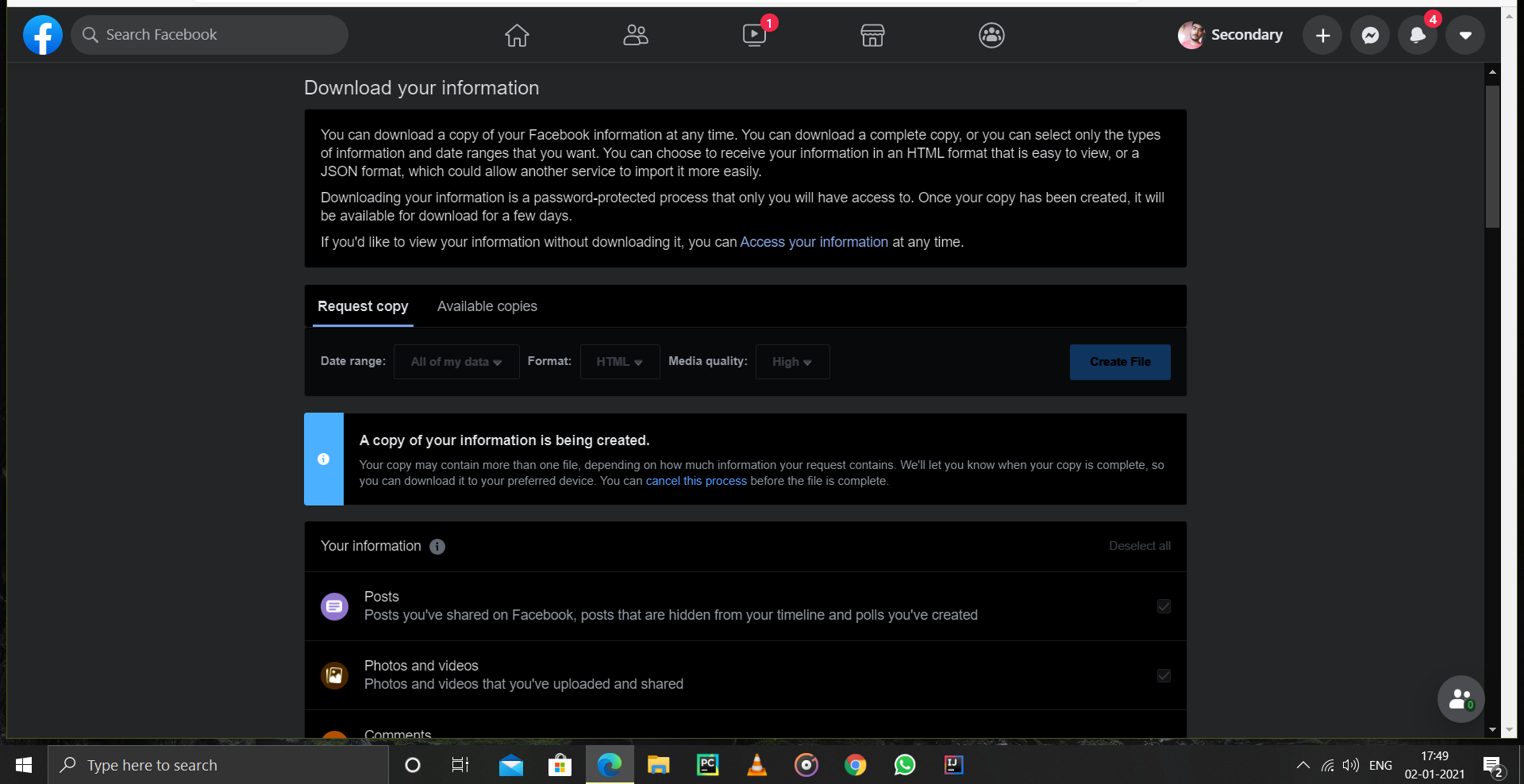
- Once the process is completed, you will get a notification, "Your Facebook information file is ready to download."
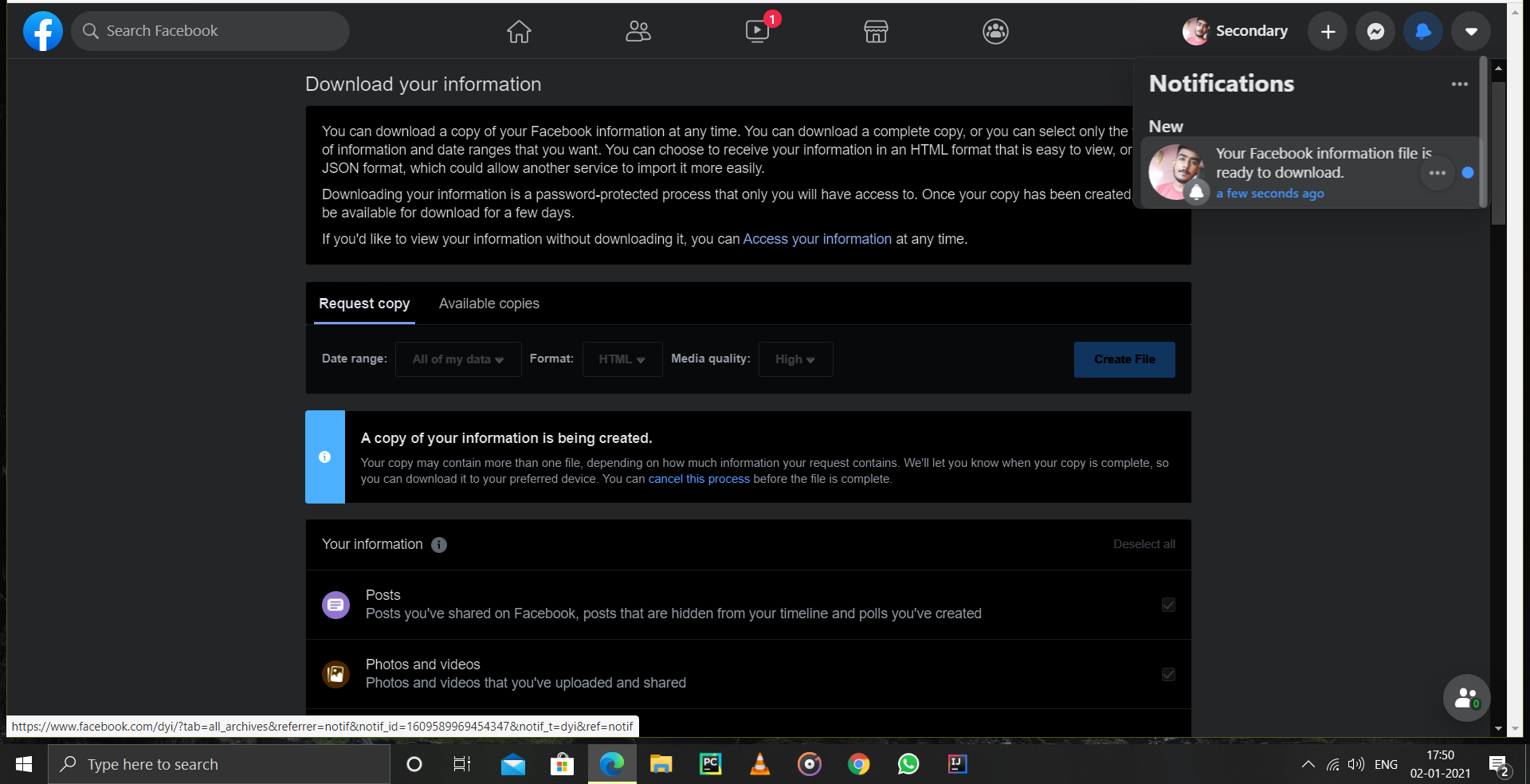
- Click on that notification, after that click on download.
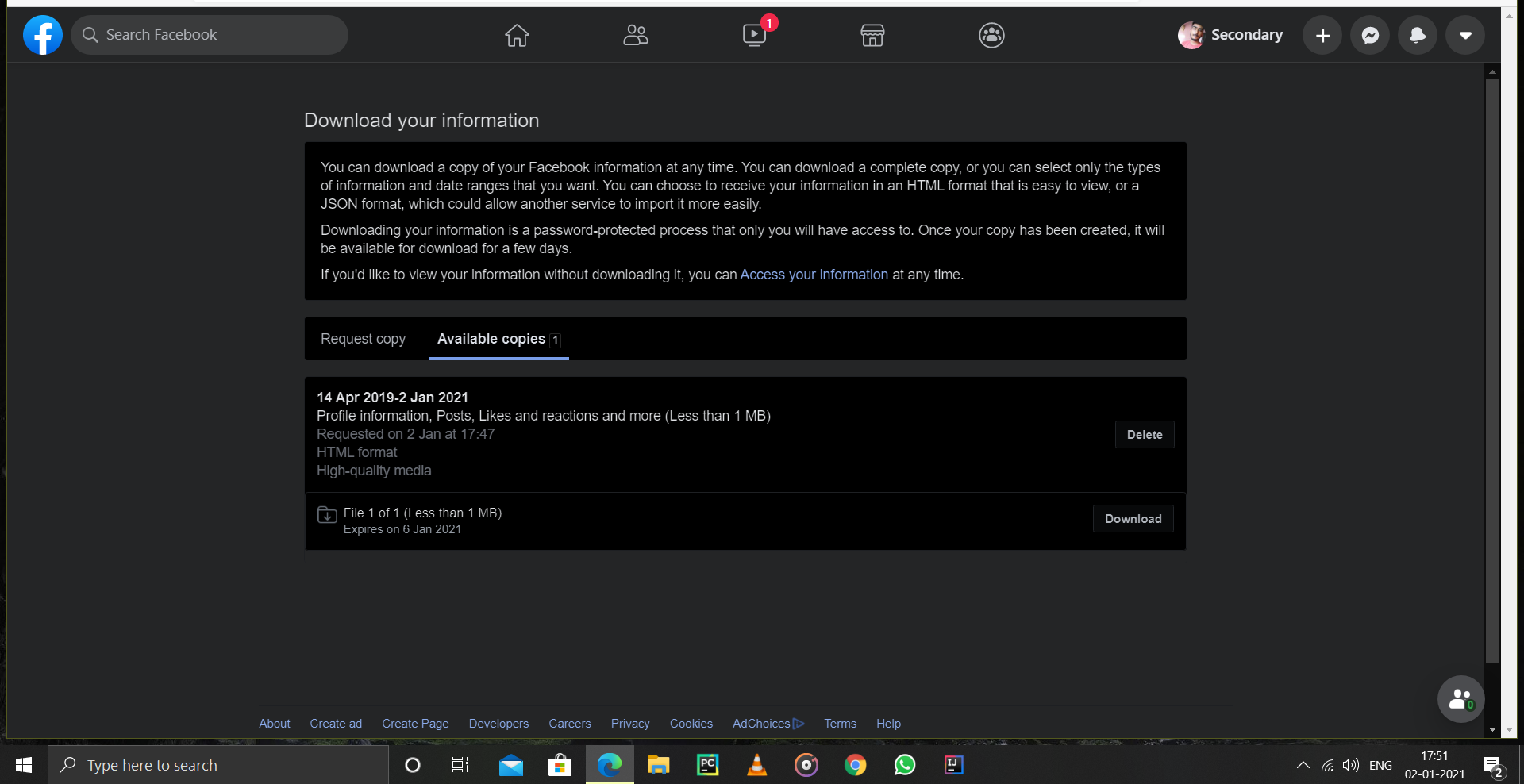
- Now you will have to enter the password of your Facebook account.
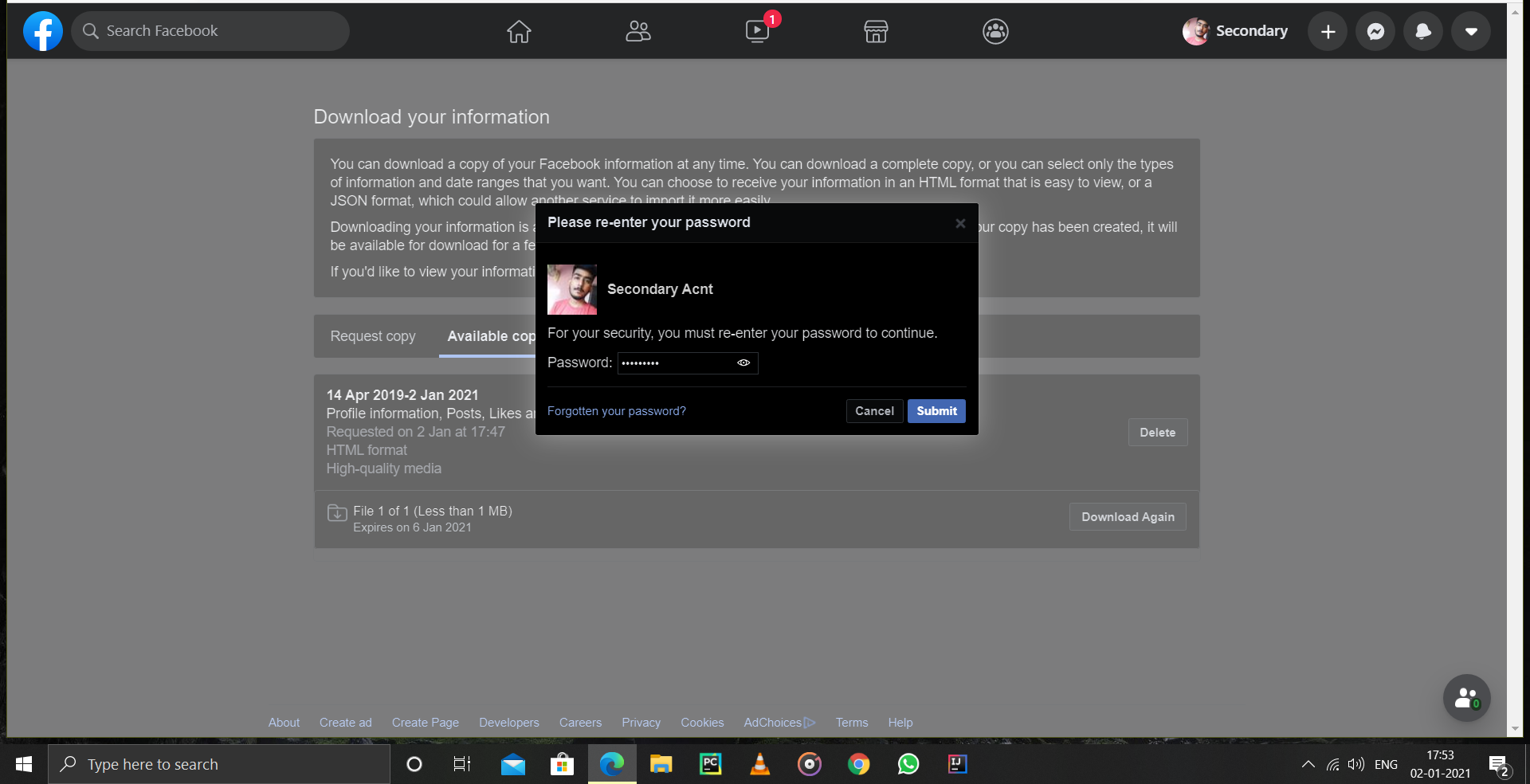
- Finally, click on the submit option and after that choose the location of your Download.
Method 3: Ask Your Friend To Share That Deleted Message
If by any chance both the above-mentioned methods don't help you recover deleted Facebook messages you can go with this last method. In this method, you will have to ask your friend to share those deleted messages with you again.
That friend of yours will have to take a screenshot of that particular chat that you want and share it with you. And according to us, this is the most simple and straightforward method to recover deleted messages not only on Facebook but on any social media platform. But the only catch in this method is that your friend shouldn't have deleted the chat that happened between you two.
Final Words
The use of social media platforms like Facebook is increasing rapidly every day. The reason behind this is that they allow you to discuss anything important with your friend without anyone knowing about it. But what will be your reaction if you delete your important chats unintentionally? Sad isn't it?
So, to tackle this problem we have mentioned the working methods using which you can recover deleted Facebook messages. If you are aware of some other methods please let us know in the comment section. You can also go to the comment section for sharing your feedback and doubt regarding this post.



