Tumblr is a social media platform for microblogging. Founded in the year 2007, Tumblr allows users to share different types of short term blog in different formats. You can also privatize your account if you want to and control who sees your post. Tumblr currently has 23 million users all over the US starting from 13 years old. So, in the process of protecting below 18 years old from 18+ content, Tumblr had added a safety feature called the "Safe mode".

When the Safe mode is enabled, it restricts any type of 18+ content from your account. But instead of categorizing and restricting only youngsters, the safe mode is on for every user, i.e. every new user or the old ones have their safe mode enabled in their Tumblr account by default. But if your line of work needs access to 18+ content, you must disable the Safe mode to remove restrictions. In this article, I am going to discuss a different way to disable Tumblr safe mode on different platforms. I am also going to share how to get Tumblr blogs from third-party sites as a bonus tip, so you don't need logging in.
How tp Turn off safe mode on Android
If you have an android device, then turning off safe mode is way simpler than ios or PC and it can directly be done via Tumblr mobile app. To turn off the safe mode,
Step 1- Open the Tumblr app in your android device
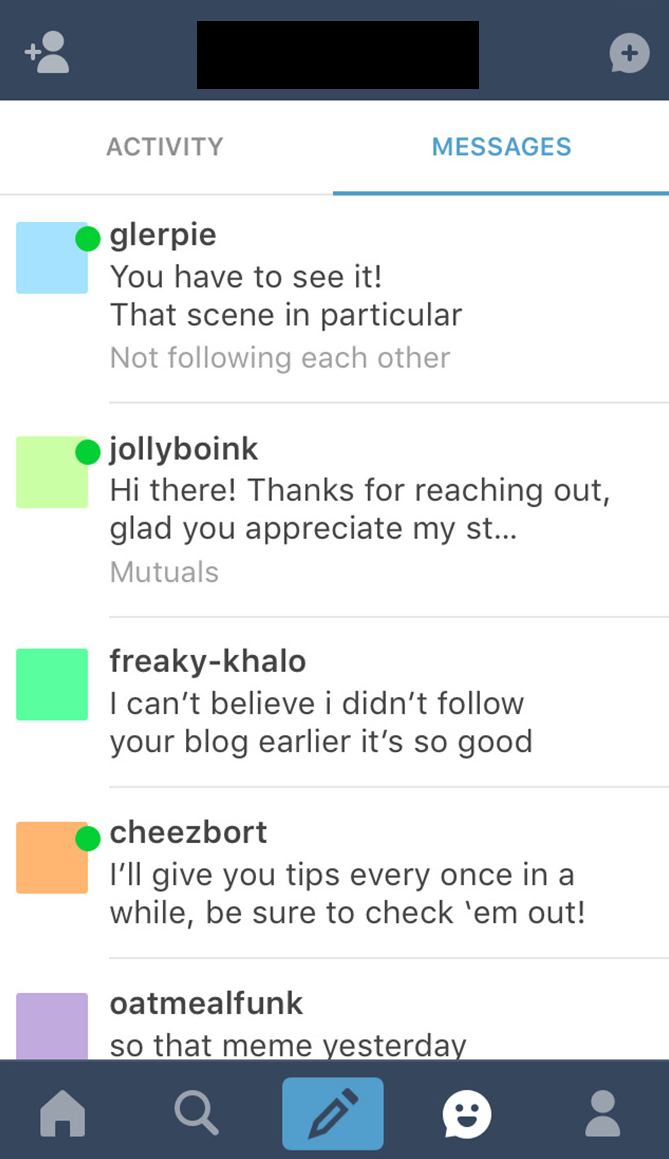
Step 2- Now go to "Account" by simply clicking on the account icon located at the bottom right of your screen.
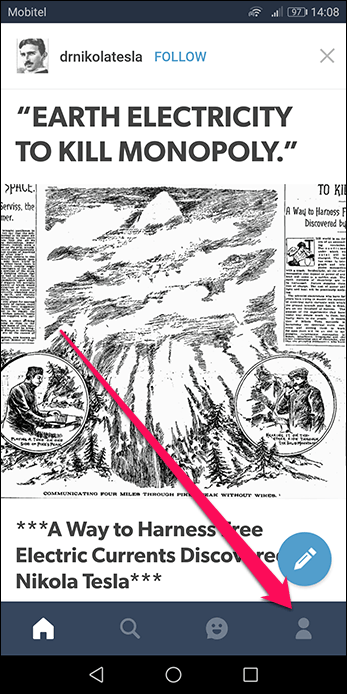
Step 3- Now, click on the "Setting" icon located at the upper right corner of the screen.
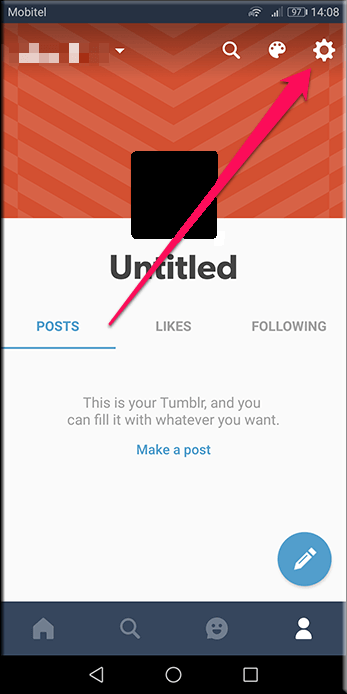
Step 4- Go to General setting, then click on Filtering.
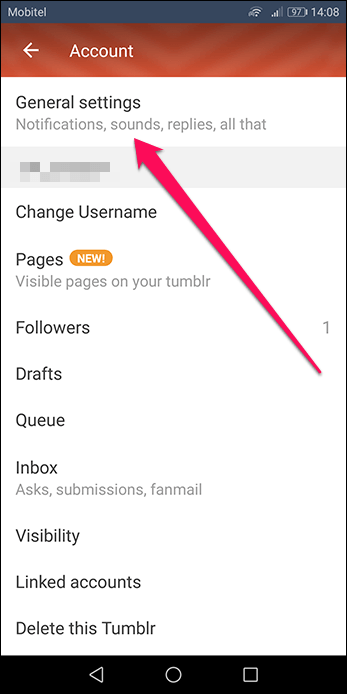
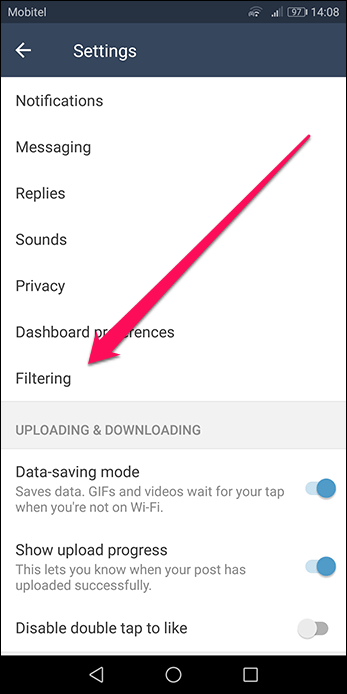
Step 5- Open Filtering menu and there is your Safe mode. Tap on it to turn off safe mode.
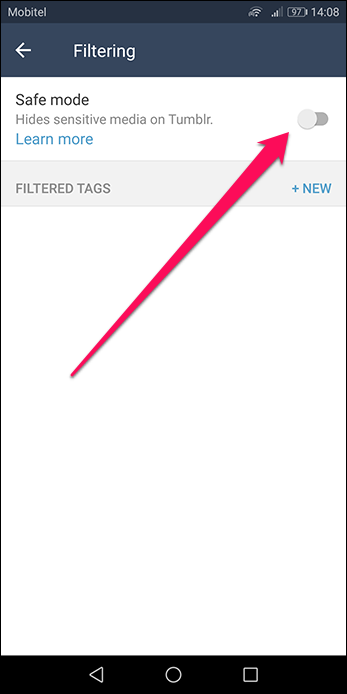
How to Turn off Tumblr Safe Mode on iOS
Just like Android, turning off safe mode in Tumblr is also easy on the ios platform, but unlike Android, it cannot be done directly from the app. In order to, turn off Tumblr's safe mode you need to access it from the setting menu, and the process is the same on all ios devices. To do so,
Step 1- First, go to the Settings and scroll down to the Tumblr app.
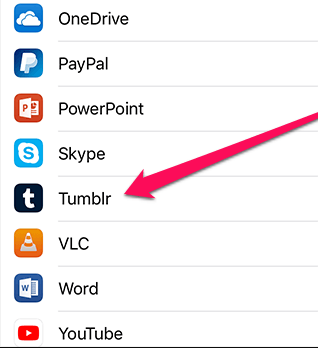
Step 2- Open Tumblr and go to Safe mode.
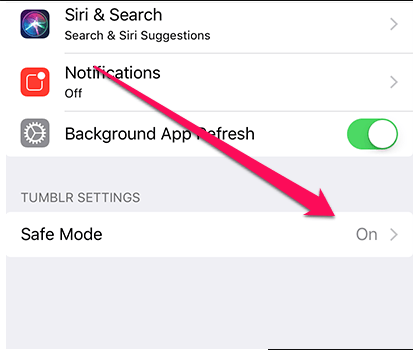
Step 3- Click on the Safe mode and select "Don't hide anything". Doing this will disable your Safe mode.
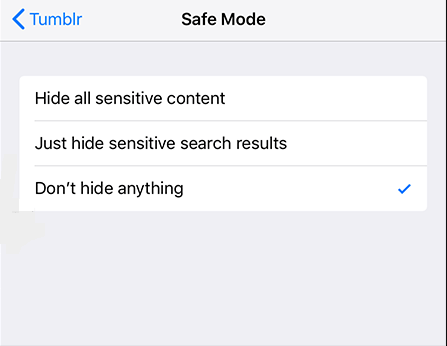
How to Disable Tumblr Safe Mode on PC
Since Tumblr is a social media platform, it is totally accessible on any PC with an internet connection and a browser installed. One can easily login in their Tumblr account and change the setting to disable the safe mode. Here is how to do it,
Step 1- First, open chrome on your PC and Google "Tumblr sign in".
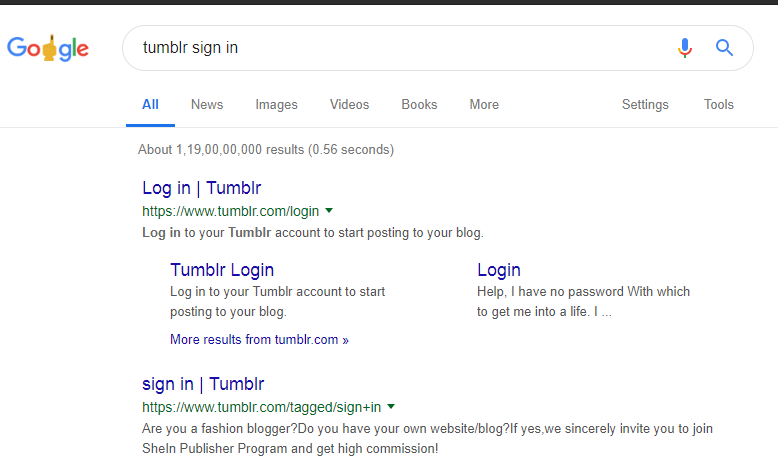
Step 2- Now click on Log in Tumblr, to login to your Tumblr account.
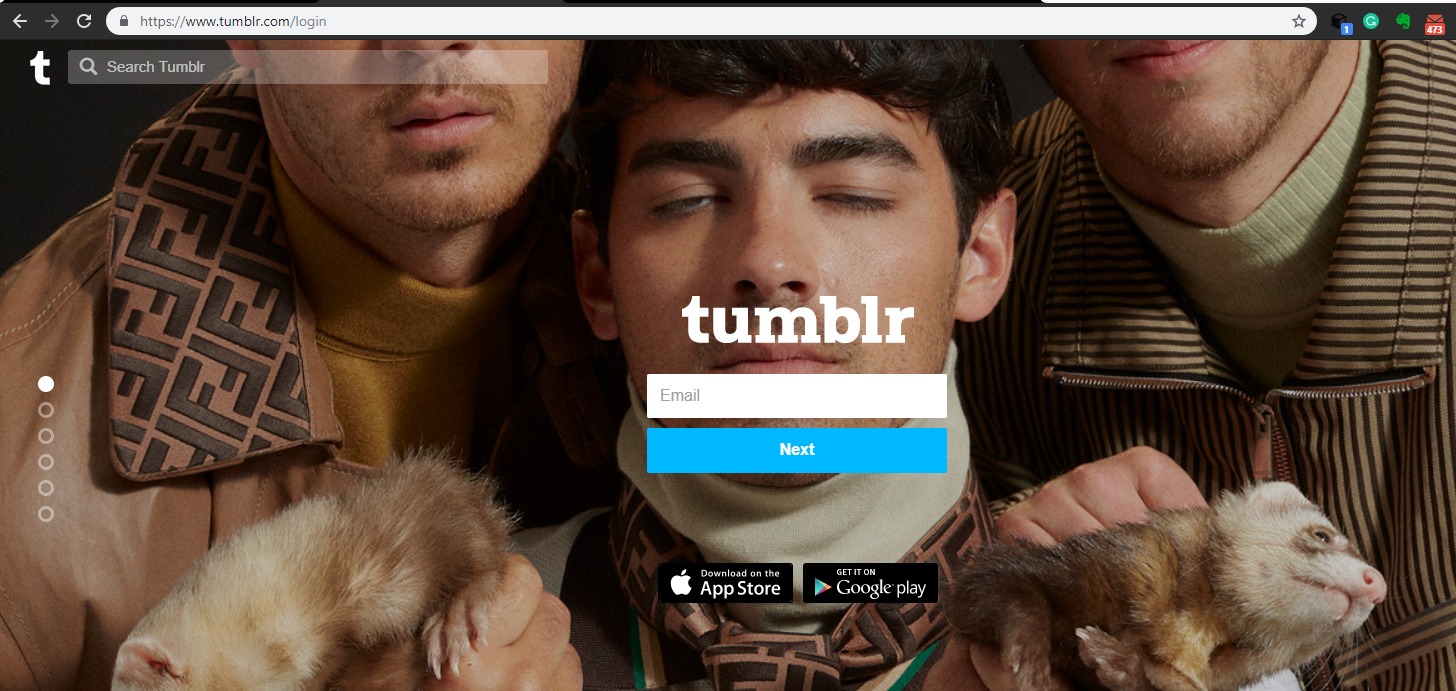
Step 3- Once logged in, go to your Account menu and click on Setting.
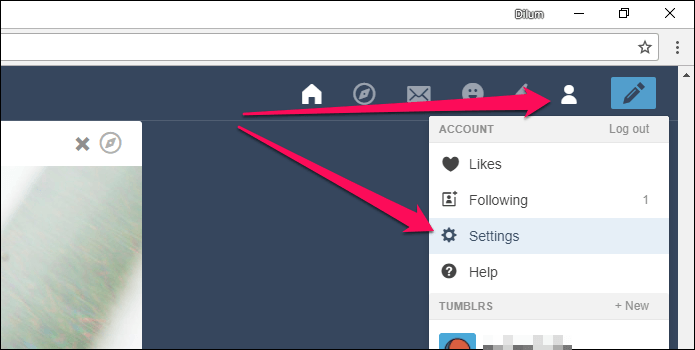
Step 4- Scroll down to the Filtering section and click on Safe mode to disable it.
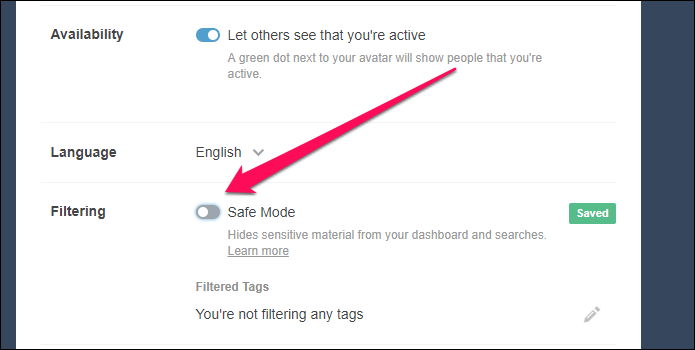
Bonus tip
One of the best ways to access any of Tumblr's post without disabling safe mode is to use a third party website. Websites like Tumbex, GramUnion, TumblViewr are one of them. These websites let you bypass the restrictions and provide direct access to any of Tumblr's post just by searching it. The best thing about these websites is that they are totally free, 100% safe and you don't need to have any Tumblr account to access its post.
Here is an example, the site Tumbex allows access to Tumblr blog posts just by their name. You can search individually or a group of Tumblog, restricted not restricted, you name it, you got it. Tumbex is really easy to use and it is totally safe, no login, no signing up just the name. You don't have to worry about ads or opening an unsecured site. It has a user-friendly interface and gets the job done.
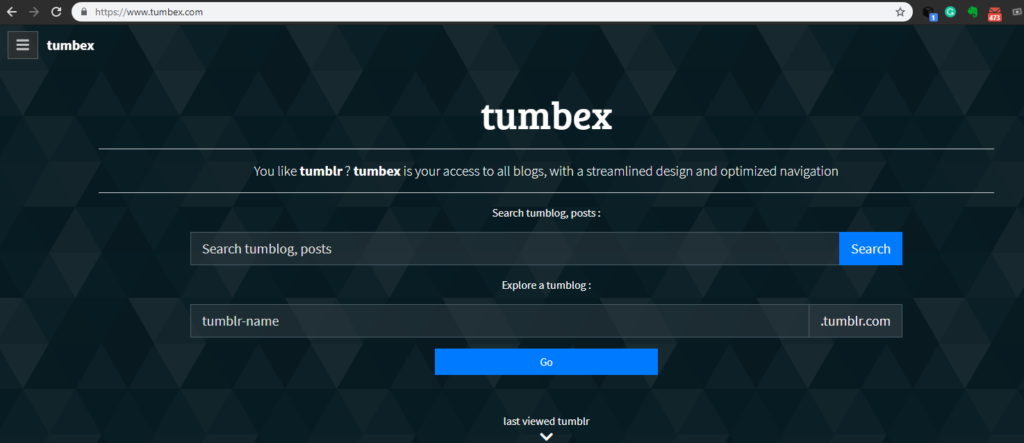
The Bottom Line
Social media sites are made for people of all ages that is why it has both sensitive and non-sensitive content which explains why they have safe modes. No matter which social media site or content sharing platform you are on it will always have a safe mode. Facebook, Instagram, Youtube, twitter they all have restrictions, rule, and parameter for sensitive, NSFW contents.
So having a safe mode in Tumblr is no big deal. It might be a bit troublesome but you need to understand the reasons behind it. Well, if you are 18+ you don't need to worry about it but if you are below 18, trust me buddy stay away from it, its for your own good. Well - that's all from me, I hope you like the article, do comment in case of any queries.



