Hey there, if you found a process called "CTF Loader" or “ctfmon.exe” in your Task Manager and are wondering what is it about, then there is no need for you to worry about it as it is completely harmless. Although it is said that or believed that the CTF Loader is harmless yet it has been a serious concern for most of the users due to its recognition as a process which tends to cause trouble and slowing down of the system now and then.
Although if you are tired of running into the problem related to the CTF Loader and hence want a solution for that, therefore follow up the article as different steps to overcome such errors related to CTF Loader have been discussed in the same.
So, Let's get started.
What is CTF Loader?
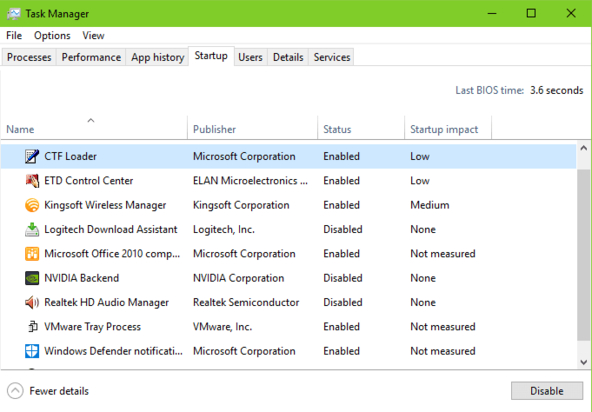
The common question by everyone who came across this process on their PC and hence also faced errors related to it. CTF Loader is something not to worry about, but again the question stands, what exactly it is? Well to answer that CTF in CTF loader stands for "Collaborative Translation Framework".
This Particular process is responsible for the proper functioning of handling and supporting handwriting as well as for voice recognition on Microsft's programs. It usually runs in the background when you use Microsoft office. You can find it running in the Task Manager.
In other words, Microsoft office is a strand of client and server software. CTF Loader is mainly used to activate the so-called language bar in the Microsoft Office Programs. Hence making it a controller used by Microsoft Office.
Is CTF Loader A virus? Is it Safe?
Therefore, another question stating that "Is CTF Loader a virus?" is answered. No, it's not a virus at all, rather it is a controller used by Microsoft Office and hence is pretty safe for your PC. Although some viruses can be disguised as CTF Loader, so to be on the safer side, run your antivirus scans frequently.
Although, if CTF Loader is not causing the user any kind of trouble then he/she may simply ignore it. Apart from that, if the user finds himself/herself facing a problem where CTF Loader is hogging their system, then they might wanna have look at it.
Also being on a safer side the user should look into it as if you are running a program that doesn't rely on the CTF Loader controller. There might be a case of virus present in your system which is disguised as a CTF Loader or as ctfmon.exe.
How to Fix CTF Loader (Ctfmon.exe) Error
If you find yourself having CTF Loader related problems, then there are few fixing options explained in this section of the article. Hence, they are as follows:
1. Disabling Touch Keyboard and Handwriting Services
The first fix to overcome issues held because of CTF Loader is to disable the Touch keyboard and Handwriting Services. Doing so is not a difficult task. Just follow the given steps:
- Click on the search icon on the taskbar and type “services.msc”
- Once the Service window pops up, simply search for “Touch Keyboard and Handwriting Panel Service” option.
- Now simply double click it and then click on the "Start-Up" type.
- After that select the "Disable" option.
- Now simply apply your changes.
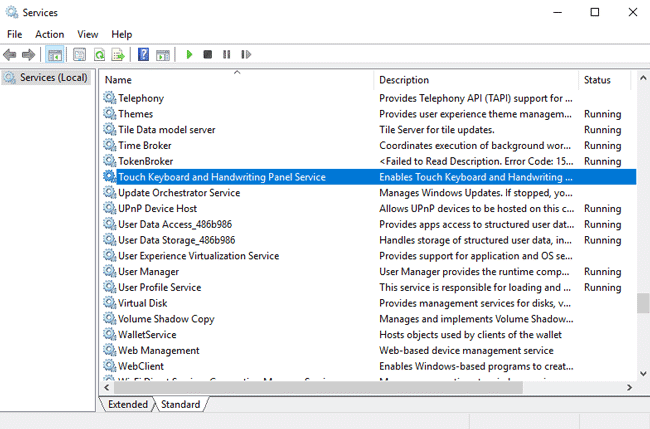
This method should fix your CTF Loader issue, although if it dosent seem to do the job, you can try using the "Delete Executable" method stated below.
2. Delete Executable
This method is only recommended when the user is constantly facing errors related to CTF Loader.
Note: Deleting the executable may hurt handwriting or voice recognition software.
To delete the CTF Loader Executable follow the steps stated below:
- Navigate to system 32 folder, you can find it in its usual location C:\Windows\System32.
- Now simply search for “ctfmon.exe”.
- Once found, simply click on it and then delete it.
- That's it, you're done with the process.
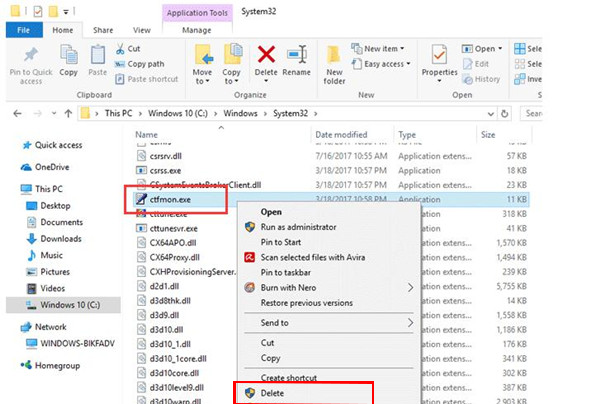
Although, if you highly tend to rely on the handwriting or voice recognition software, you might want to opt for an alternative fix stated below.
3. Control ctfmon.exe using Task Scheduler
This particular fix lets the user take control of when the ctfmon.exe or in simpler words CTF Loader is used. In other words, the user won't run into any problems whenever he/she isn't using it.
The task scheduler lets the user take control of when the ctfmon.exe is used and that to, setting up the same is also a pretty simple task. To set this up kindly follow the steps below:
- Click on the search icon on the Taskbar and type “taskschd.msc”.
- After that, double click the Task Schedule Library to open it.
- Now simply choose Microsoft > Windows > TextServicesFramework.
- Once accessed, simply Click on “MSCTFMonitor” and then click “Disable”.
- That's it, you're done with it.
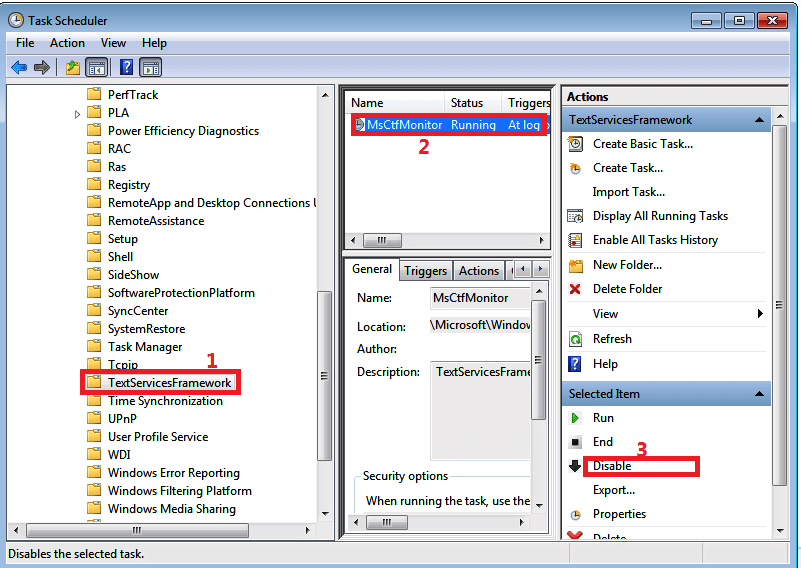
This particular fix lets the user disable the CTF Loader or "ctfmon.exe" without actually deleting it and whenever he/she may feel the need of it, they can just simply follow the above-stated steps and re-enable it.
Final Thoughts
The CTF Loader is simply a process that tends to be responsible for the proper functioning of handling and supporting handwriting as well as for voice recognition on Microsft's Office programs. Although it may be harmless, sometimes it can exert errors and issues to the system. One can simply follow the steps explained above in order to fix the errors exerted by CTF Loader or "ctfmon.exe".
Important Note: Remember one thing, that there are viruses that are capable enough to disguise them as a ctfmon.exe or as a CTF Loader. So being on a cautious side, you should check the ctfmon.exe or CTF Loader on your PC whether it's a threat or not. Also, run the antivirus frequently in order to take hold of these viruses before they can harm your system.



