Since the implementation of lockdown, OTT platforms have played a major role in keeping people away from boredom, especially Netflix. But one thing that people didn't like that much about Netflix is the Netflix download limit.

In 2016, when the word lockdown was an alien for the people of the earth, Netflix introduces the option of offline viewing, i.e downloading the content present on Netflix for watching it offline. By downloading the series and movies present on Netflix you can watch them on your Android and iOS devices even without remaining connected to the internet.
The downloading feature has given a ray of hope for all those users who are having very limited data plans. But as everything good comes with its own cons, and the same goes with Netflix. While downloading content from Netflix, you will experience a limitation error if you are a heavy user.
In this post, we will tell you what is Netflix download limit, and try to find out is there any way to overcome it.
What Is Netflix Download Limit?
In laymen's terms, Netflix's download limit is nothing but the exact amount of movies and web series you can download from Netflix. By default, Netflix users can download up to 100 movies and web series on a single device.
As soon as you have completed the 100th download, Netflix further won't allow you to download any content from its platform. The same situation goes with the subscription plan. Subscribers can individually download 100 movies and web series on up to four devices.

All the content that you have downloaded from Netflix automatically gets deleted from your account after 30 days, the good thing is that you get to know about the deletion of the downloaded content 7 days before.
After knowing all these things, you might be wondering what's the reason we face the Netflix download limit even though after buying a subscription. Keep reading to find the answer.
Why There Is Netflix Download Limit?
On Netflix, you not only find Netflix originals but also movies and web series from other creators. And Netflix doesn't have any control over content that is released by other creators.
Each content released by different creators has its own download limit and each download limit varies from content to content. The worst part is you won't get notified about the download limit unless and until you are only left with one download.

Netflix subscribers also don't get to know about the exact date on which the downloaded content is going to be deleted automatically. Another thing that subscribers don't like about Netflix downloads is that they have also limited the number of times you can download a particular title.
Netflix Download Limit Error Fixes
Frankly speaking, Netflix is itself not clear about its download limit, there is not any official way using which you can cross that download limit. So when you have completed the amount of download you can download, then you will start to come across different errors.
1. Error Code 10016 - 22005 (Too Many Download)
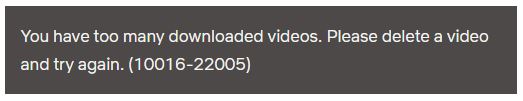
Error Code 10016 - 22005 is a very common error faced by Netflix subscribers. Users usually come across this error when they have downloaded 100 contents on one of their devices. So, if you're willing to download new content from Netflix on your device after you have completed the 100th download, then you will have to delete previously downloaded content.
2. Error Code 10016 - 22007 (Yearly Download Limit)
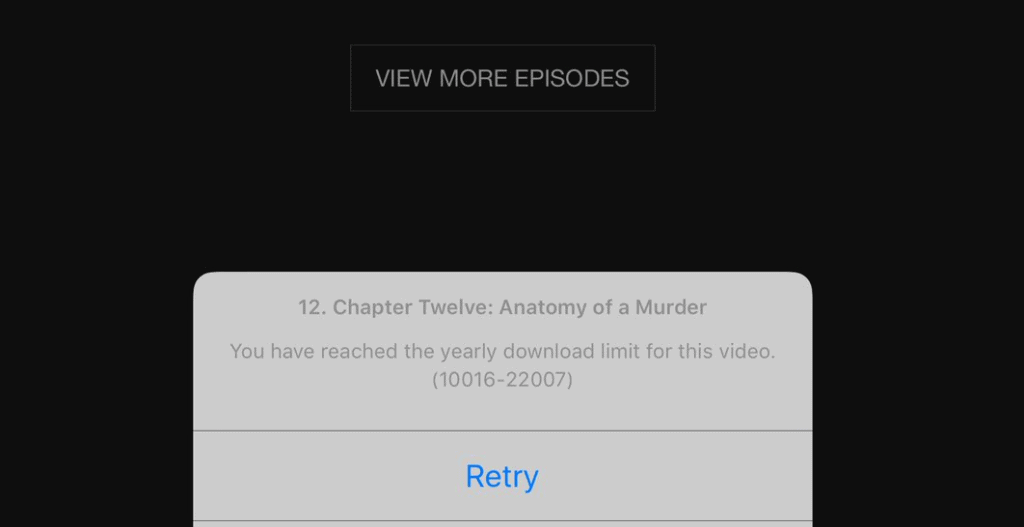
On Netflix, you can't download a particular title more than twice in any year because of the license agreement. And if you are trying to download content more than twice then you will come across the Error Code 10016 - 22007.
There is no official way to avoid this situation, you will be forced to wait for a particular amount of time before you will get access to download that particular content again.
3. You Have Downloaded On Too Many Devices Error
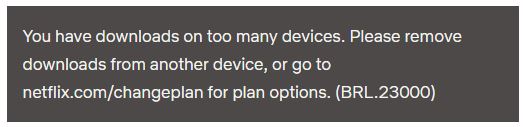
To avoid this error you will have to delete all the downloaded content from the device. Just follow the below steps to find out how you can do so.
- Go to your Netflix account by clicking the profile icon in the present top right corner. Now choose the "account" option from the drop-down menu that comes in front of you.
- Now choose "Manage download devices". Selecting this option will take you to a page where you can see a list of connected devices and the total amount of downloaded content.
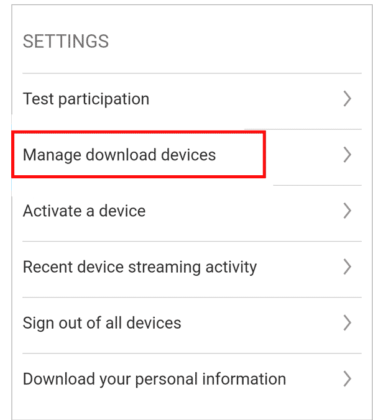
- Here you can remove all the connected devices and also only downloads from your account.
Final Words
Netflix is a wonderful platform where you can find a huge collection of movies and web series. And all those users who have a very limited amount of data pack available, have the option of downloading content from Netflix and watching them offline. But the one thing that's stopping them is the Netflix download limit.
In this post, we have tried to give all the required information related to the Netflix download limit. Let's new thoughts and feedback regarding this post in the comment section, and don't hesitate to share your doubts.



