Have you ever received a file called PKPASS on your computer ever? But not able to open PKPASS files then you're on the right page. We're going to explain what is PKPASS file and how to open PKPASS files. Also, we've mentioned some most popular tools you can use open PKPASS files.
So let's dive into the article, and start talking about PKPASS files.
What Is PKPASS File?
PKPASS file is considered as an encrypted file which was developed by Apple for their Passbook app. All the Apple devices running on Apple iOS 6 and higher versions come with the Apple Passbook app. The Passbook app is used to manage users all loyalty cards, movie tickets or flight tickets, and many more. PKPASS file consists of some encrypted files like PNG images, signature, and JSON files. Often PKPASS are transmitted through email. To view .pkpass files you need to have a device that is running on Apple iOS 6 or later version of the iOS operating system.

How To Open PKPASS File On iOS:-
As I have mentioned earlier the .pkpass file extension was introduced by Apple. So PKPASS file can be easily opened on an iOS device like the iPhone or iPad. Apple wallet is a built-in app that comes with your iOS device. This app used to open and view .pkpass files on an iOS device. Simply download the PKPASS file you have received and tap on it. Your PKPASS file will automatically open in the Apple Wallet app. Also, you can add your PKPASS file on your Apple wallet so you can easily open and read your PKPASS file.
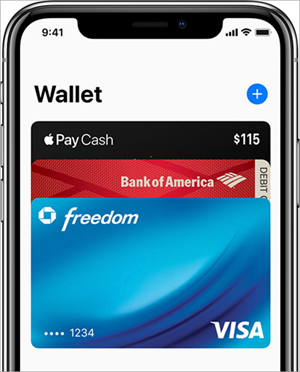
How To Open PKPASS File on Android:-
Android device doesn't come with any built-in app that lets you open and views the PKPASS file. But still, you need not take tension. There is an app called PassWallet available on Google Play Store for free which lets you view .pkpass files. PassWallet is the Android version of the Apple Wallet app. This app can hold your digital cards, vouchers, cinema and flight tickets, etc. You can simply add your cards to the PassWallet app just by scanning the barcode.
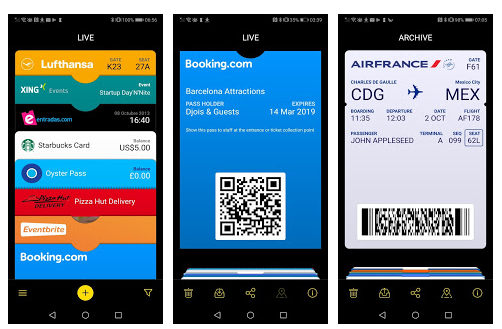
How To Open PKPASS File On Windows:-
PKPASS file can be easily opened on your Windows computer. You just need to go through some simple steps and your .pkpass format file will be on your screen. As we all know that Windows has built-in tools to open ZIP files, so you can rename your .pkpass format file to the ZIP file. After extracting the file into ZIP format you can view .pkpass files.
If you found this method a little bit complex then worry not we have one another method to view PKPASS files. You need to install the Microsoft Wallet app on your Windows machine from Microsoft Store.

How To Open PKPASS file On Mac?
If you want to open the PKPASS file on your Mac then you need to install a tool on your Mac computer. The iPhone emulator needs to install on your Mac, there is no other way to open the .pkpass format file. Xcode comes with a built-in iPhone emulator. Click here to download Xcode.
Tools To Open PKPASS files?
Here is the list of some most popular apps you can install on your device to open PKPASS files.
1. PassAndroid:-
PassAndroid Passbook Viewer is a popular app to view the PKPASS file. This open-source app comes with rich features. The most important feature of it is the barcode features which help you to authorize. PassAndroid doesn't need an internet connection to work this is completely offline software.
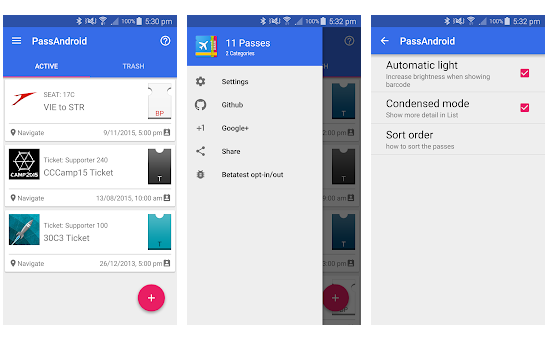
2. Pass2U Wallet:-
Pass2U Wallet will let you store your cards, coupons, and barcodes. Simply scan the barcode and make your cards digitize. Also by scanning the barcode of .pkpass files will automatically add them to Pass2U Wallet. Pass2U Wallet supports cloud storage also so you can store your files on Google Drive and restore them when you required them.
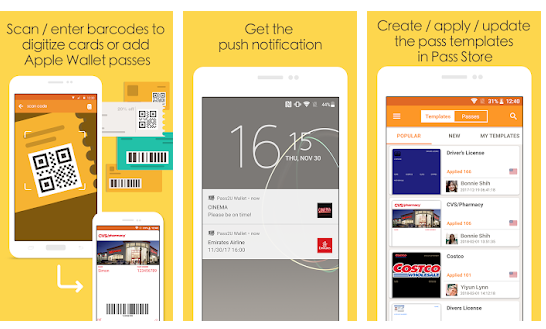
3. ONE Wallet:-
ONE Wallet is easy to use the application program. This app is integrated with Qrcode and barcode features, it has a simple card management approach so all your cards can be easily organized according to their categories.
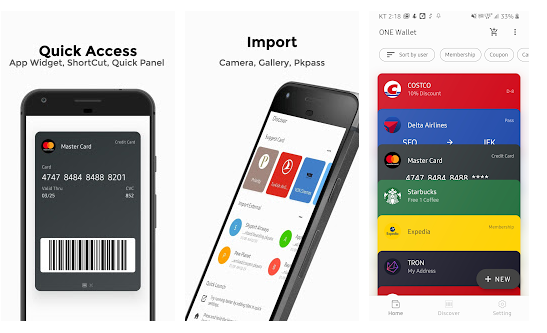
4. WalletPasses:-
WalletPasses is one of the popular passbook wallets. This application can be used for a variety of purposes like checking for flights, redeem rewards, redeem coupons. WalletPasses never perform any background operations so it consumes less battery. It needs minimal permissions to work and can keep a record of all your data shared with WalletPasses. This is among the most loveable PKPASS file viewer tool.
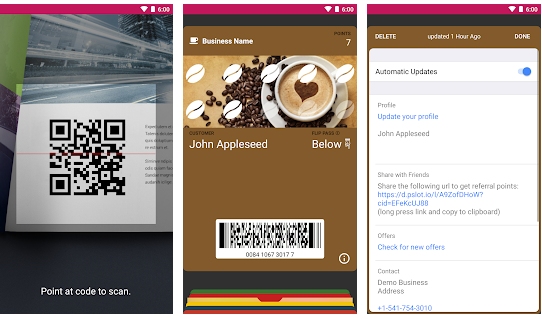
5. Wallet:-
The wallet is capable to handle all the passes issued by an iOS passbook. This app can be installed on your device with a single click and help you import all your PKPASS files by email or system files. The reason why we have included Wallet in the last of our list. This application has a drawback that it cannot be able to scan plastic cards and paper tickets.
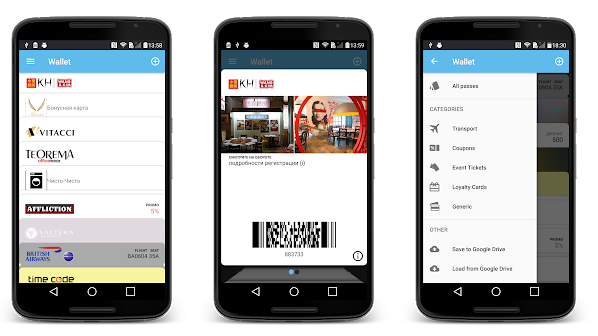
Top 5 Tools To Open PKPASS Files:-
Below is the list of top 5 PKPASS file opener tools:-
- PassAndroid.
- Pass2U Wallet.
- ONE Wallet.
- Wallet Passes.
- Wallet.
Conclusion:-
Now you need not worry about how to open PKPASS files. We've compiled all the methods you can use to open the PKPASS file, go through them, and view your .pkpass format files. If you still facing any problem while opening the PKPASS file then you can reach us using our comment section, we will help you to solve your issue as soon as we can. I hope you have enjoyed our today's article. Keep visiting our site to read more articles like this.



