On the internet, images are a great tool to get an audience for any post. Whether it's about blogs or social media, images do it all for you. Often, we get problems in using images because of their watermarks. Searching for the same image of same quality takes a lot of time. The only option we have is to remove watermarks. But, how to do that? Here we are listing top sites to remove watermark online.
What is a Watermark?
Watermark is a logo of a particular company or manufacturer, superimposed on an image or a write up so that it cannot be copied or misused. Using watermarks is very beneficial as you can make sure that the content you have created will never be copied and so it helps to maintain the uniqueness of the particular.
5 Best Sites To Remove Watermark Online
Many times we might have to remove watermark from an image or a write up for different reasons. It is not always necessary that you would want to copy r misuse it. For this purpose, there are some sites which helps in removing the watermark or the logo of the company or the manufacturer. Given below is a list of Online Watermark removing website These will help you to remove watermark successfully.
1. Inpaint

Inpaint is one of the most commonly used sites where you can remove a watermark online. Suppose the user wants to remove the watermark from a particular photo, she just needs to open the photo in inpaint.
After that, the user should select the region where the watermark is present in the picture. Finally, one can go for the restoration process by clicking on the erase option, and the watermark on your picture will be gone forever, and you can now use it without any watermark.
2. Weblnpaint
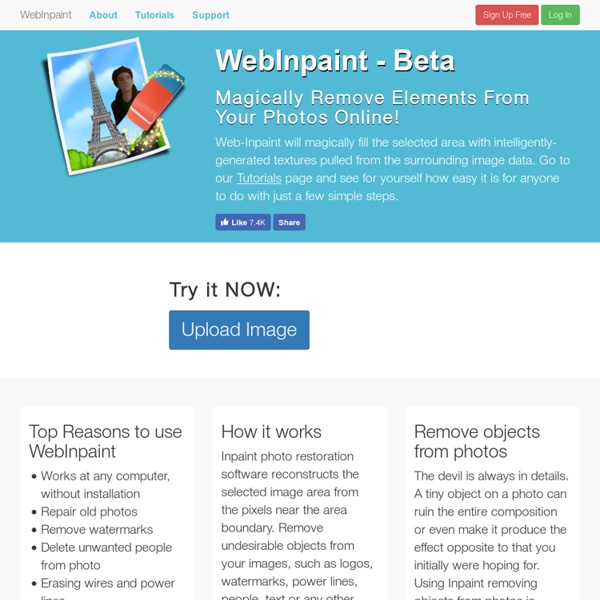
WebInpaint also works in a similar way and is a great online site to delete watermark. All that the user needs to do is upload the picture in the site and highlight the area of the watermark by selecting it. After you have selected the required area, you simply need to click on the run button and get rid of the watermark after it has been processed. This site is a very user-friendly one as you can clearly understand how it works and you will not have any problem even if you are using it for the first time.
There is another important point to be noted while using these sites. Though these are online sites, uploading your pictures are absolutely safe and there is no degradation of the picture quality either. Thus, if you need to use this for any official purpose, it is absolutely fine and safe. You can use it without worrying about privacy or eve picture quality issues.
3. Luna pic

Luna pic is another extremely useful and easy tool for removing watermark. This is not only a site where you can remove watermarks, but you can also edit your picture in multiple ways which are a feature that makes it a favorite among the users. This site, however, looks very simple. You first need to upload your file by selecting a file from your gallery in the dialogue box of the site.
You can use a marker to select the area containing the watermark and use the eraser tool to remove it. There are several other features on this site. You can fill colors to a different region of your uploaded file by selecting the areas. You can also save the file in case you want to carry on further editing sometime later.
4- Pixlr

Pixlr is one of the most widely used photo editors that help in removing watermarks as well. There are some features which make this so famous among users.
Apart from removing watermarks, this has features of editing the photos similar to adobe photoshop. Moreover, this app is known to be quite user-friendly, so much so that it can support various languages apart from English. This indeed is a very useful feature and one of the main reasons for being a favorite among users.
5- Photoshop CS5

Photoshop CS5 is, however, a less common site for removing watermarks, but it performs equally well. You can edit the picture, enhance its brightness and sharpness that would give you a better quality at the end. The reason why this is a little less famous among users is that of its technical complications. This site is a little tricky to use for first-timers. Once you get u,sed to it, this site is equally beneficial for removing watermarks and editing your pictures giving it a better look and a better quality all the more.
Given above are some of the most commonly used sites to remove watermark from your pictures.
There are plenty of photo editors and sites where the same can be done. But, these sites are the safest ones. It is always better to use these sites because other not trusted online sites might be able to perform the same functions but might not be that safe.
Since you are working with your personal details and pictures it is always better to stick to trusted sources. Not only that, there are sites which spoil your picture quality in the process of removing watermarks.



