A download manager, as the name says, is essential for every user be it a Mac user or a Windows user. Everyone prefers using a Downloader to download big files like Videos, Movies, Games etc. For Windows, there are many tools but when it comes to MacOS, only a limited good options are available. Today we are going to share the Best Download Managers for Mac.
You can download these Mac downloaders for free using the links given in the article.
Best Download Managers for Mac
Let's start with the list.
1. Folx Download Manager
This Mac download manager is in the top list of download managers. The possibilities it provides are endless. Therefore, to help you have a downloading experience extremely fast, Folx GO splits all types of downloads.
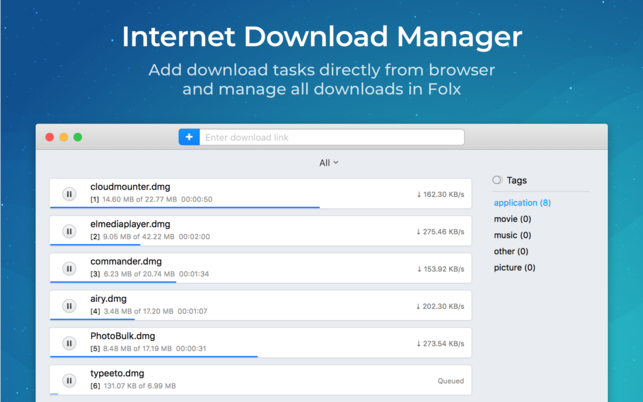
It is free to use but if you are looking for advanced features, then the PRO version is what you would want to opt for. You can buy the PRO version directly in the Mac store.
Download here
2. 5KPlayer
5KPlayer is an all-in-one download manager that comes handy for Mac users. To boost up the speed of online videos, it has a smart kernel known as "dynamic analyzer." One bright feature that this download manager has to offer is the function through which you can easily download subtitles.
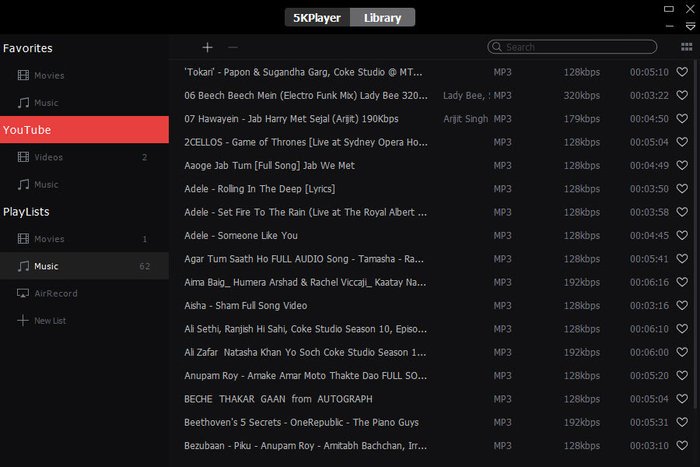
Furthermore, you can download videos from 720p to even 4k without any hindrance.
Download here
3. JDownloader
This one is an open source download manager making it completely free to use and available for everyone. The software is written in Java and hence, can get a little slow when you start this up. It supports one-click hosting and provides other solutions.
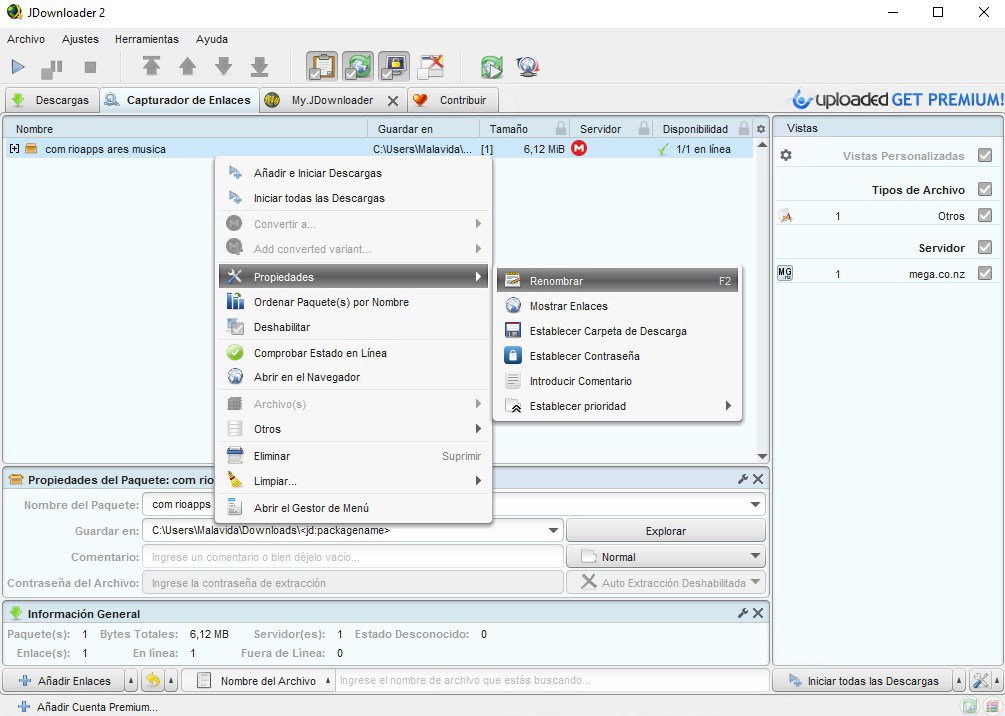
The finest thing about this manager is, you don't really have to spend a lot of time to deal with the annoying waiting time. You can queue as many downloads you want.
Download here
4. Leech
Looking for maximizing speed and manage download alongside? Leech is the perfect download manager that will suit your needs. You can even set a username or password for different servers to get along.
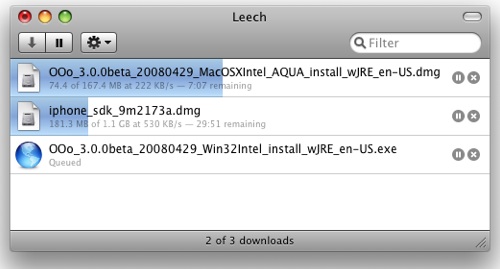
Also, to download, you don't need to have any extensions for the browsers you are using. So, if you are someone with a premium account, then you can set the automatic login feature using which the link will open up on its own without you having to do anything.
Download here
5. iGetter
iGetter provides Mac users with options of high-speed downloading by using different segments that will make the process of boosting up the speed quite easy and flexible. Also, the option will help to resume any type of downloading option even if you have no internet connection.
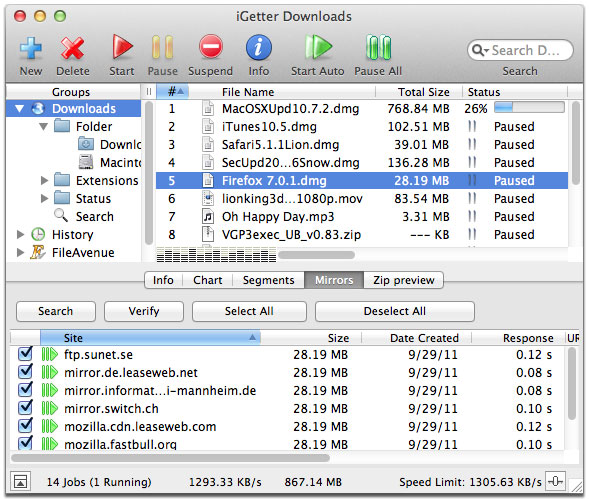
6. Maxel
Out of all the download managers in there, Maxel is very user-friendly that ends up downloading any type of file as per your need. You can use the most popular protocols for transfers like http, https, and sftp in an easy manner.
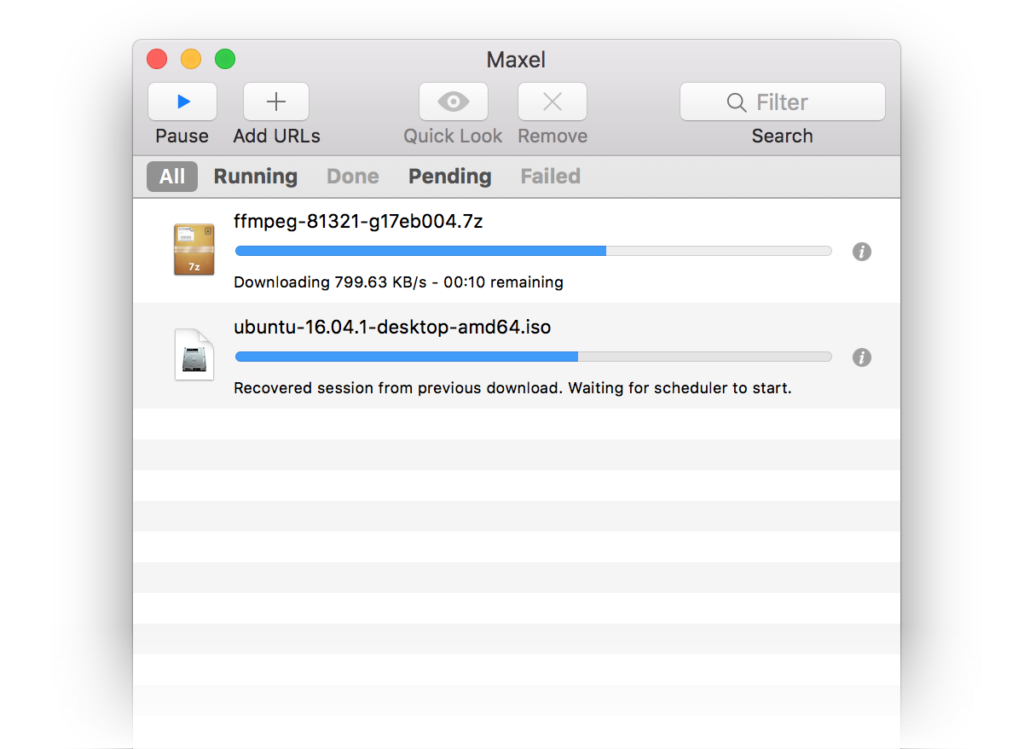
This is also known as download accelerator and helps with dividing different files into as many pieces as you want. With Maxel, downloading a task is all about dragging, dropping, copying and pasting.
7. Progressive Downloader
Progressive downloader serves as a full-featured manager for downloading. Additionally, it helps you to resume back any sort of interrupted downloads, do browser integration, and many more. The built-in mirror search option also makes it quite easy to download large files by finding their mirrors.

The only drawback that it comes up with is that it can split any download in just 3 seconds. So, we can easily conclude that the speed of this software is not as good as Flox Go Pro or even download shuttle making it a big no-no.
8. Xtreme Download Manager
Xtreme Download Manager, in Java, is a very simple application that is easy to use and apply. Alongside, it also makes a downloading experience for any user who is using it very smooth. It offers the flexibility to download files a lot faster as compared to a web browser.
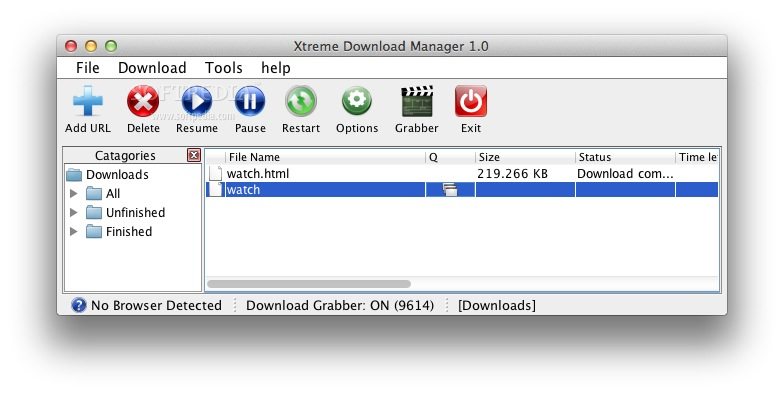
Furthermore, it also works perfectly fine with all sorts of internet protocol like http, https, and ftp. It sorts out the contents and its types in a different category. There are two separate divisions for completed and incomplete downloads.
9. Download Shuttle
The last one on the list but not a less than any of the other eight mentioned already. It is a one-stop solution that helps to manage and control a lot of downloads at once. It also helps with accelerating the speed of downloads as per your requirement.
The main window of the application will help you to have a look on the list of downloads. Similarly, the toolbar has all the basic functions buttons to add or wipe off any type of links.
Top 9 Mac Download Manager
List of Best Downloaders for Macbook.
- Folx Download Manager
- 5KPlayer
- JDownloader
- Leech
- iGetter
- Maxel
- Progressive Downloader
- Xtreme Download Manager
- Download Shuttle
Conclusion
That was all about the best download manager that Mac users can explicitly use. We all love to have a smooth and uninterrupted downloading experience and these download managers serve the purpose just right.
Even though you can easily use the internet browser to download some random files and stuff that have a small size but for bigger download files, these managers come to rescue. So, make sure to try them out and find the best one for your Mac.
Don't forget to mention the extra names (if any) in the comment section below.



![11 Best iPhone Secret Codes in 2022 [All Working]](https://techywhale.com/wp-content/uploads/2021/04/scret-218x150.jpg)