Smartphones, including iPhones, are the most innovative inventions of all time. All the smartphones perform specific tasks when entering a specific USSD number. However, you won't find these numbers explicitly written on your smartphone box or on the documents that come along with it. To help you out, we have mentioned the most popular iPhone secret codes that are very interesting to use, and are still working in 2022.

Hidden iPhone Secret Codes & Hacks 2022
Before we get into listing the iPhone secret codes, we need to make one thing clear that all the below-mentioned codes work absolutely fine in the United States. They might not work perfectly globally. Additionally, their functionality also varies from carrier to carrier.
One thing more, for making the below-mentioned codes work you need to open the dialing option, as some codes ask you to press the call button, whereas some don't.
1. Enter Field Test Mode

If you want to enter the field test mode, then you can enter *3001#12345#* on your iPhone dial-up and then press on Call button. The field test mode contains some crucial information related to your inserted SIM card, LTE Intra-frequency measurement, Serving cell info, and many other things. Once you are done with reading up all the information, you can exit the field test screen by pressing the Home button or swiping up.
2. To Get IMEI Number

IMEI number is the most crucial thing that every smartphone user should be aware of. Every smartphone user has its own unique IMEI number. You can see your iPhone IMEI number by entering iPhone secret code *#06#.
3. Change Call Waiting Settings
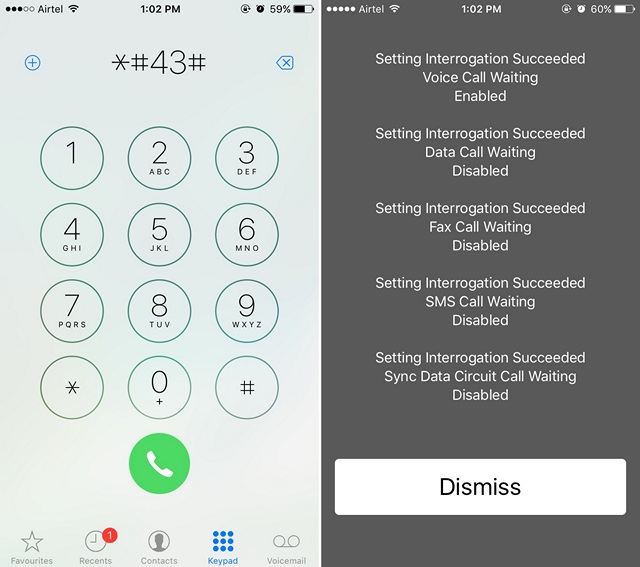
By default, you can do changes with the call waiting for settings by visiting Settings > Phone. But in any case, if you don't want to follow the long route, then here's the secret code for you.
- Enter *#43# to check call waiting Status.
- Type-in *43# to Activate call waiting.
- Enter *#43# to deactivate call waiting.
4. Hide And Show Your Caller ID
You might be wondering how can one hide or show his caller ID? It's possible, for doing so just enter *67 followed by your phone number. For example, *679067372776.
Note: The secret code for hiding and showing caller ID varies from country to countries, and is carrier-specific. In the US, code *67 works, whereas in some countries #31# followed by the phone number is the code for showing and hiding caller ID.
5. Forward Incoming Calls To Different Number
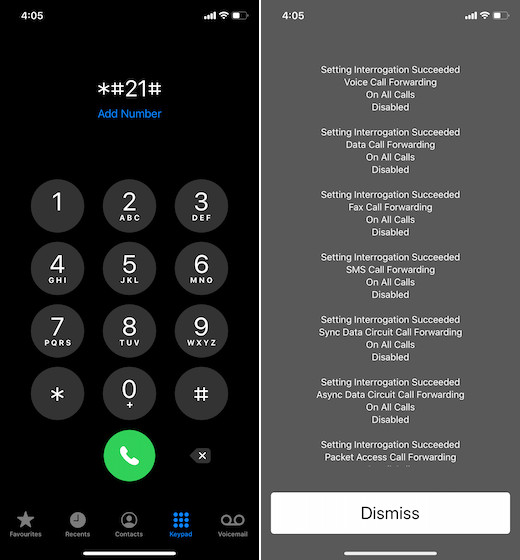
Everyone must have heard this specific line "the number you are trying to reach has forwarded the call to another number". So, if you also want to forward all the incoming calls to another number then here's what you need to do.
Note: This feature varies from career to career. Some network providers provide this feature for free whereas some ask for a certain amount of money.
- Enter *#21# to check the status of call forwarding.
- Type-in *21phonenumber# to activate call forwarding.
- Enter *21# to deactivate call forwarding.
6. Prevent Outgoing Calls

If you want to prevent any outgoing calls from your iPhone then you should try the below-mentioned him. Preventing outgoing calls is also known by the term call barring. By default, there isn't any option in the iPhone settings to disable the outgoing call facility, you can only do so by entering the below-mentioned codes.
- Enter *#33# to check the status of call barring.
- Type-in *33*PIN# to activate call barring.
- Enter #33*PIN# to deactivate call barring.
Note: If you haven't set a SIM pin, then you can just enter any random number you want. for example *33*5737#. But if you have set a pin on your SIM card, then enter *33*PIN#
7. Fix Message Not Going Issue
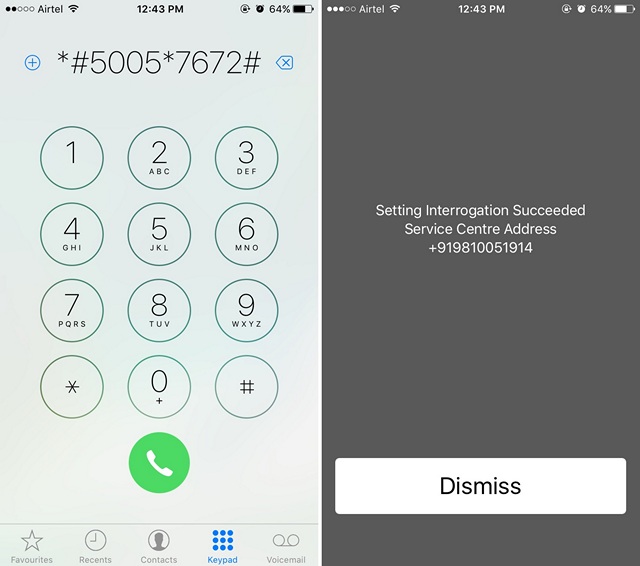
You can always visit SMSC (short message service center), whenever you find that you are having problems sending SMS. For visiting SMSC, enter the iPhone secret code *#5005*7672#
8. Get Information About Cellular Data
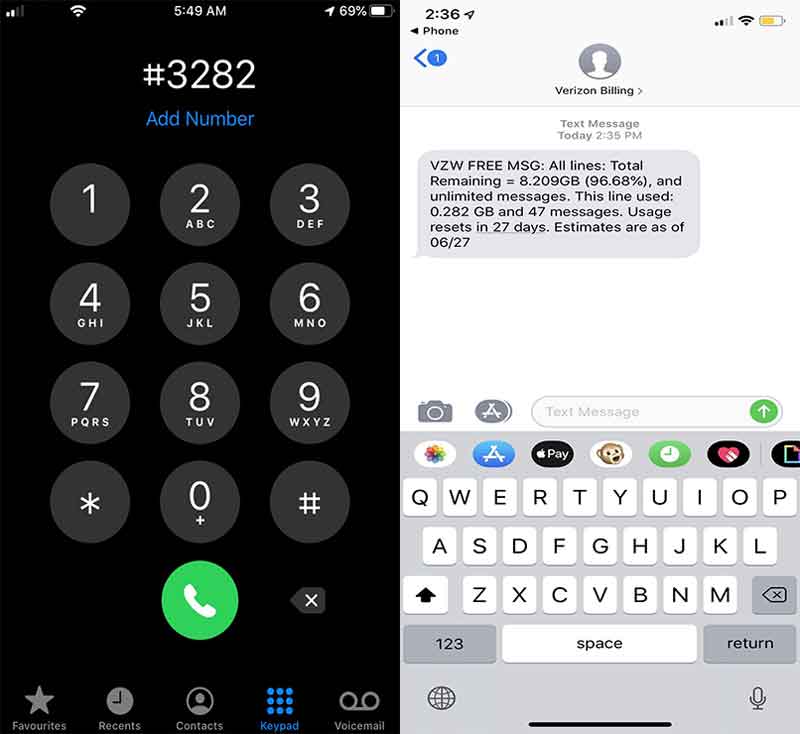
Nowadays, almost every smartphone comes with the in-built feature of showing the daily data allowance. But if you want to check your internet balance via entering the special code, then here's the list.
- AT&T : *3282#
- T-mobile : #3282
- Version : #932#
If you don't use any of the network providers mentioned above, then you can Google "internet balance checking code for *your-network-provider-name* ".
9. Check The Traffic
We are not talking about internet traffic, in fact, we are talking about the local traffic around your area. Yes, you can check that by using the secret codes. If in any case, application likes Apple Maps and Google Maps are not working, then you can try code 511 to know about your local traffic.
10. Check Missed Call
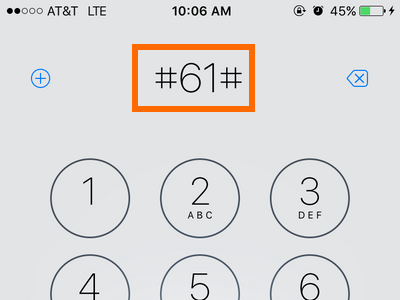
If you were busy somewhere and didn't get the time to pick up the calls, then in such a case you can enter the code *#61# to get all the information about the missed calls.
11. Enhance Voice Quality

Have problems with the voice quality on your iPhone? No issue. Just enter the code *3370# to improve the voice quality of your iPhone, although this function is going to decrease your battery backup.
Final Words
We hope this article will help you to learn about new shortcuts on your iPhone. Which of the quotes mentioned above excite you the most? Tell us in the comments section. Moreover, if you are also aware of any other working iPhone secret code, then don't forget to share with us, because as the wise man says " Sharing Is Caring".

![How To Bypass iCloud Activation Lock? [Working Trick 2022]](https://techywhale.com/wp-content/uploads/2021/06/ios13-ipad-pro-iphone-xs-activation-lock-hero-218x150.jpg)
![15 Best Duplicate Photo Finder 2022 [Free & Paid]](https://techywhale.com/wp-content/uploads/2021/06/duplicate-finder-218x150.jpg)
